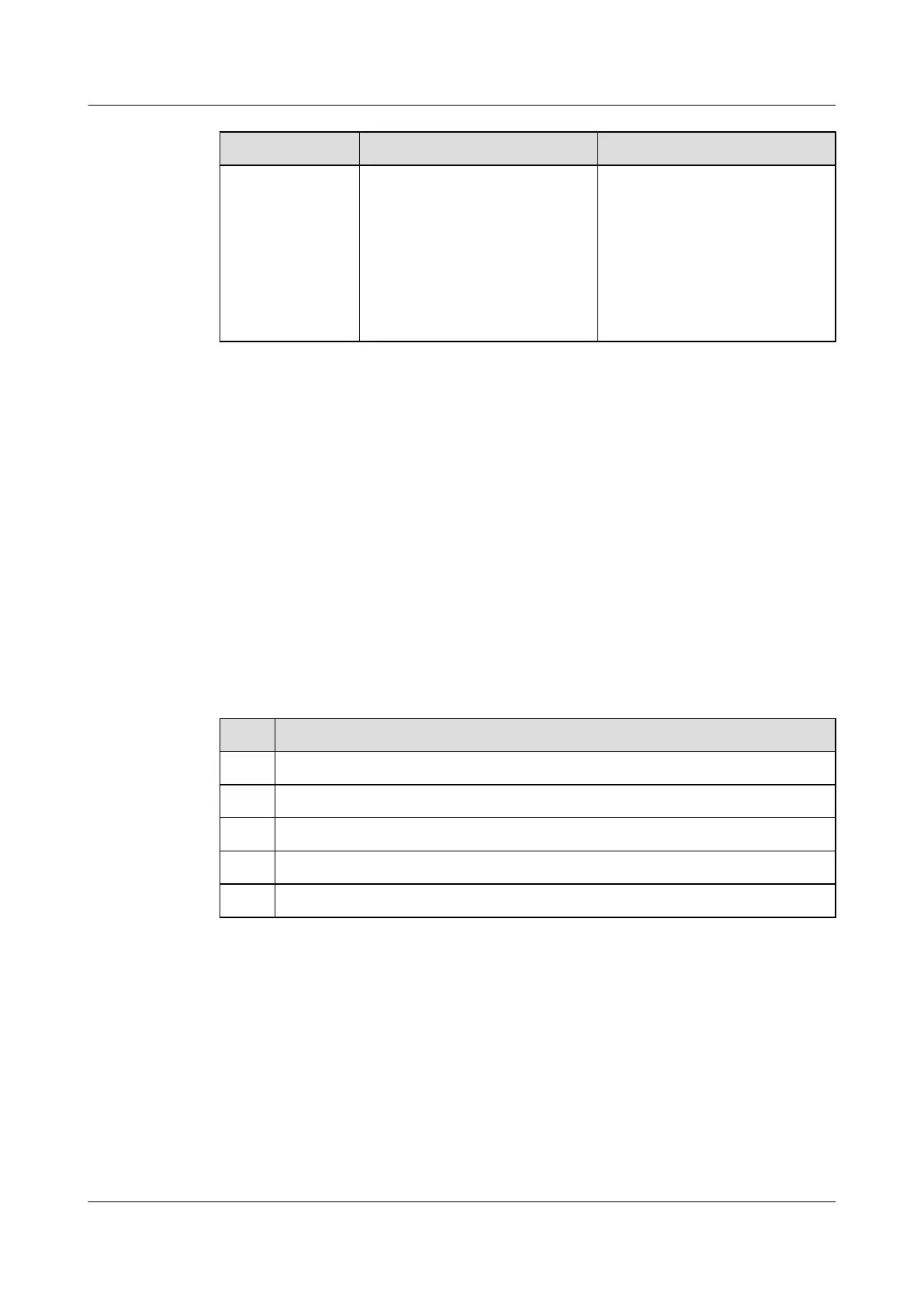Network Type Characteristic Default Configuration
Point-to-
multipoint (P2MP)
On a P2MP network, Hello
packets are multicasted; DD
packets, LSR packets, LSU
packets, and LSAck packets are
unicasted.
The mask lengths of the switches
on the P2MP network must be the
same.
OSPF does not regard a network as
a P2MP network by default
regardless of any link layer
protocol. A P2MP network is
forcibly changed from the network
of another type.
As shown in Table 4-1, OSPF sends packets in different manners on networks of different types.
Therefore, the difference between OSPF configurations on the networks lies in the packet
sending configurations.
Pre-configuration Tasks
Before configuring OSPF on the NBMA or P2MP network, complete the following tasks:
l Configuring IP addresses for interfaces to ensure that neighboring switches are reachable
at the network layer
l Configuring Basic OSPF Functions
Data Preparation
To configure OSPF on the NBMA or P2MP network, you need the following data.
No.
Data
1 Number of the interface running OSPF
2 Network type
3 DR priority of an interface
4 IP address of a neighbor on an NBMA network
5 Interval at which Hello packets are sent on an NBMA network
4.4.2 Configuring Network Types for OSPF Interfaces
OSPF classifies networks into four types based on the types of link layer protocols. You can
configure the network type for an OSPF interface to forcibly change its original network type.
Context
By default, the physical interface type determines the network type.
l The network type of an Ethernet interface is Broadcast.
S6700 Series Ethernet Switches
Configuration Guide - IP Routing 4 OSPF Configuration
Issue 01 (2012-03-15) Huawei Proprietary and Confidential
Copyright © Huawei Technologies Co., Ltd.
99
