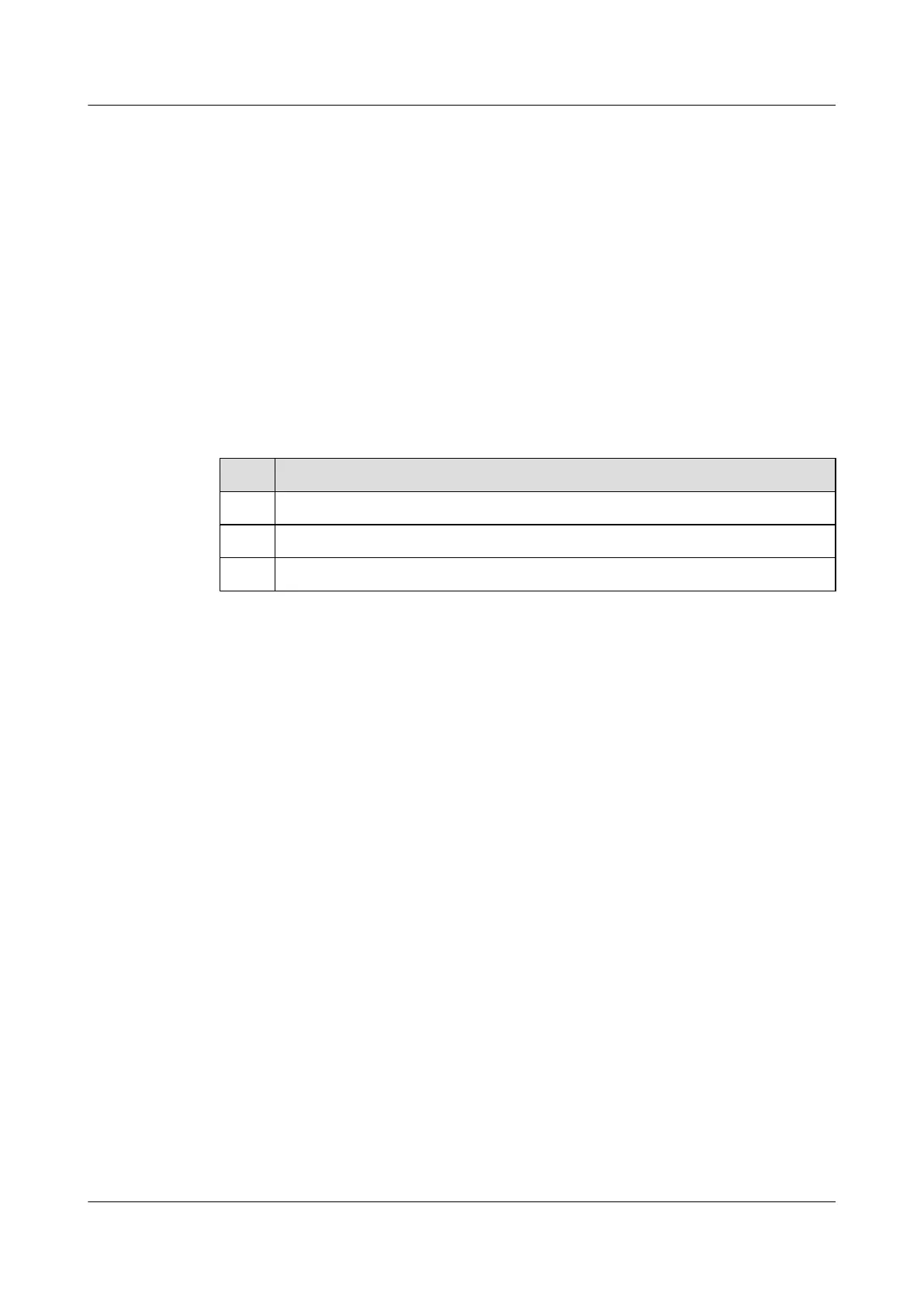the delay in transmitting LSAs on the interface. By adjusting the SPF calculation interval, you
can mitigate resource consumption due to frequent network changes.
You can specify the DR priority of an interface to affect the DR/BDR election in a broadcast
network.
Pre-configuration Tasks
Before optimizing an OSPFv3 network, complete the configuration tasks:
l Enabling IPv6 capability
l Configuring Basic OSPFv3 Functions
Data Preparation
To optimize an OSPFv3 network, you need the following data.
No. Data
1 Values of OSPFv3 timers
2 Values of SPF timers
3 DR priority of the interface
5.9.2 Configuring the SPF Timer
By setting the interval for SPF calculation, you can reduce resource consumption caused by
frequent network changes.
Context
Whenever the LSDB of OSPFv3 changes, the shortest path should be recalculated. Calculating
the shortest path each time the LSDB changes consumes enormous resources and lowers the
efficiency of a switch.
Adjusting the SPF delay and hold interval can suppress frequent network changes to avoid
resource consumption.
Do as follows on the switch that runs OSPFv3.
Procedure
l Configure an SPF normal timer.
Do as follows on the switch that runs OSPFv3:
1. Run:
system-view
The system view is displayed.
2. Run:
ospfv3 [ process-id ]
S6700 Series Ethernet Switches
Configuration Guide - IP Routing 5 OSPFv3 Configuration
Issue 01 (2012-03-15) Huawei Proprietary and Confidential
Copyright © Huawei Technologies Co., Ltd.
206
