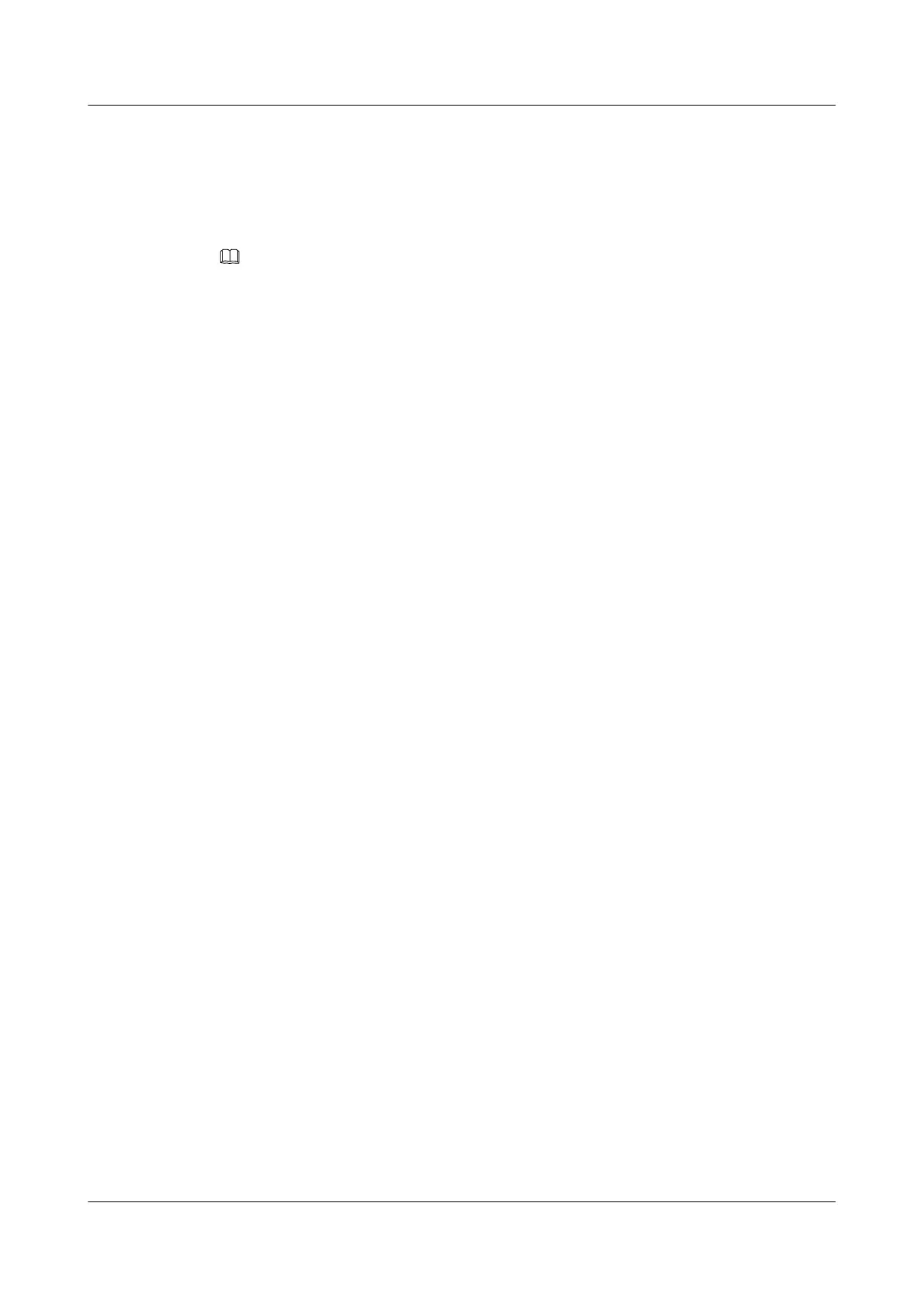Step 2 Run the interface vlanif vlan-id command to enter the VLANIF interface view.
Step 3 Run the ip binding vpn-instance vpn-instance-name command to bind the VPN instance to a
VLANIF interface.
By default, a VLANIF interface is not bound to any VPN instance.
NOTE
The ip binding vpn-instance command deletes Layer 3 features such as the IP address and routing
protocols configured on the interface. To use these features, you need to reconfigure them.
Step 4 Run the ip address ip-address { mask | mask-length } command to assign an IP address to the
VLANIF interface.
----End
11.3.4 Checking the Configuration
Run the display ip vpn-instance [ verbose ] [ vpn-instance-name ] command to view
information about a VPN instance..
Run the display ip vpn-instance command. If the configuration is correct, you can view:
l VPN instance created correctly
l Name of the VPN instance
l RD
l Description
l Maximum number of routes supported by the VPN instance
l Interface configured correctly
11.4 Configuring a Route Multi-Instance Between an MCE
and a Site
This section describes how to configure static routes, RIP, OSPF, IS-IS, and BGP between an
MCE and a site.
For configuring a route multi-instance between an MCE and a site,11.4.2 (Optional)
Configuring a Static Route Between an MCE and a Site to 11.4.6 (Optional) Configuring
BGP Between an MCE and a Site are optional and can be configured as required.
11.4.1 Establishing the Configuration Task
Applicable Environment
To connect a CE to multiple VPNs and isolate services of these VPNs, you need to configure
MCE functions. Before configuring MCE functions, you need to perform the task of 11.3
Configuring a VPN Instance on the MCE and PE and then configure a route multi-instance
between an MCE and a site.
Pre-configuration Tasks
Before configuring a route multi-instance between an MCE and a site, complete the following
task:
S6700 Series Ethernet Switches
Configuration Guide - IP Routing 11 MCE Configuration
Issue 01 (2012-03-15) Huawei Proprietary and Confidential
Copyright © Huawei Technologies Co., Ltd.
632
