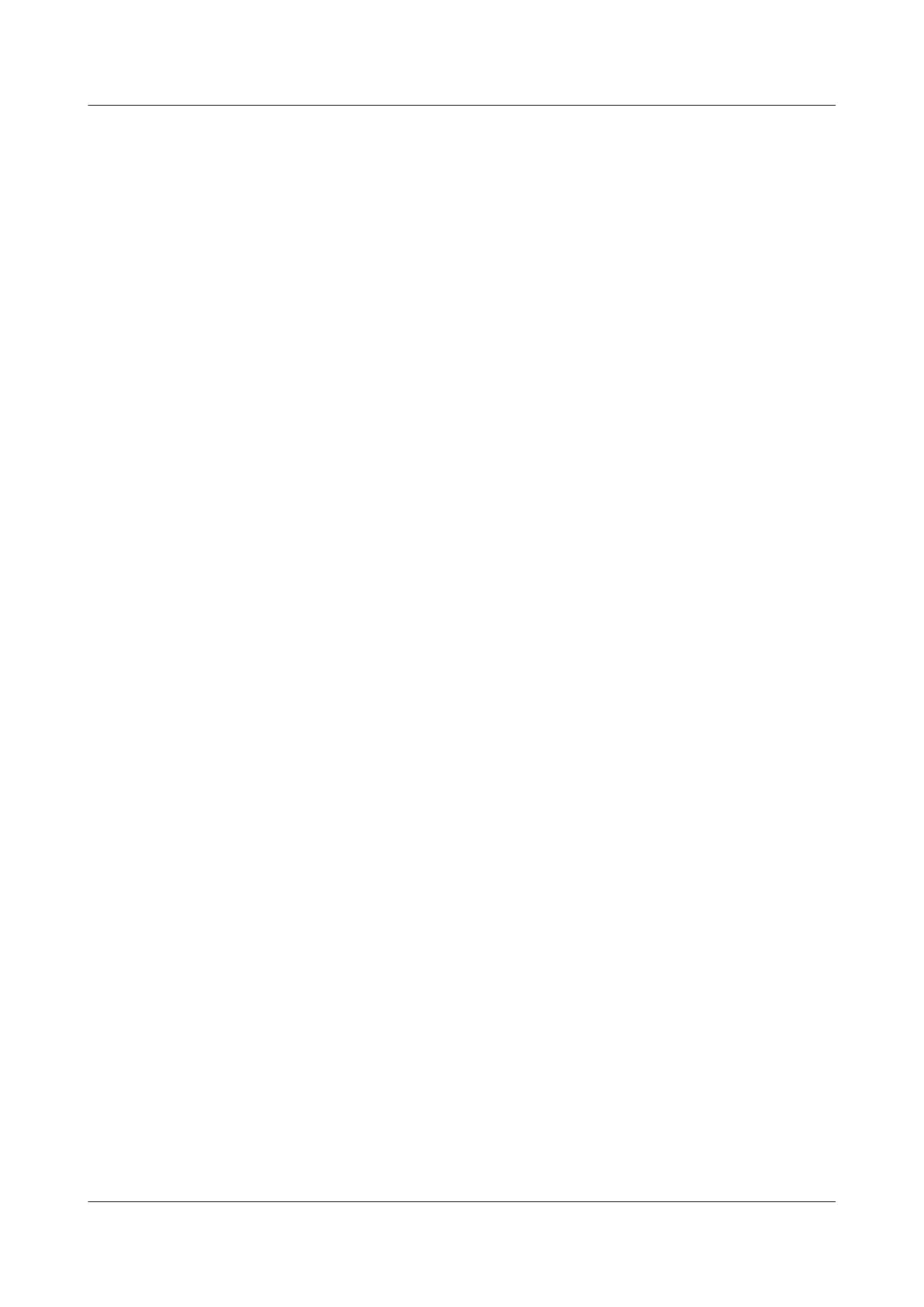Procedure
Step 1 Run:
system-view
The system view is displayed.
Step 2 Run:
bgp as-number
The BGP view is displayed.
Step 3 Run:
ipv6-family [ unicast ]
The BGP IPv6 unicast address family view is displayed.
Step 4 Run:
l filter-policy { acl6-number | acl6-name acl6-name | ipv6-prefix ipv6-prefix-name } import
The imported global routes are filtered.
l peer { ipv4-address | ipv6-address | group-name } route-policy route-policy-name import
BGP is configured to filter the routes imported from the specified peers.
l peer { ipv4-address | ipv6-address | group-name } filter-policy { acl6-number | acl6-
name acl6-name } import
BGP is configured to filter the routes based on the ACL.
l peer { ipv4-address | ipv6-address | group-name } as-path-filter { as-path-filter-number |
as-path-filter-name } import
BGP is configured to filter the routes based on the AS path list.
l peer { ipv4-address | ipv6-address | group-name } ipv6-prefix ipv6-prefix-name import
BGP is configured to filter the routes based on the prefix list.
The commands in Steps 4 can be run regardless of the order.
The routes imported by BGP can be filtered, and only those routes that meet certain conditions
are received by BGP and added to the routing table.
The inbound routing policies used by the members in a peer group can be different from that
used by the group. That is, each peer can select its policy when importing routes.
----End
8.5.8 Configuring BGP4+ Soft Resetting
When routing policies are changed, the system can refresh the BGP4+ routing table dynamically
without interrupting BGP4+ connections.
Procedure
l Enabling the Route-refresh Capability
Do as follows on the BGP4+ switch:
1. Run:
system-view
S6700 Series Ethernet Switches
Configuration Guide - IP Routing 8 BGP4+ Configuration
Issue 01 (2012-03-15) Huawei Proprietary and Confidential
Copyright © Huawei Technologies Co., Ltd.
517
