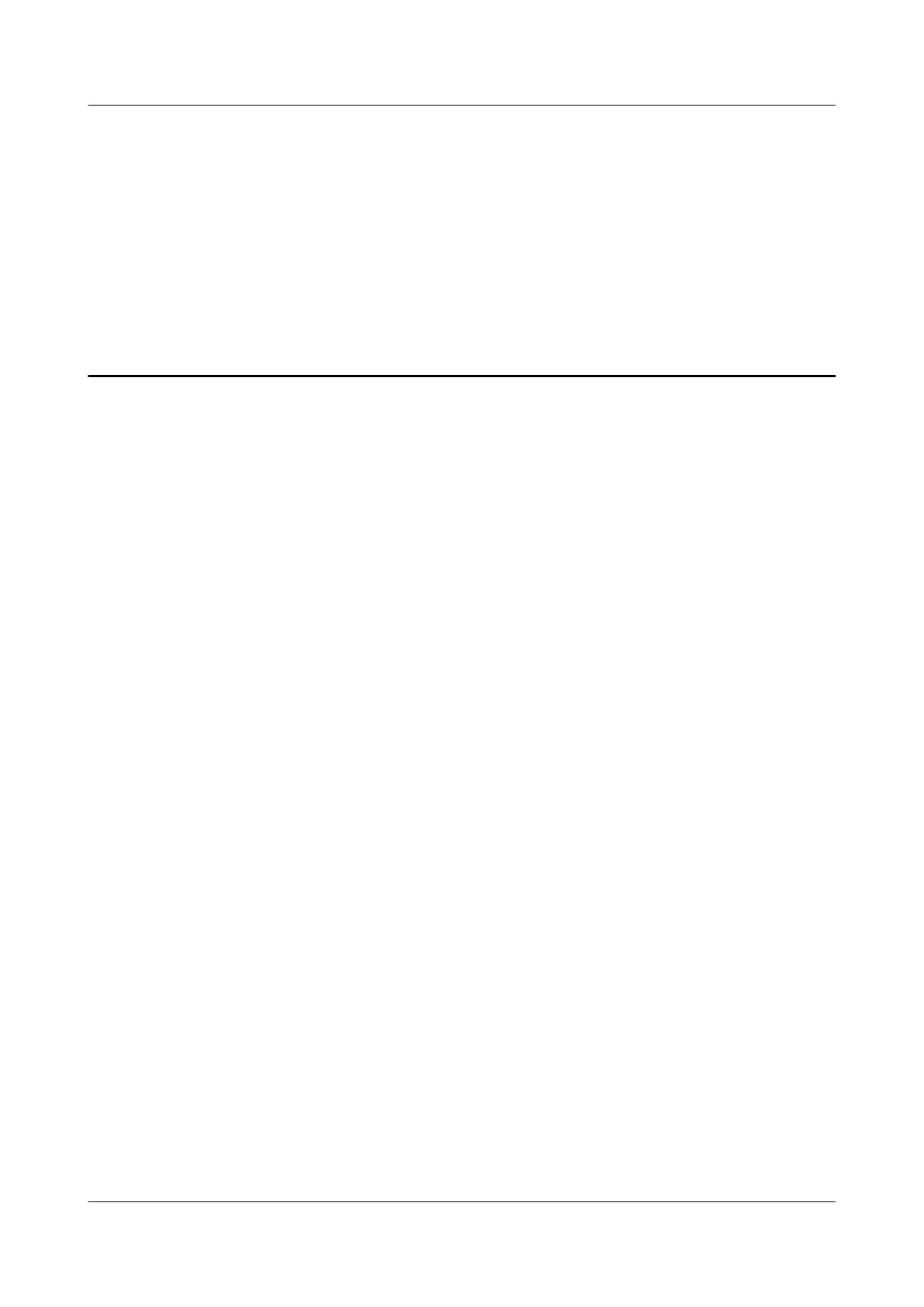1 IP Static Route Configuration
About This Chapter
Static routes are commonly used on simple networks. Properly configuring and using static
routes can improve network performance and help ensure enough bandwidth is available for
important services.
1.1 Static Route
Static routes are special routes that network administrators must manually configure.
1.2 Static Routing Features Supported by the S6700
The system supports various static route features, including IPv4 static routes, IPv6 static
routes, default routes, BFD for IPv4 static routes.
1.3 Configuring an IPv4 Static Route
On an IPv4 network, you can accurately control route selection by configuring IPv4 static routes.
1.4 Configuring an IPv6 Static Route
On an IPv6 network, you can accurately control route selection by configuring IPv6 static routes.
1.5 Configuring BFD for IPv4 Static Routes on the Public Network
On an IPv4 network, configuring BFD for IPv4 static routes on the public network can speed
up route convergence and improve network reliability.
1.6 Configuration Examples
This section provides configuration examples of static routes.
S6700 Series Ethernet Switches
Configuration Guide - IP Routing 1 IP Static Route Configuration
Issue 01 (2012-03-15) Huawei Proprietary and Confidential
Copyright © Huawei Technologies Co., Ltd.
1
