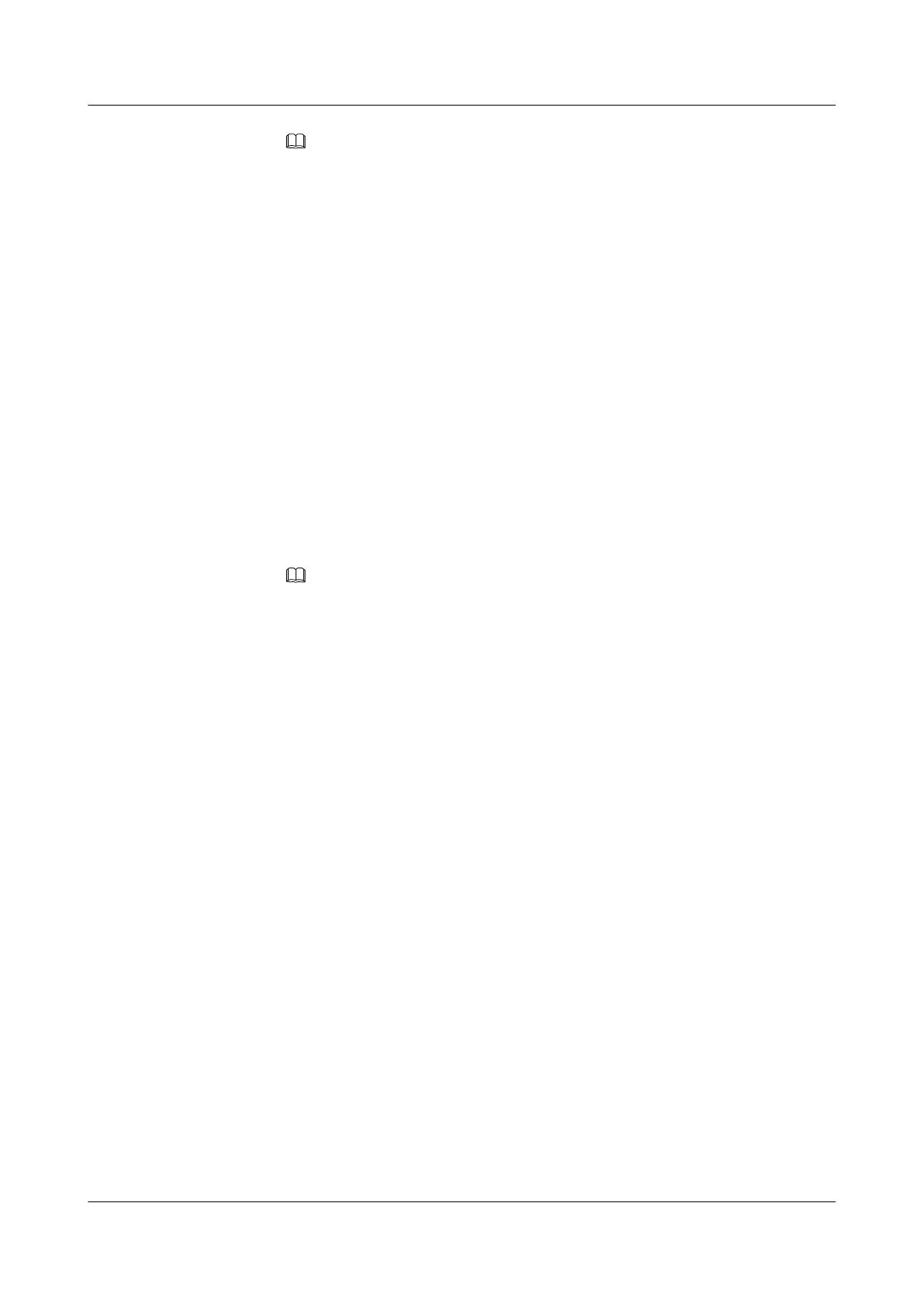NOTE
The command is run on the Level-1-2 device that is connected to an external area.
By default, routes in the Level-2 area are not leaked into Level-1 areas. After this command is
run, only routes that meet the specified conditions can be leaked into Level-1 areas.
l Configure routes in Level-1 areas to leak into the Level-2 area.
1. Run:
system-view
The system view is displayed.
2. Run:
isis [ process-id ]
The IS-IS view is displayed.
3. Run:
import-route isis level-1 into level-2 [ tag tag | filter-policy { acl-
number | acl-name acl-name | ip-prefix ip-prefix-name | route-policy route-
policy-name } ]
*
Routes that meet the specifies conditions in Level-1 areas are leaked into the Level-2
area.
NOTE
The command is run on the Level-1-2 device that is connected to an external area.
By default, all routes in a Level-1 area are leaked into the Level-2 area. After this command is
run, only routes that meet the specified conditions can be leaked into the Level-2 area.
----End
6.5.3 Configuring Principles for Using Equal-Cost IPv4 IS-IS
Routes
If multiple equal-cost IS-IS routes are available on a network, configure the equal-cost IS-IS
routes to work in load-balancing mode to increase the bandwidth usage of each link, or configure
preference values for the equal-cost IS-IS routes to facilitate traffic management.
Context
If there are redundant IS-IS links, multiple routes may have an equal cost. Choose either of the
following methods to use these equal-cost IS-IS routes:
l Configure load balancing for equal-cost IS-IS routes so that traffic will be evenly balanced
among these links.
This mechanism increases the link bandwidth usage and prevents network congestion
caused by link overload. However, this mechanism may make traffic management more
difficult because traffic will be randomly forwarded.
l Configure preference values for equal-cost IS-IS routes so that only the route with the
highest preference will be used and the others function as backups.
This configuration facilitates traffic management and improves the network reliability,
without the need to change original configurations.
S6700 Series Ethernet Switches
Configuration Guide - IP Routing 6 IS-IS Configuration
Issue 01 (2012-03-15) Huawei Proprietary and Confidential
Copyright © Huawei Technologies Co., Ltd.
262
