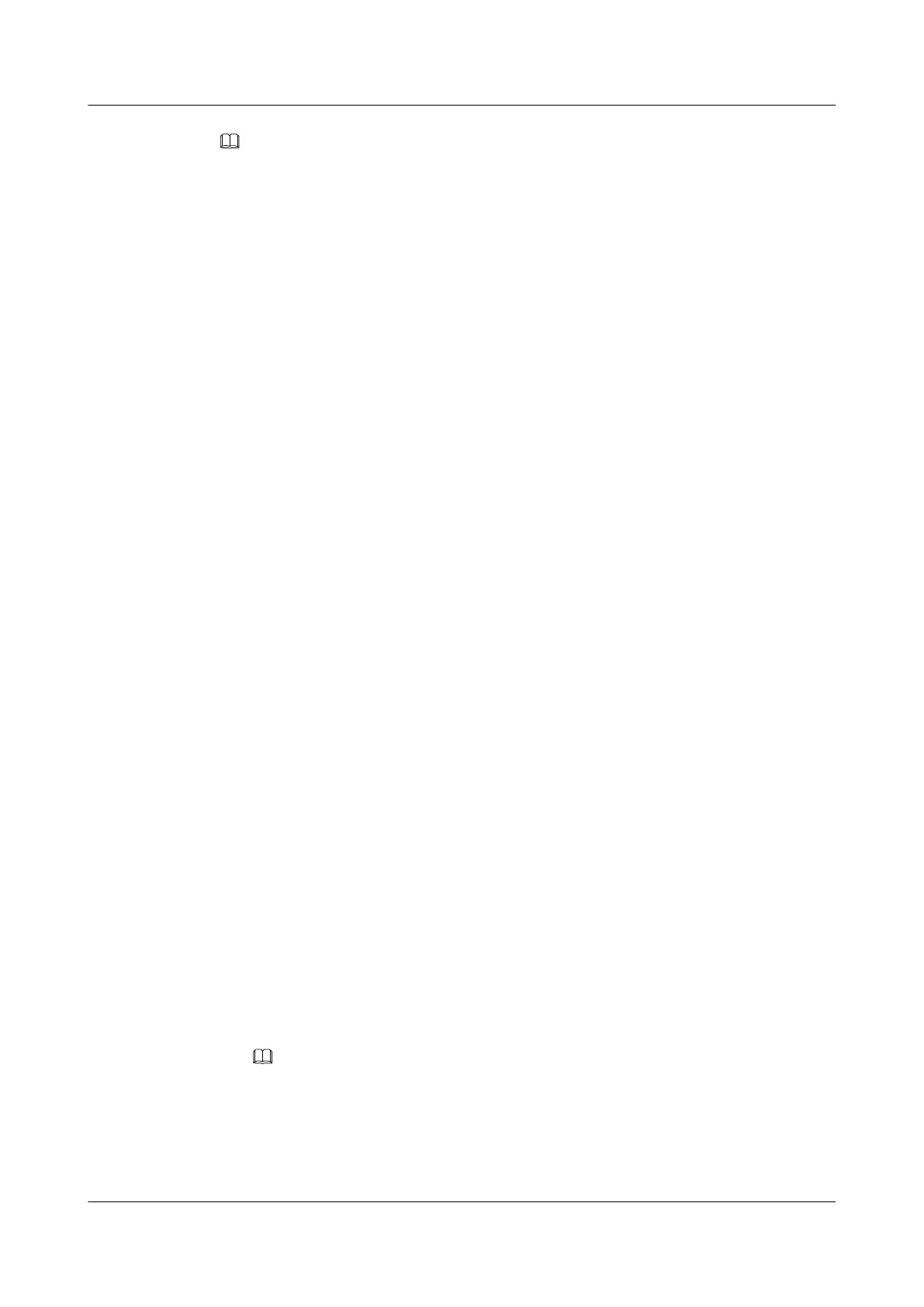NOTE
After route summarization is configured on an IS, the local routing table still contains all specific routes
before the summarization.
The routing tables on other ISs contain only the summary route, and the summary route is deleted only
after all its specific routes are deleted.
----End
Checking the Configuration
After the route summarization function is configured, perform the following steps to check
whether the route summarization function has taken effect.
l Run the display isis route command to check summary routes in the IS-IS routing table.
l Run the display ipv6 routing-table [ verbose ] command to check summary routes in the
IP routing table.
6.14 Configuring IPv6 IS-IS to Interact with Other Routing
Protocols
If other routing protocols are configured on an IS-IS network, you need to configure IS-IS to
interact with these protocols to ensure successful communication between them.
6.14.1 Establishing the Configuration Task
Before configuring IPv6 IS-IS to interact with other routing protocols, familiarize yourself with
the applicable environment, complete the pre-configuration tasks, and obtain the data required
for the configuration. This will help you complete the configuration task quickly and efficiently.
Applicable Environment
If other routing protocols are configured on an IS-IS network, the following issues need to be
considered:
l Preference of IS-IS routes
If multiple routes to the same destination are discovered by different routing protocols
running on the same device, the route discovered by the protocol with the highest preference
is selected. For example, if both OSPFv3 and IS-IS are configured, the route discovered
by OSPFv3 is used because OSPFv3 enjoys a higher preference than IS-IS by default.
Therefore, if you want the route discovered by IS-IS to be used, configure IS-IS to have
the highest preference.
l Communication between an IS-IS area and other areas
If other routing protocols are configured on an IS-IS network, you need to configure IS-IS
to interact with those routing protocols so that IS-IS areas can communicate with non-IS-
IS areas.
NOTE
The LSDBs of different IS-IS processes on a device are independent of each other. Therefore, each
IS-IS process on the device considers routes of the other IS-IS processes as external routes.
To ensure successful traffic forwarding, configure IS-IS to interact with other routing
protocols on a device where external routes are configured, for example, a Level-1-2 IS-
IS router. Available methods are as follows:
S6700 Series Ethernet Switches
Configuration Guide - IP Routing 6 IS-IS Configuration
Issue 01 (2012-03-15) Huawei Proprietary and Confidential
Copyright © Huawei Technologies Co., Ltd.
300
