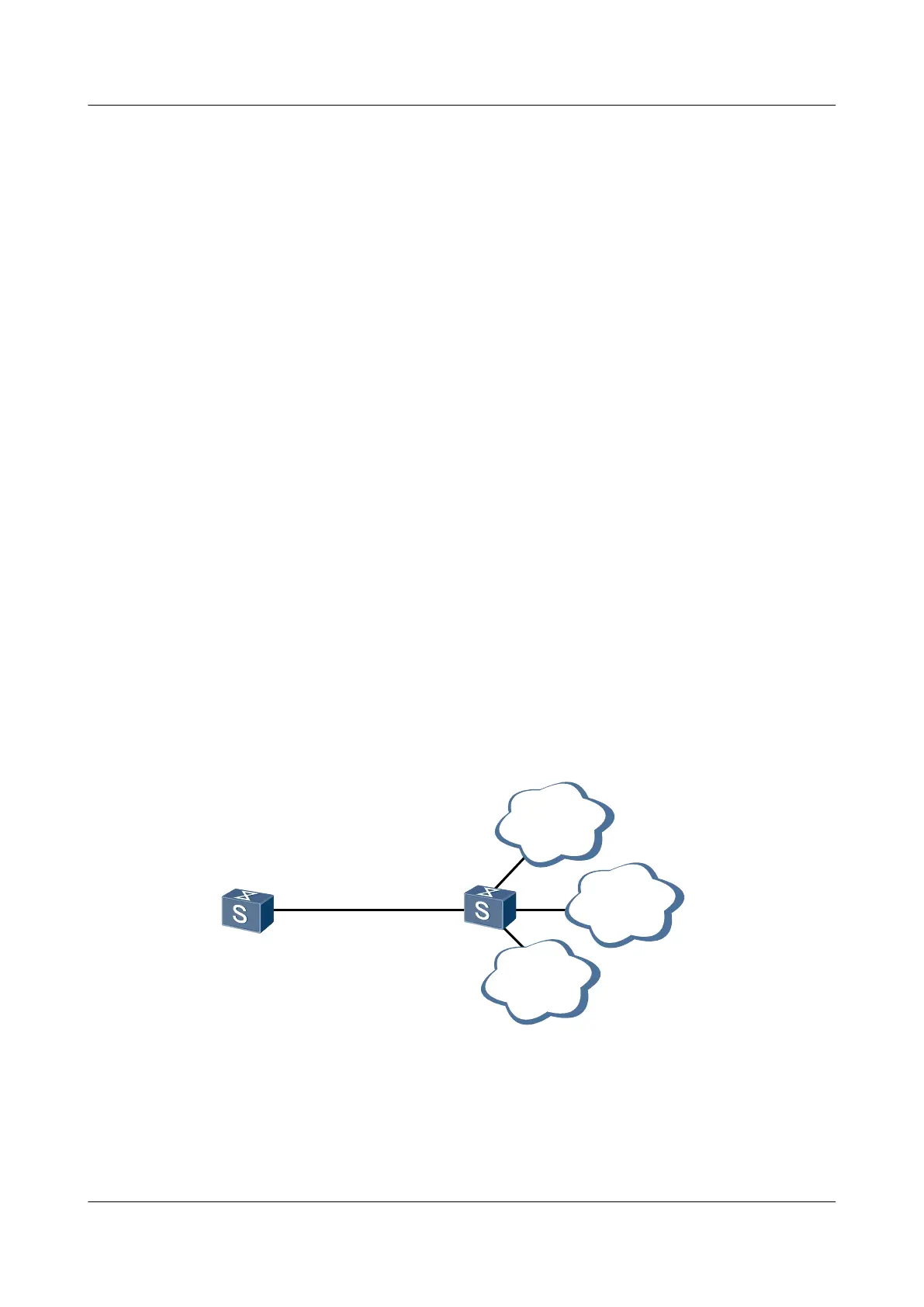Checking the Configuration
After BGP route dampening is configured, you can check whether the configuration is correct.
l Run the display bgp routing-table flap-info [ regular-expression as-regular-
expression | as-path-filter as-path-filter-number | network-address [ { mask | mask-
length } [ longer-match ] ] ] command to check route flapping statistics.
l Run the display bgp routing-table dampened command to check dampened BGP routes.
l Run the display bgp routing-table dampening parameter command to check configured
BGP route dampening parameters.
7.14 Configuring a BGP Device to Send a Default Route to
Its Peer
After a BGP device is configured to send a default route to its peer, the BGP device sends a
default route with the local address as the next-hop address to a specified peer, regardless of
whether there are default routes in the local routing table. This greatly reduces the number of
routes on the network.
Applicable Environment
The BGP routing table of a device on a medium or large BGP network contains a large number
of routing entries. Storing the routing table consumes a large number of memory resources, and
transmitting and processing routing information consume lots of network resources. If a device
needs to send multiple routes to its peer, the device can be configured to send only a default
route with the local address as the next-hop address to its peer, regardless of whether there are
default routes in the local routing table. This greatly reduces the number of routes on the network
and the consumption of memory resources on the peer and network resources.
Figure 7-2 Networking diagram for configuring a BGP device to send a default route to its peer
Switch B
Switch A
192.168.2.1/24
192.168.2.2/24
20.1.1.0/24
20.3.1.0/24
20.2.1.0/24
On the network shown in Figure 7-2, Switch A and Switch B have established a BGP peer
relationship. Switch B has imported routes to network segments 20.1.1.0/24, 20.2.1.0/24, and
20.3.1.0/24 to its BGP routing table. Switch A needs to learn these routes from Switch B. To
reduce the consumption of memory resources of Switch A and bandwidth used by Switch B for
sending routing information to Switch A, configure Switch B to send a default route to its peer
(Switch A) and use a routing policy to prevent all the routes to network segments 20.1.1.0/24,
S6700 Series Ethernet Switches
Configuration Guide - IP Routing 7 BGP Configuration
Issue 01 (2012-03-15) Huawei Proprietary and Confidential
Copyright © Huawei Technologies Co., Ltd.
429
