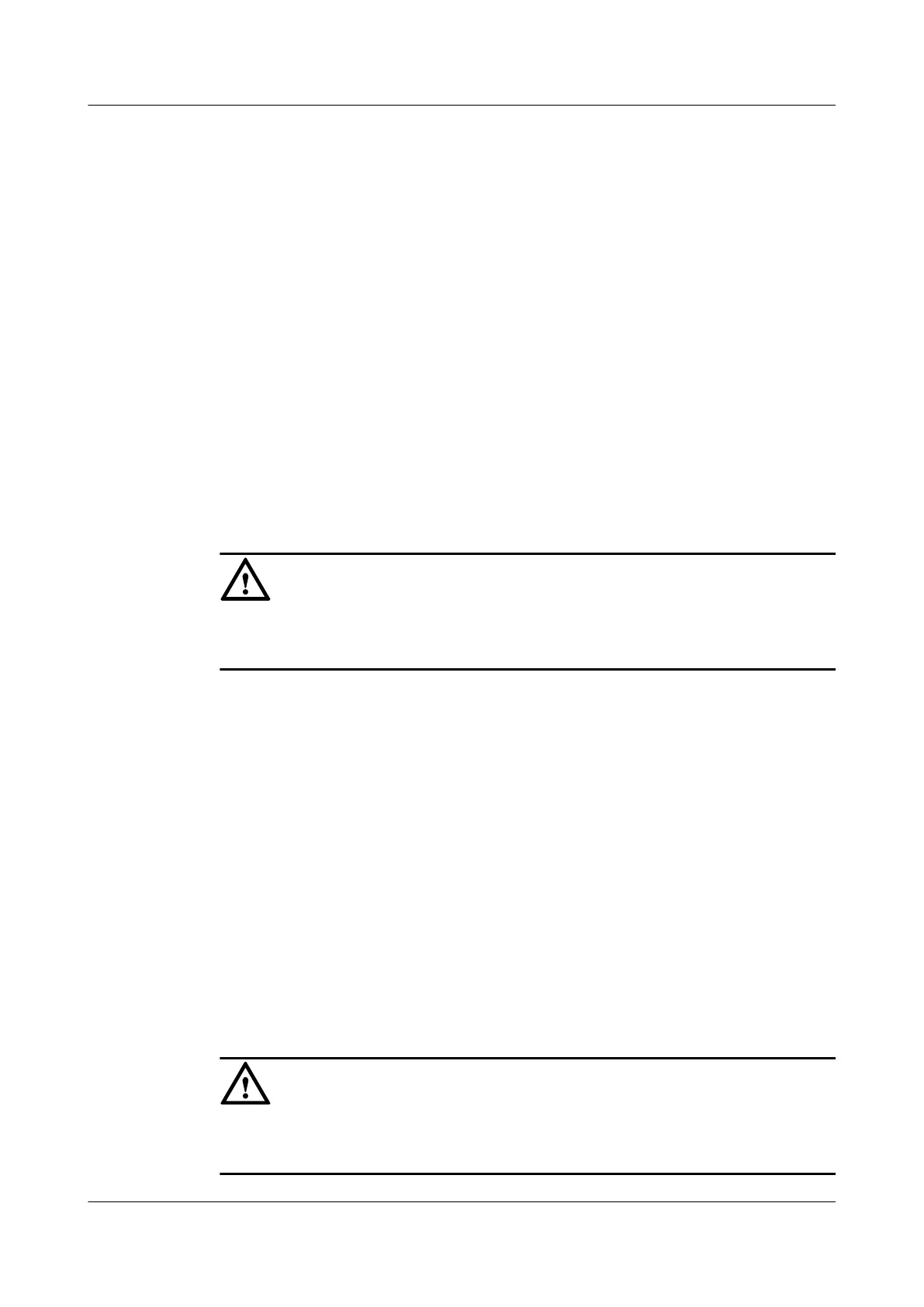Procedure
l Run the reset bgp multicast ipv4-address command in the user view to reset the MBGP
connection between specified peers.
l Run the reset bgp multicast all command in the user view to reset all MBGP connections.
l Run the reset bgp multicast group group-name command in the user view to reset the
MBGP connections between all peers in the peer group.
l Run the reset bgp multicast external command in the user view to reset external
connections.
l Run the reset bgp multicast internal command in the user view to reset internal
connections.
----End
9.8.2 Clearing MBGP Statistics
You can clear statistics of either MBGP route flapping or MBGP route dampening.
Context
CAUTION
The MBGP statistics cannot be restored after you clear them. So, confirm the action before you
use the command.
Procedure
l Run the reset bgp multicast dampening [ ipv4-address [ mask | mask-length ] ] command
in the user view to clear the MBGP routing information.
l Run the reset bgp multicast flap-info [ ipv4-address [ mask-length | mask ] | as-path-
filter { as-path-filter-number | as-path-filter-name } | regrexp regrexp ] command in the
user view to clear the information about the MBGP route flapping.
----End
9.8.3 Debugging MBGP
Routers generate debugging information after you enable the debugging of modules in the user
view. Debugging information shows the contents of packets sent or received by the debugged
module.
Context
CAUTION
Debugging affects the performance of the system. So, after debugging, run the undo debugging
all command to disable it immediately.
S6700 Series Ethernet Switches
Configuration Guide - IP Routing 9 MBGP Configuration
Issue 01 (2012-03-15) Huawei Proprietary and Confidential
Copyright © Huawei Technologies Co., Ltd.
581
