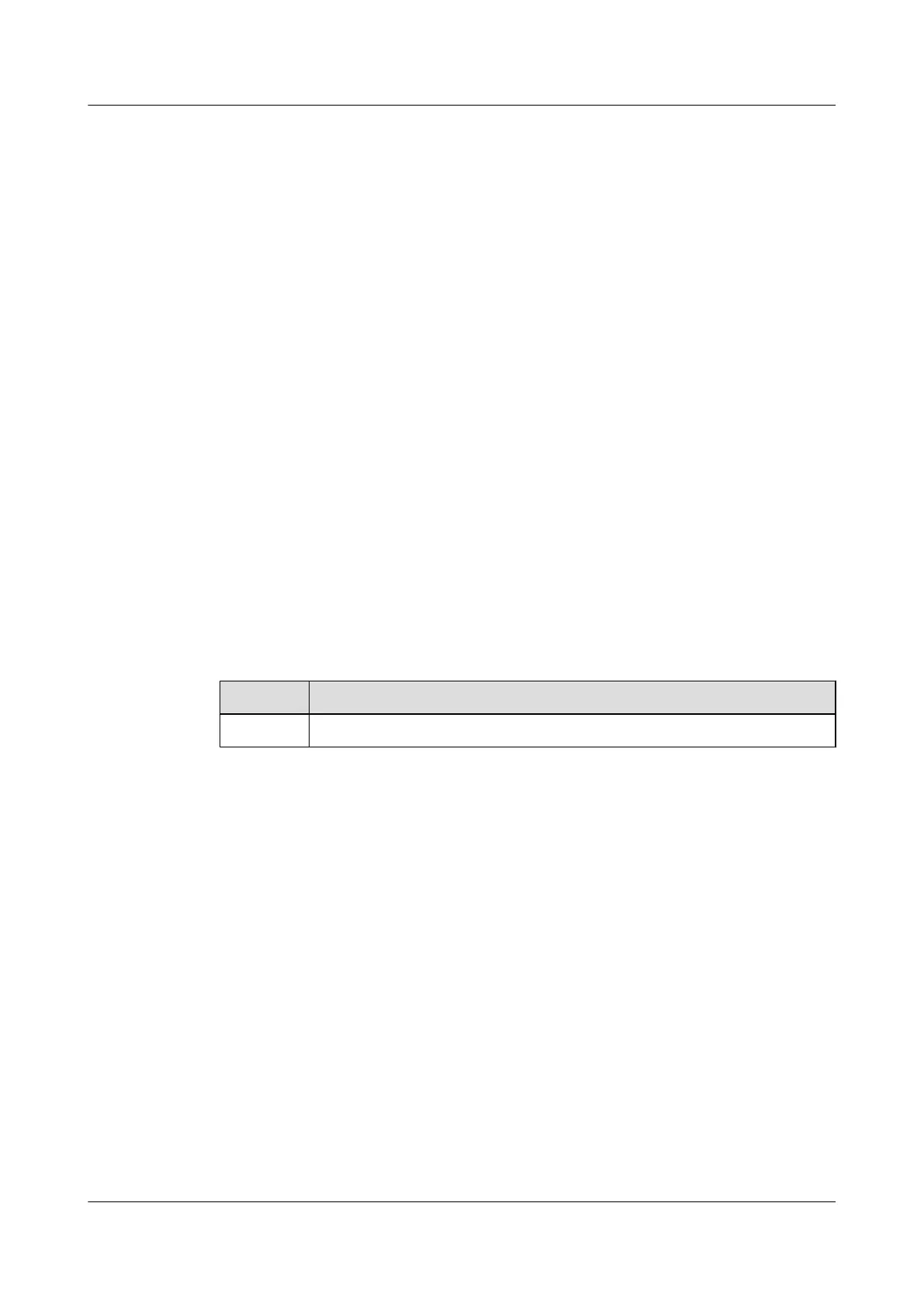8.7.1 Establishing the Configuration Task
Before configuring BGP4+ tracking, familiarize yourself with the applicable environment,
complete the pre-configuration tasks, and obtain the required data. This can help you complete
the configuration task quickly and accurately.
Applicable Environment
Since BFD is difficult to deploy and is of poor scalability, in a network where BFD is unsuitable
to be deployed, you can configure BGP4+ tracking as a substitution for BFD to implement the
fast convergence of BGP4+ routes.
BGP4+ tracking is easy to deploy because it needs to be configured only on the local device,
without the need of configuring it on the peer device. However, BGP4+ route convergence in a
network configured with BGP4+ tracking is slower than that in a network enabled with BFD;
therefore, BGP4+ tracking cannot meet the requirement of voice services that demand high
convergence speed.
Pre-configuration Tasks
Before configuring BGP4+ tracking, complete the following tasks:
l Configuring basic BGP4+ functions
Data Preparation
To configure BGP4+ tracking, you need the following data.
No.
Data
1 (Optional) Delay for tearing down a connection
8.7.2 Enabling BGP4+ Tracking
Easy to deploy, BGP4+ tracking can speed up network convergence and adjust the interval
between a peer's being discovered unreachable and the connection's being torn down.
Context
Do as follows on the switch enabled with BGP4+:
Procedure
Step 1 Run:
system-view
The system view is displayed.
Step 2 Run:
bgp as-number
The BGP view is displayed.
S6700 Series Ethernet Switches
Configuration Guide - IP Routing 8 BGP4+ Configuration
Issue 01 (2012-03-15) Huawei Proprietary and Confidential
Copyright © Huawei Technologies Co., Ltd.
523
