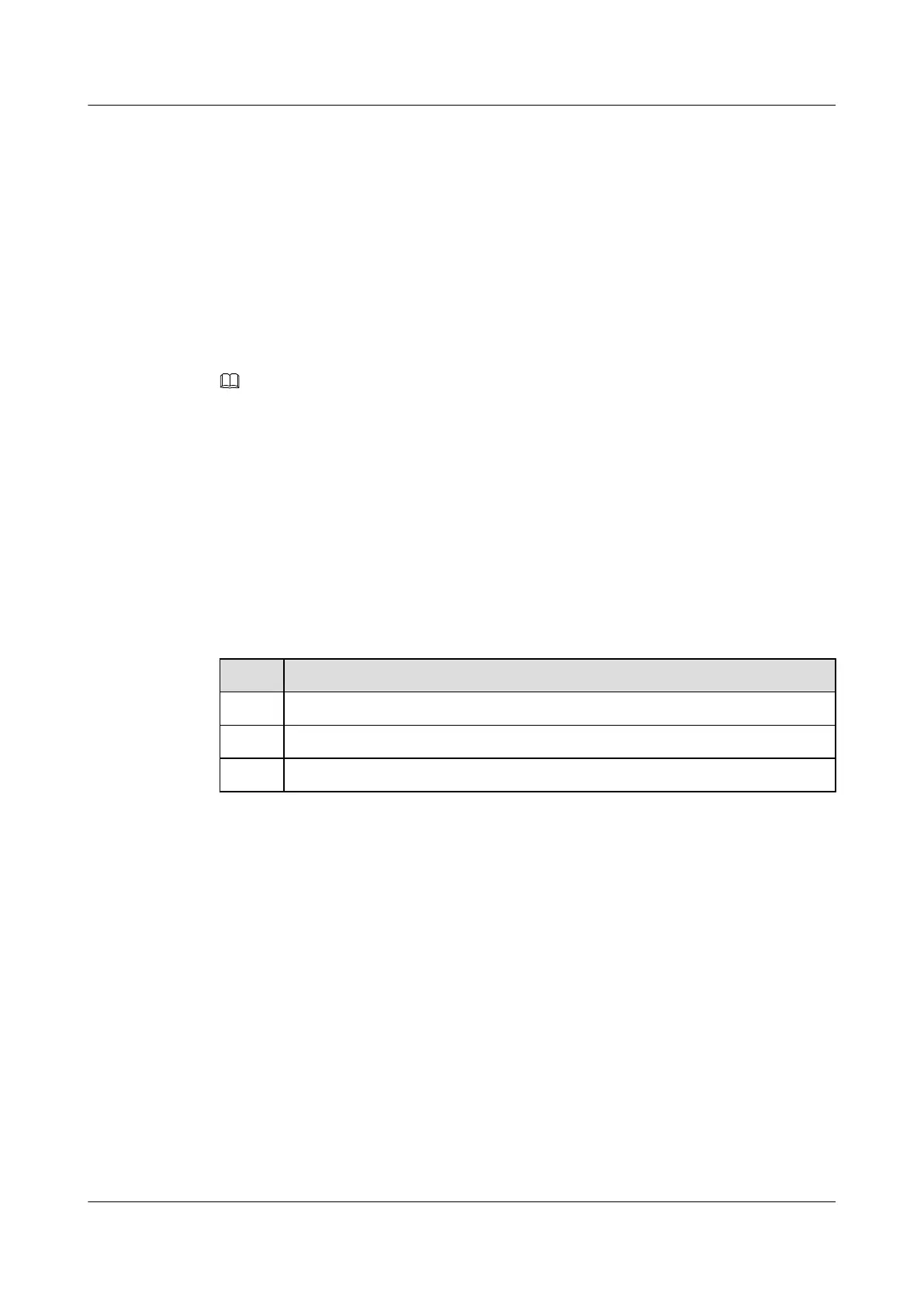Because BGP uses TCP connections, you need to specify the IP address of the peer when
configuring BGP. The BGP peer may not be the neighboring switch. The BGP peer relationship
can also be established by using logical links. Loopback interface addresses are usually used to
establish BGP connections to enhance the stability of these connections.
Configuring basic BGP functions includes the following steps:
l Start BGP processes. This step is a prerequisite for configuring basic BGP functions.
l Establish BGP peer relationships: Devices can exchange BGP routing information only
after they are configured as peers and establish peer relationships.
l Import routes. BGP itself cannot discover routes. Instead, it imports routes discovered by
other protocols to implement communication between ASs.
NOTE
The commands in the BGP-IPv4 unicast address family view can be run in the BGP view. These commands
are described in the BGP-IPv4 unicast address family view in configuration files.
Pre-configuration Tasks
Before configuring basic BGP functions, complete the following task:
l Configuring link layer protocol parameters and IP addresses for interfaces to ensure that
the link layer protocol on the interfaces is Up
Data Preparation
To configure basic BGP functions, you need the following data.
No.
Data
1 Local AS number and router ID
2 IPv4 address and AS number of a peer
3 Interface originating an Update message
7.3.2 Starting a BGP Process
Starting a BGP process is a prerequisite for configuring basic BGP functions. When starting a
BGP process on a device, specify the number of the AS to which the device belongs.
Context
Do as follows on the switch where a BGP connection needs to be established:
Procedure
Step 1 Run:
system-view
The system view is displayed.
Step 2 Run:
S6700 Series Ethernet Switches
Configuration Guide - IP Routing 7 BGP Configuration
Issue 01 (2012-03-15) Huawei Proprietary and Confidential
Copyright © Huawei Technologies Co., Ltd.
369
