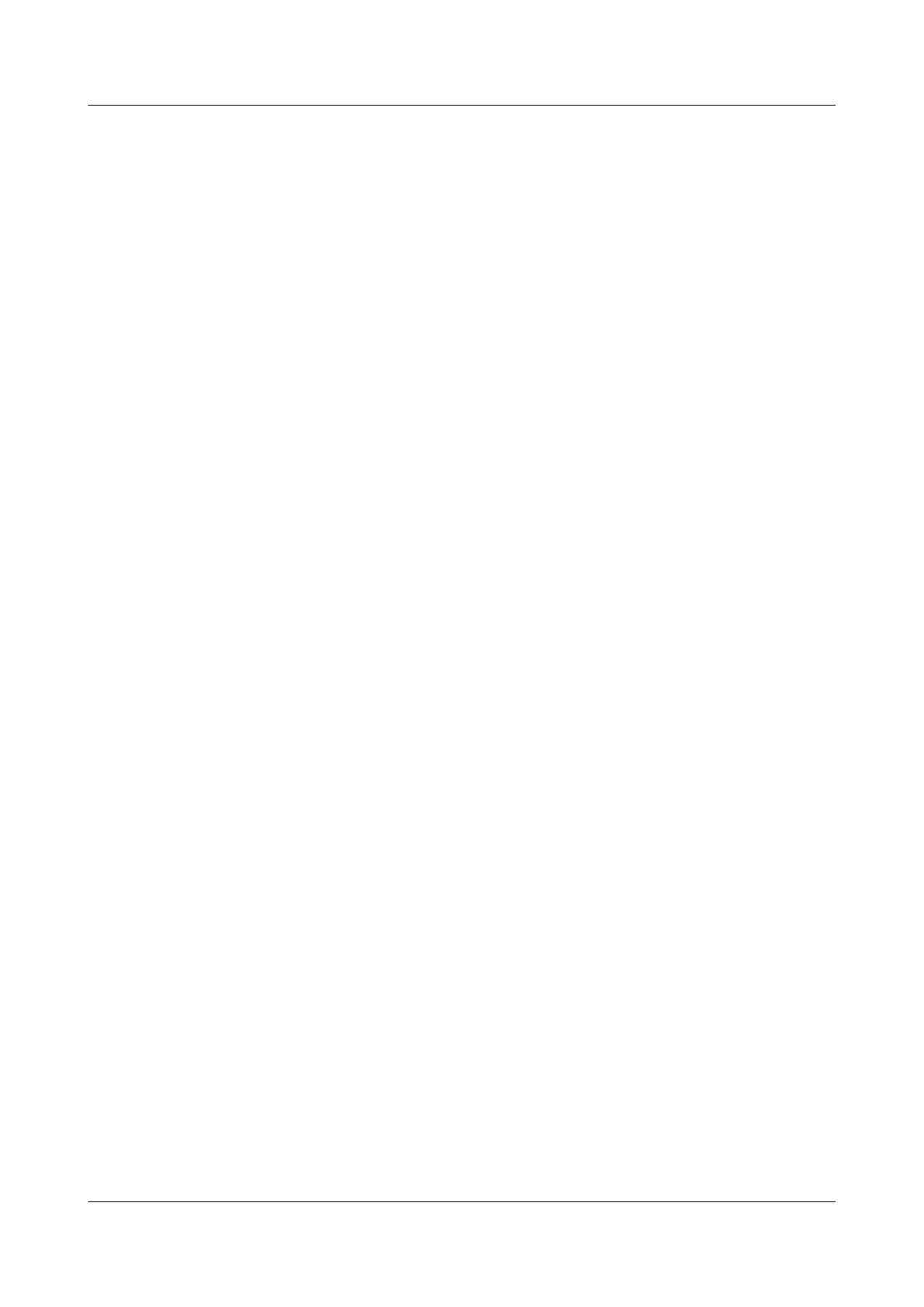Step 3 Run:
ipv6-family [ unicast ]
The BGP IPv6 unicast address family view is displayed.
Step 4 Run the following commands to configure the BGP4+ MED attribute as required:
l Run:
default med med
The default MED attribute is configured.
l Run:
compare-different-as-med
The MED values from different ASs are compared.
l Run:
deterministic-med
Deterministic-MED is enabled.
If this command is not configured, when an optimal route is to be selected from among routes
which are received from different ASs and which carry the same prefix, the sequence in
which routes are received is relevant to the result of route selection. After the command is
configured, however, when an optimal route is to be selected from among routes which are
received from different ASs and which carry the same prefix, routes are first grouped
according to the leftmost AS in the AS_Path. Routes with the same leftmost AS are grouped
together, and after comparison, an optimal route is selected for the group. The group optimal
route is then compared with optimal routes from other groups to determine the final optimal
route. This mode of route selection ensures that the sequence in which routes are received is
no longer relevant to the result of route selection.
l Run:
bestroute med-none-as-maximum
The maximum MED value is used when the current MED is not available.
l Run:
bestroute med-confederation
The MED values of routes advertised in the local confederation are compared.
The commands in Step 4 can be used regardless of the order.
----End
8.4.6 Configuring the Next_Hop Attribute
By setting the Next_Hop attribute, you can flexibly control BGP4+ route selection.
Procedure
l Modifying the Next Hop When Advertising a Route to an IBGP Peer
Do as follows on the IBGP switch:
1. Run:
system-view
The system view is displayed.
2. Run:
bgp as-number
S6700 Series Ethernet Switches
Configuration Guide - IP Routing 8 BGP4+ Configuration
Issue 01 (2012-03-15) Huawei Proprietary and Confidential
Copyright © Huawei Technologies Co., Ltd.
507
