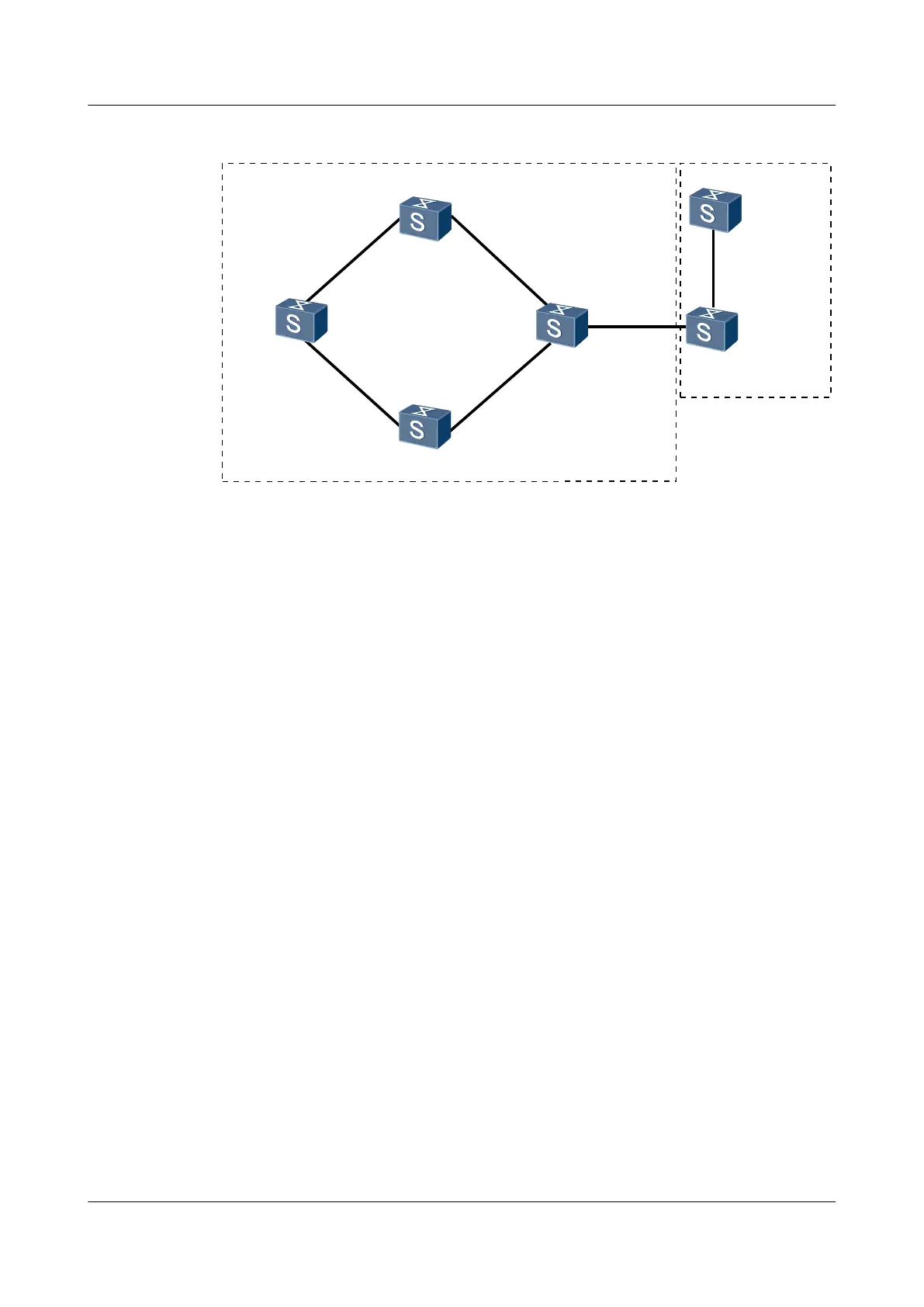Figure 4-11 Networking diagram for configuring OSPF-BGP linkage
AS 20
SwitchE
SwitchF
SwitchC
SwitchB
XGE0/0/2
10.1.2.2/30
SwitchA
XGE0/0/2
10.1.2.1/30
XGE0/0/1
10.1.1.1/30
SwitchD
EBGP
AS 10
XGE0/0/1
10.1.4.1/30
XGE0/0/2
10.1.3.2/30
XGE0/0/2
10.1.3.1/30
XGE0/0/1
10.1.1.2/30
XGE0/0/1
10.1.4.2/30
XGE0/0/3
10.2.1.1/30
XGE0/0/1
10.2.1.2/30
XGE0/0/2
10.3.1.1/30
XGE0/0/1
10.3.1.2/30
Switch Interface VLANIF interface IP address
SwitchA XGigabitEthernet 0/0/1 VLANIF 10 10.1.1.1/30
SwitchA XGigabitEthernet 0/0/2 VLANIF 20 10.1.2.1/30
SwitchB XGigabitEthernet 0/0/1 VLANIF 10 10.1.1.2/30
SwitchB XGigabitEthernet 0/0/2 VLANIF 40 10.1.3.1/30
SwitchC XGigabitEthernet 0/0/2 VLANIF 20 10.1.2.2/30
SwitchC XGigabitEthernet 0/0/1 VLANIF 30 10.1.4.1/30
SwitchD XGigabitEthernet 0/0/1 VLANIF 30 10.1.4.2/30
SwitchD XGigabitEthernet 0/0/2 VLANIF 40 10.1.3.2/30
SwitchD XGigabitEthernet 0/0/3 VLANIF 50 10.2.1.1/30
SwitchE XGigabitEthernet 0/0/1 VLANIF 50 10.2.1.2/30
SwitchE XGigabitEthernet 0/0/2 VLANIF 60 10.3.1.1/30
SwitchF XGigabitEthernet 0/0/1 VLANIF 60 10.3.1.2/30
Configuration Roadmap
The configuration roadmap is as follows:
1. Enable OSPF on Switch A, Switch B, Switch C, and Switch D (except 10.2.1.1/30) and
specify the same area for all OSPF interfaces.
2. Establish IBGP full connections between Switch A, Switch B, Switch C, and Switch D
(except 10.2.1.1/30).
3. Set the OSPF cost on Switch C.
4. Establish the EBGP connection between Switch D and Switch E.
S6700 Series Ethernet Switches
Configuration Guide - IP Routing 4 OSPF Configuration
Issue 01 (2012-03-15) Huawei Proprietary and Confidential
Copyright © Huawei Technologies Co., Ltd.
165
