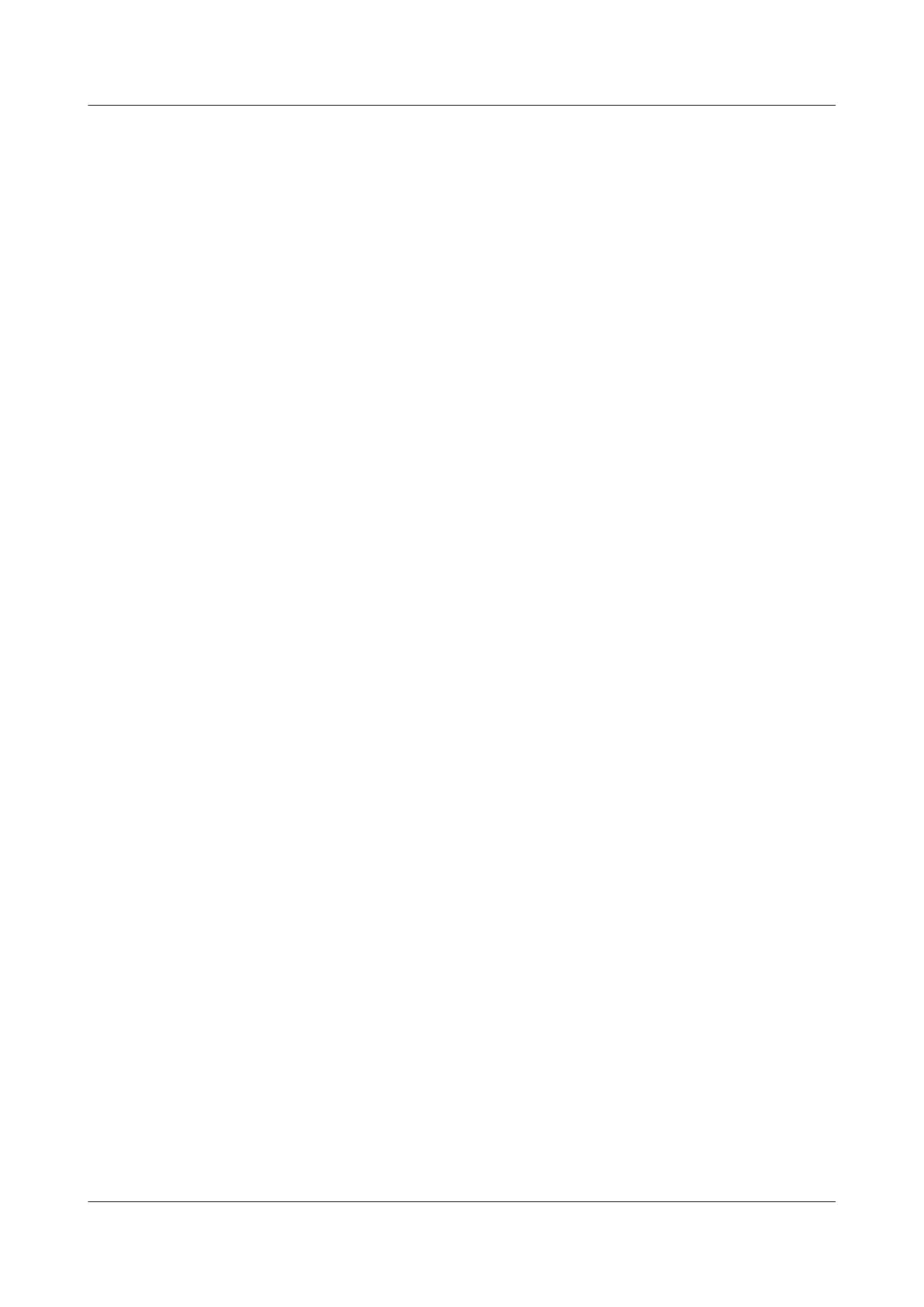IS-IS on a P2P network is not required to select a DIS. Therefore, you do not need to configure
DIS priorities. To ensure the reliability of P2P links, configure IS-IS to use the three-way
handshake mode for IS-IS neighbor relationship establishment so that faults on a unidirectional
link can be detected.
Procedure
l Configure the DIS priority of an IS-IS interface.
1. Run:
system-view
The system view is displayed.
2. Run:
interface interface-type interface-number
The interface view is displayed.
3. Run:
isis dis-priority priority [ level-1 | level-2 ]
The DIS priority is configure on the interface. The greater the value, the higher the
priority.
l Configure the network type of an IS-IS interface.
1. Run:
system-view
The system view is displayed.
2. Run:
interface interface-type interface-number
The interface view is displayed.
3. Run:
isis circuit-type p2p
The network type of the interface is set to P2P.
The network type of an interface is determined by the physical type of the interface
by default.
When the network type of an IS-IS interface changes, interface configurations change
accordingly.
– After a broadcast interface is configured as a P2P interface using the isis circuit-
type p2p command, the default settings are restored for the interval for sending
Hello packets, the number of Hello packets that IS-IS fails to receive from a
neighbor before the neighbor is declared Down, interval for retransmitting LSPs
on a P2P link, and various IS-IS authentication modes. Consequently, other
configurations such as the DIS priority, DIS name, and interval for sending CSNPs
on a broadcast network become invalid.
– After the undo isis circuit-type command is run to restore the network type, the
default settings are restored for the interval for sending Hello packets, the number
of Hello packets that IS-IS fails to receive from a neighbor before the neighbor is
declared Down, interval for retransmitting LSPs on a P2P link, various IS-IS
authentication modes, DIS priority, and interval for sending CSNPs on a broadcast
network.
S6700 Series Ethernet Switches
Configuration Guide - IP Routing 6 IS-IS Configuration
Issue 01 (2012-03-15) Huawei Proprietary and Confidential
Copyright © Huawei Technologies Co., Ltd.
292
