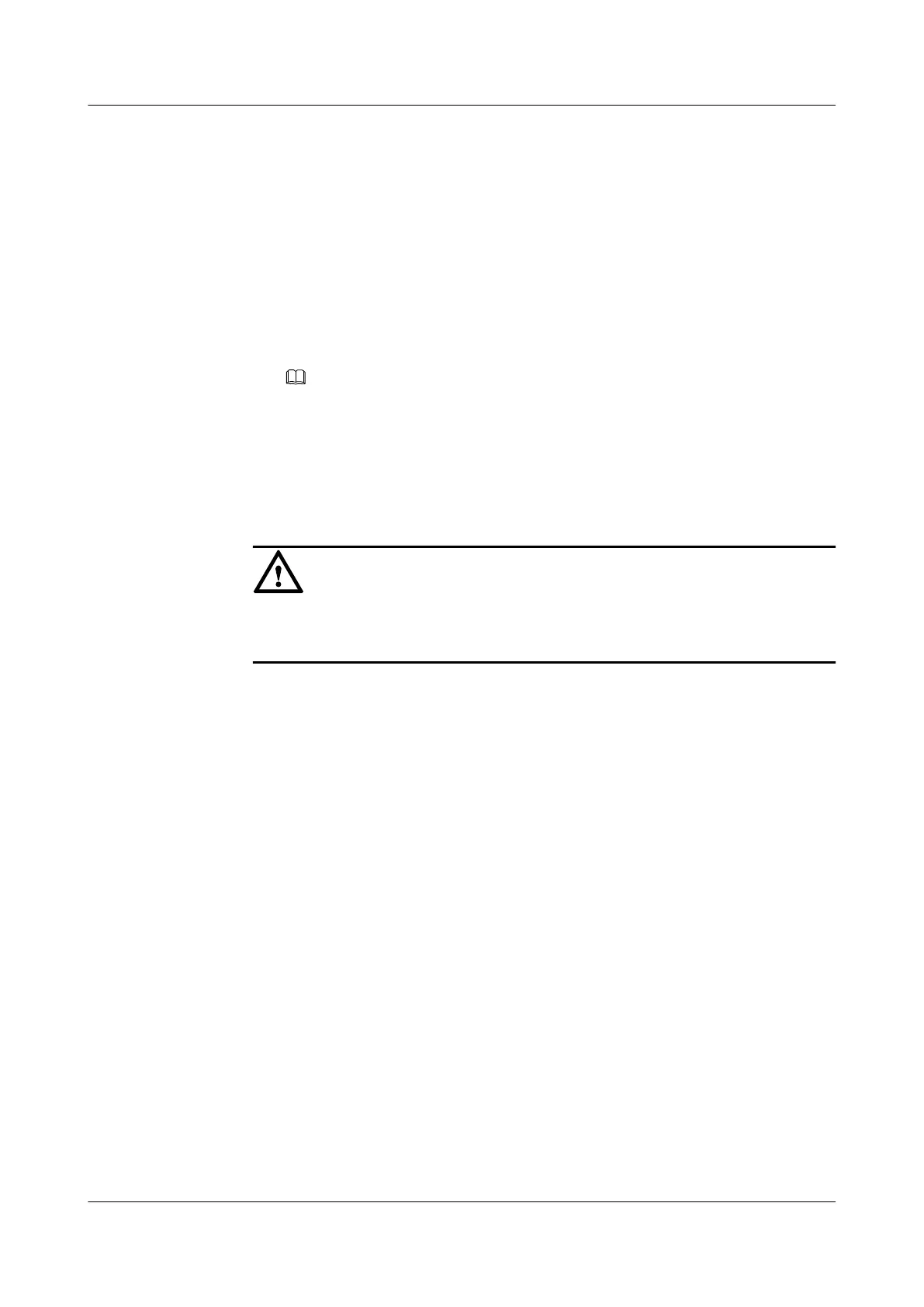2. Run:
bgp as-number
The BGP view is displayed.
3. Run:
peer { ipv4-address | group-name } fake-as fake-as-number
A fake AS number is configured.
The peer fake-as command can be used to hide the actual AS number of a BGP device.
EBGP peers in other ASs will use the fake AS number of this BGP device to set up
EBGP peer relationships with this device.
NOTE
This command can be used only on EBGP peers.
l Enable AS number replacement.
Before advertising a route to a specified CE, a PE enabled with AS number replacement
replaces the AS number of the CE in the AS_Path attribute of the route with the local AS
number.
CAUTION
Exercise caution when running the peer substitute-as command, because improper use of
this command may cause routing loops.
1. Run:
system-view
The system view is displayed.
2. Run:
bgp as-number
The BGP view is displayed.
3. Run:
ipv4-family vpn-instance vpn-instance-name
The BGP-VPN instance IPv4 address family view is displayed.
4. Run:
peer { ipv4-address | group-name } substitute-as
AS number replacement is enabled.
l Configure the AS_Path attribute to carry only public AS numbers.
A route advertised by a BGP device to its peer usually carries an AS number. The AS
number may be public or private. Public AS numbers can be used on the Internet. They are
assigned and managed by the Internet Assigned Number Authority (IANA). Private AS
numbers cannot be advertised to the Internet, and they are used only within ASs. If private
AS numbers are advertised to the Internet, a routing loop may occur. To address this
problem, you can run the peer public-as-only command to allow the AS_Path attribute to
carry only public AS numbers.
S6700 Series Ethernet Switches
Configuration Guide - IP Routing 7 BGP Configuration
Issue 01 (2012-03-15) Huawei Proprietary and Confidential
Copyright © Huawei Technologies Co., Ltd.
382
