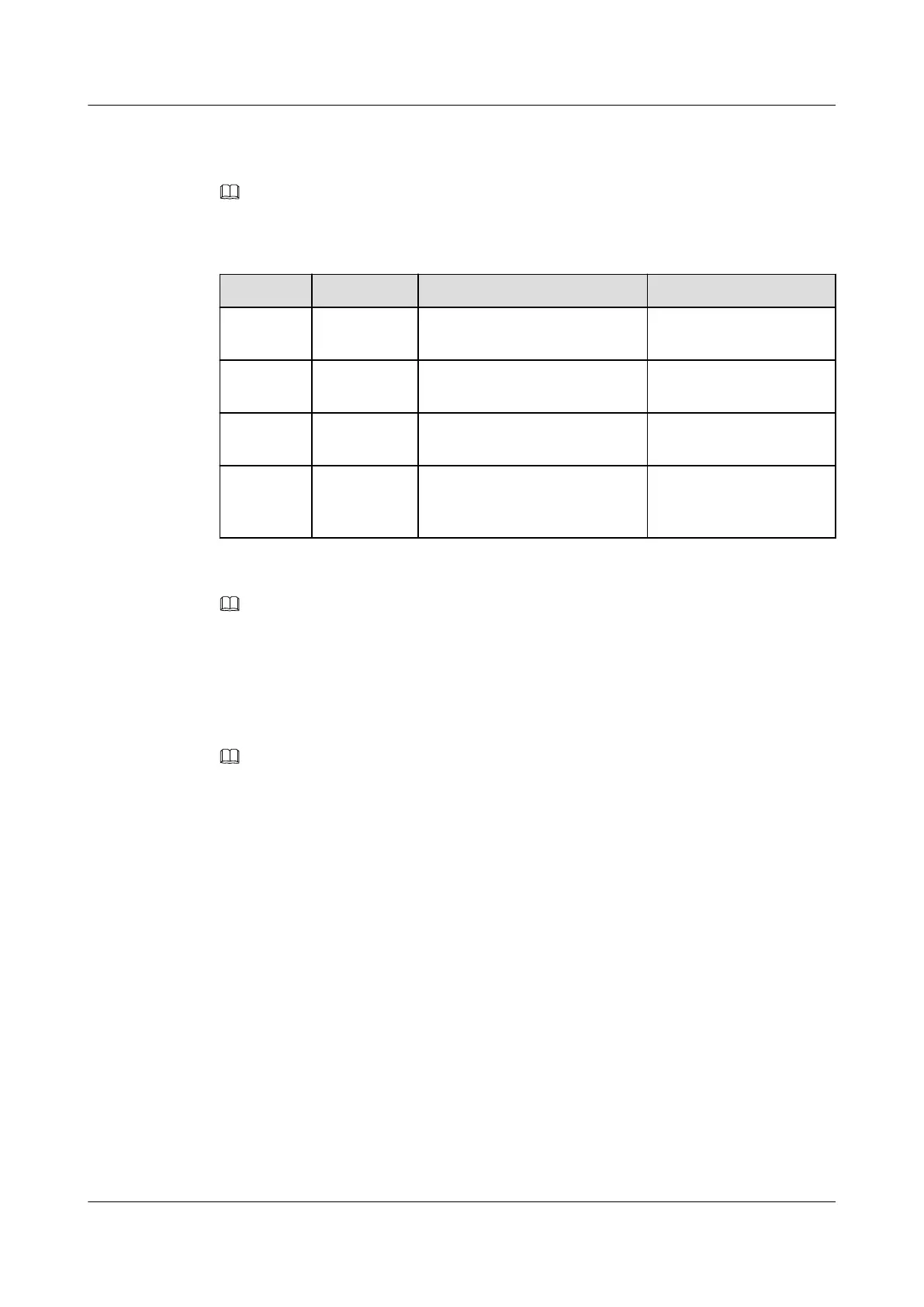NOTE
Six fans are configured in the IEC fan tray (FCBC) of the MA5600T.
Table 2-20 Settings of SW2-7 and SW2-8
SW2-8
SW2-7 Speed Adjustment Mode Adjustment Strategy
ON ON Temperature measurement at
the air intake vent (reserved)
Strategy 1
ON OFF Temperature measurement at
the air exhaust vent
Strategy 2
OFF ON Temperature measurement at
the air intake vent
Strategy 3
OFF OFF Temperature measurement at
the air intake vent (the fan stops
rotating)
Strategy 4
NOTE
The IEC fan tray (FCBC) of the MA5600T must use speed adjustment policy 3.
Fan Speed Adjustment
Set the fan speed adjustment mode to "automatic" or "manual" in the command line interface
(CLI). After the fans are installed, they work in automatic mode by default.
NOTE
The fan tray dissipates heat for the device to ensure that the device works at a normal temperature. When
the ambient temperature of the device exceeds its environment specifications, the system automatically
reports a high-temperature (or low-temperature) alarm.
l Automatic mode
– Fan-control mode: The system automatically adjusts the fan speed according to the
board temperatures for energy saving.
– Control-board-control mode: Electric switches 7 and 8 of the SW2 DIP switch on
the monitoring board are set in four different ways to achieve four speed adjustment
policies (the IEC subrack supports only the third policy), as described in Table
2-21.
SmartAX MA5600T/MA5603T/MA5608T Multi-service
Access Module
Hardware Description
2 Subrack and Chassis
Issue 24 (2018-07-30) Huawei Proprietary and Confidential
Copyright © Huawei Technologies Co., Ltd.
98
