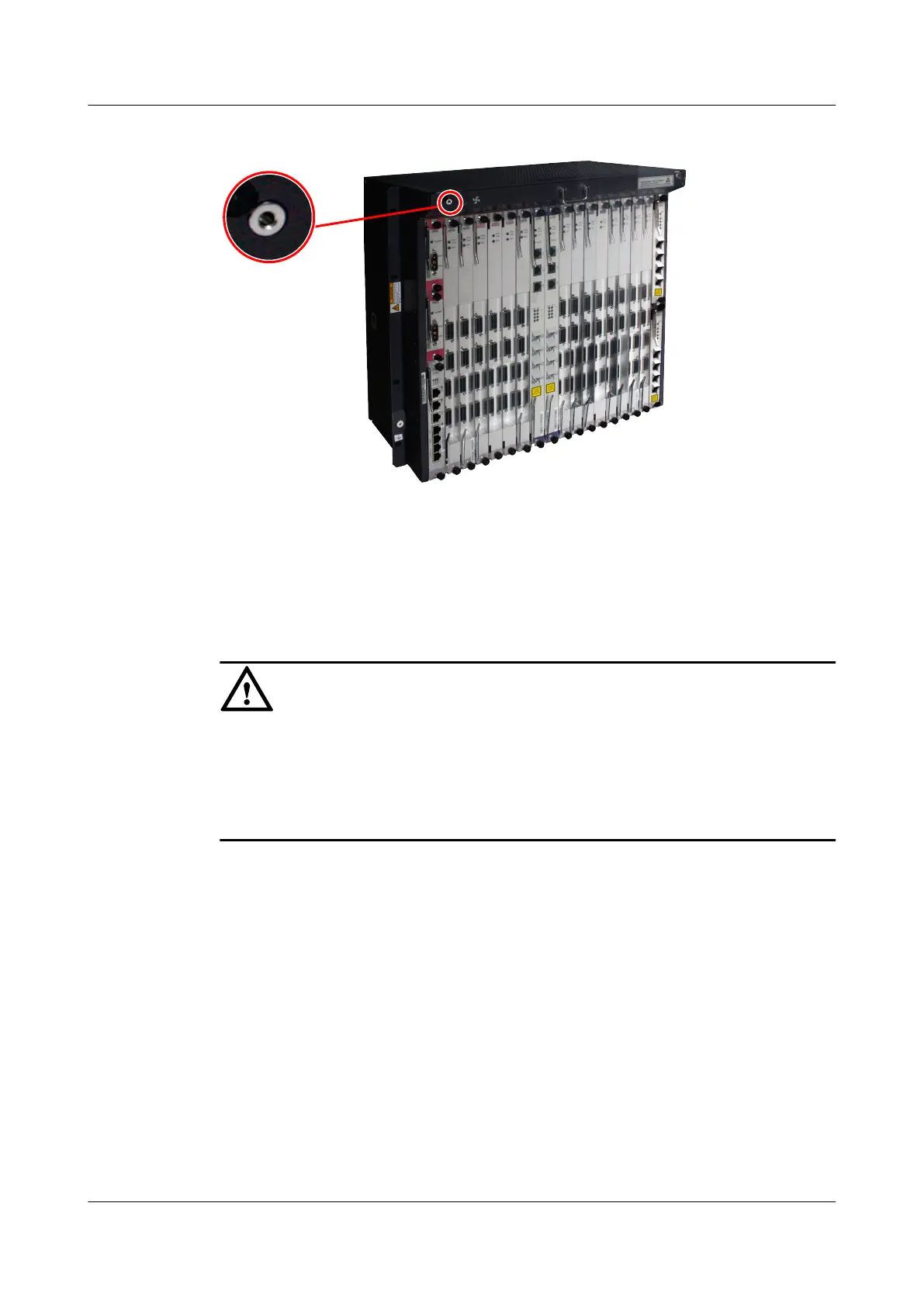Figure 2-11 Position of the IEC subrack ESD jack (xDSL)
2.3.7 Grounding
This topic describes the grounding principle of the IEC subrack and the position of the ground
point.
NOTICE
Connect the ground cables properly to guarantee protection against lightening and
interference for the IEC subrack. When a Huawei cabinet is installed, the service subrack is
grounded through mounting ears and therefore no separate ground cables are required. When
a third-party cabinet is installed, the separate ground cable needs to be connected to the
service subrack and ground point on the cabinet.
The power input end of the IEC subrack has a noise filter. The center ground of the noise filter
connects to the subrack, called the subrack ground, that is, the protection ground. Ground the
subrack securely so that the influence electricity, leakage electricity can flow to the ground,
improving the protection against electromagnetic interference.
Use a ground cable to connect the ground point of the subrack to the ground bar of the
telecommunications room or to the ground directly. It is recommended that the grounding
resistance of the telecommunications room should be less than 10 ohms. Refer to the local
standards to ground the subrack.
The ground point of the subrack is on the left corner of the subrack, as shown in Figure 2-12.
SmartAX MA5600T/MA5603T/MA5608T Multi-service
Access Module
Hardware Description
2 Subrack and Chassis
Issue 24 (2018-07-30) Huawei Proprietary and Confidential
Copyright © Huawei Technologies Co., Ltd.
105
