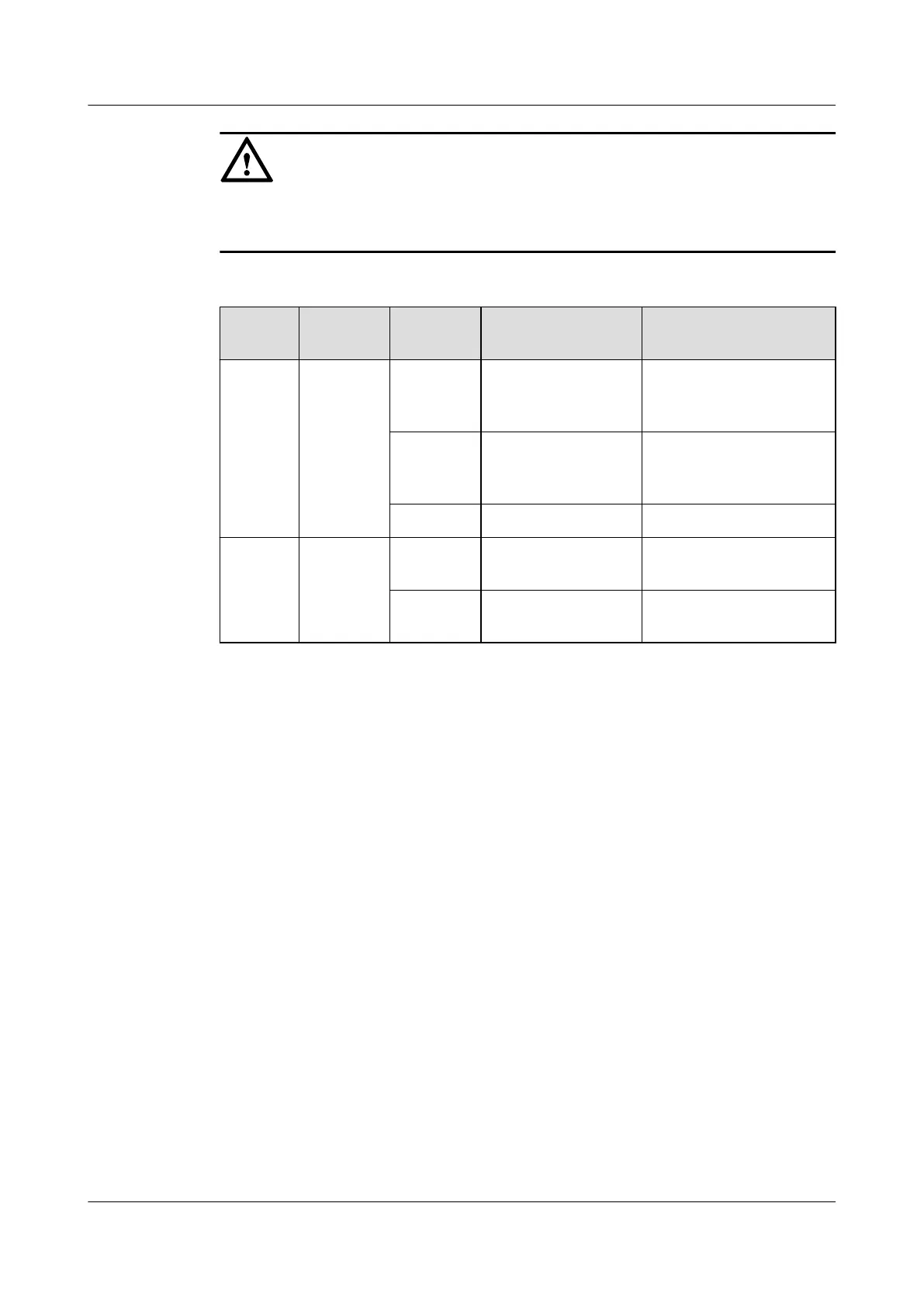NOTICE
l When cables from the xDSL ports are routed to an outdoor environment or the user side,
the MDF must be installed with a protective unit.
Indicator
Indicato
r
Name Color Status Meaning
RUN
ALM
Running
status
indicator
Green Blinking slowly (on
for 1 s and off for 1 s
repeatedly)
The board works in the
normal state
Green Blinking quickly (on
for 0.25 s and off for
0.25 s repeatedly)
The board is starting up
Red On The board is faulty
BSY Port status
indicator
Green On At least one service port is
activated
- Off No service port is
activated
Pin Assignments
Table 3-85 describes the pin assignments of the xDSL port on the front panel of the
H808ADIF board.
SmartAX MA5600T/MA5603T/MA5608T Multi-service
Access Module
Hardware Description
3 Board
Issue 24 (2018-07-30) Huawei Proprietary and Confidential
Copyright © Huawei Technologies Co., Ltd.
531