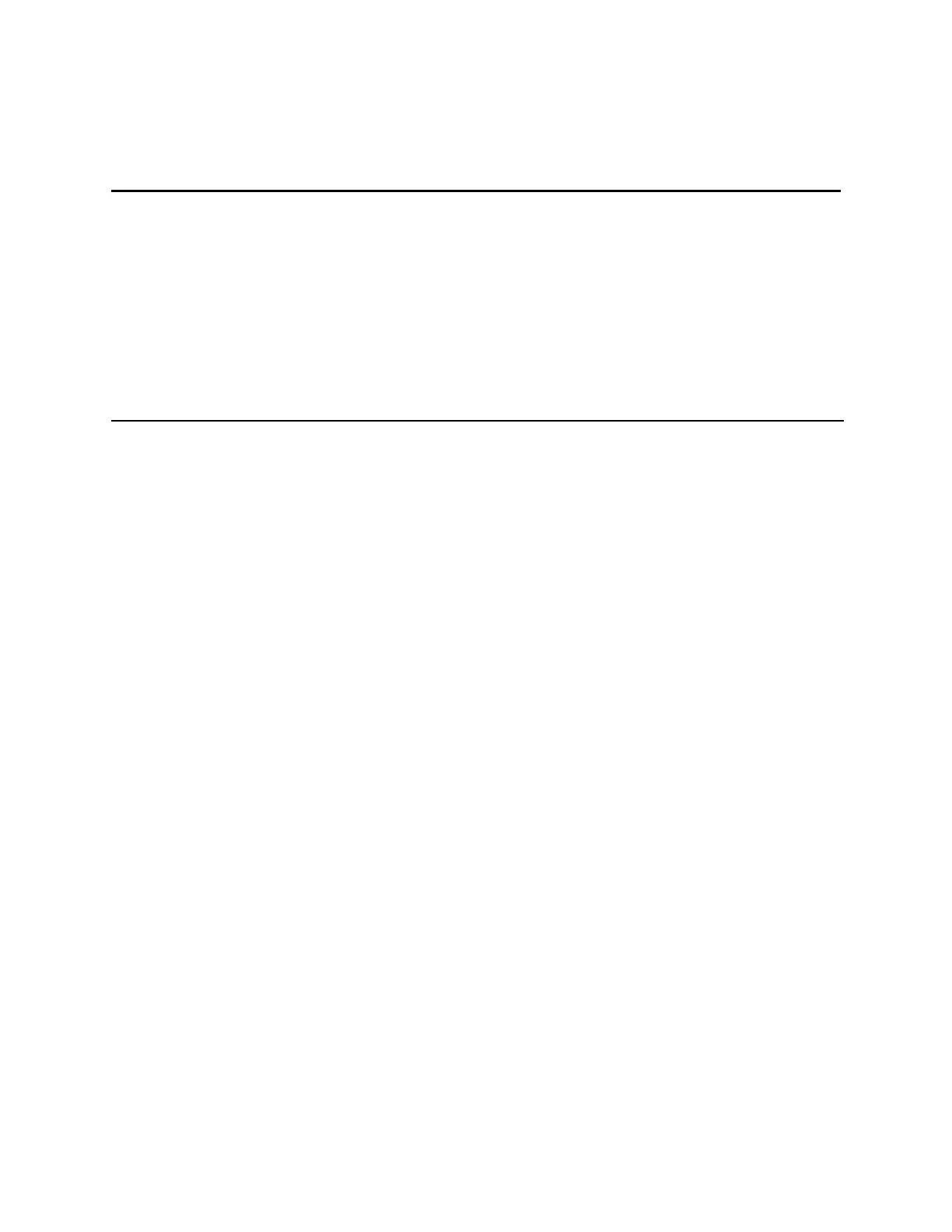8018653 1.1 Installing BSC hardware • 2-1
Chapter 2
Installing BSC hardware
This section contains the following procedures for installing BSC modu-
lar equipment:
• Inspecting and inventorying BSC rack equipment
•Unpacking the BSC racks
• Installing the initial BSC rack and any expansion BSC racks
• Installing power cables, BCP LAN cables, and trunk cables
2.1
Materials inspection
1. Inspect the shipping containers for external damage. Any
damage should be noted before opening the container. Report
equipment damage to the shipping carrier immediately for claim
purposes. Save all packing materials until installation has been
completed.
2. Each BSC rack installation kit contains a documentation pack-
age that includes an itemized bill of materials (BOM) which
details exactly what that particular kit should contain. Use the
BOM as a checklist to inventory the shipment contents and
verify that all items are present. All shortages should be
reported to HNS for resolution.
The following rack installation kits are available (refer to the
customer documentation to determine which kits your base
station controller will have):
• Initial BSC rack components (table 2-1 lists the equip-
ment included with the initial BSC rack)
•Expansion BSC rack components (table 2-2 lists the
equipment included with the expansion BSC rack)
•BSC modules (table 2-3 lists the modules that are
installed into the BSC rack)
•BSC rack components (table 2-4 lists equipment used
with the initial and expansion BSC racks)