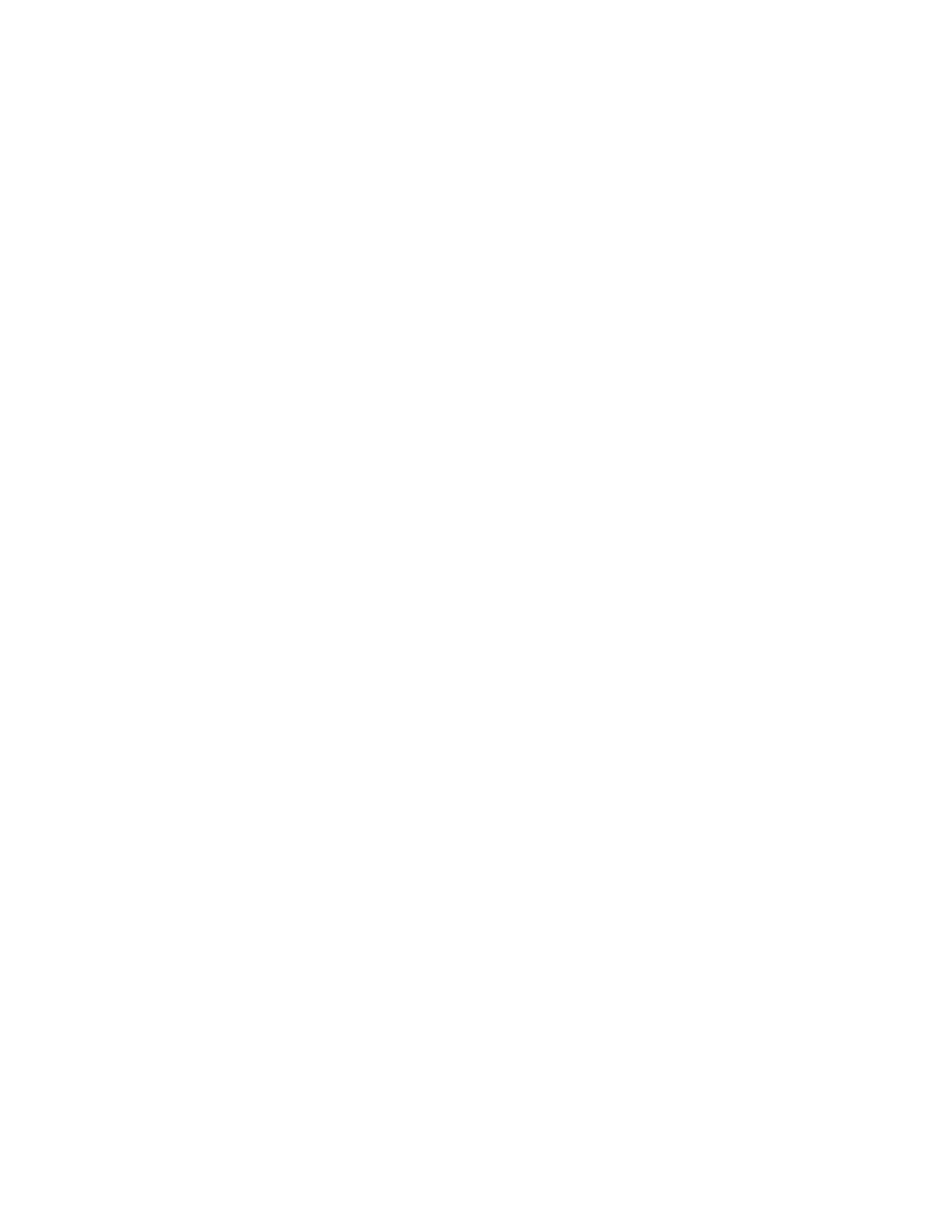2-30 • Installing BSC hardware 8018653 1.1
Floor access installation
procedure
1. Remove the terminator from connector J83 (shown in
figure 2-21) on the backplane of the bottom BSC chassis
(chassis #3 on the initial BSC rack).
2. Install the BNC-type connector of the BSC external LAN cable
to J83.
3. Install a terminator onto connector J83 on the backplane of the
top BSC chassis (chassis #1 on the initial BSC rack).
4. If there are additional BSC racks, repeat steps 1 through 3 to
install the LAN cables. Then go to section 2.7, “Installing
E1/T1 trunk cables.”
Ceiling access installation
procedure
1. Remove the terminator from connector J83 (shown in
figure 2-21) on the backplane of the top BSC chassis (chassis
#1 on the initial BSC rack).
2. Install the BNC-type connector of the BSC external LAN cable
to J83.
3. Install a terminator onto connector J83 on the backplane of the
bottom BSC chassis (chassis #3 on the initial BSC rack).
4. If there are additional BSC racks, repeat steps 1 through 3 to
install the LAN cables. Then continue on to section 2.8,
“Installing E1/T1 trunk cables.”