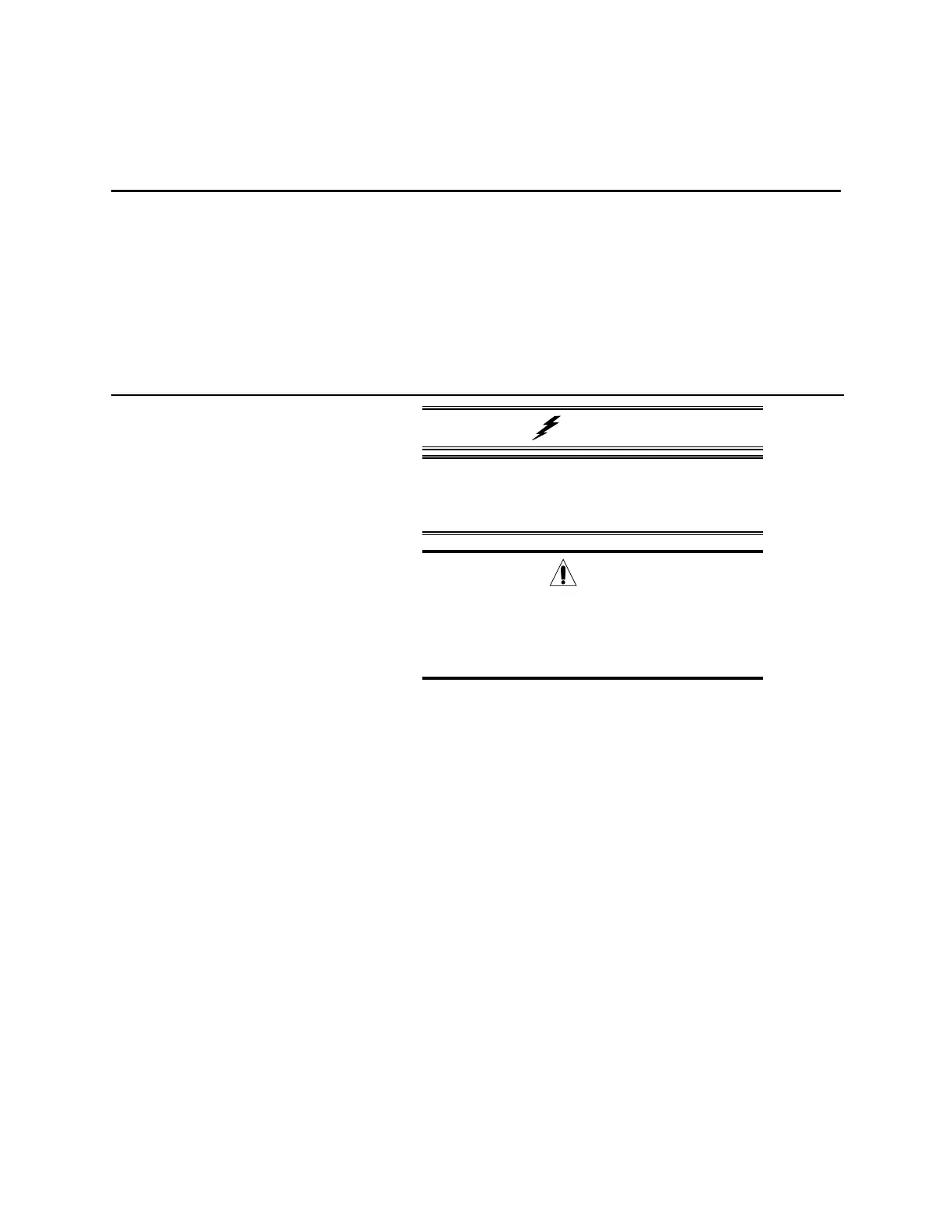8018653 1.1 Maintenance • 5-1
Chapter 5
Maintenance
This section describes periodic maintenance procedures for BSC rack
equipment, and removal and replacement procedures for BSC field-
replaceable units (FRUs).
Before replacing any BSC hardware, read the information contained in
section “Electrostatic discharge control” for procedures on handling
electrostatic discharge sensitive (ESDS) equipment.
5.1
Periodic maintenance
WARNING
To prevent injury, do not remove module covers,
fan tray covers, or BSC chassis backplane shields
while performing periodic maintenance.
Caution
Periodic maintenance procedures are intended to be
performed while the BSC rack is operating. Do not
deactivate the BSC or you may disrupt communica-
tions.
Using a lint-free cloth and a cleansing fluid (one that does not contain
abrasives or harsh solvents), clean the BSC rack and equipment exteriors
every 12 months.
Inspect the BSC chassis assembly air inlet screens for dust buildup every
6 months. Every two years, (or sooner if the accumulation is enough to
significantly block air flow), you will need to schedule a complete
shutdown of the BSC rack to clean the screens. Because a total BSC rack
shutdown can disrupt communications for multiple cells, the
maintenance work should take place during miminum traffic times. The
actual maintenance work should take no more than 30 minutes to
complete and consists of cleaning the air inlet screens with a vacuum
cleaner. Refer to section 3.2, “BSC rack shutdown,” to deactivate the
BSC rack. When the cleaning has been done, refer to section 3.4,
“Restarting the BSC rack,” to apply power to the BSC rack equipment.