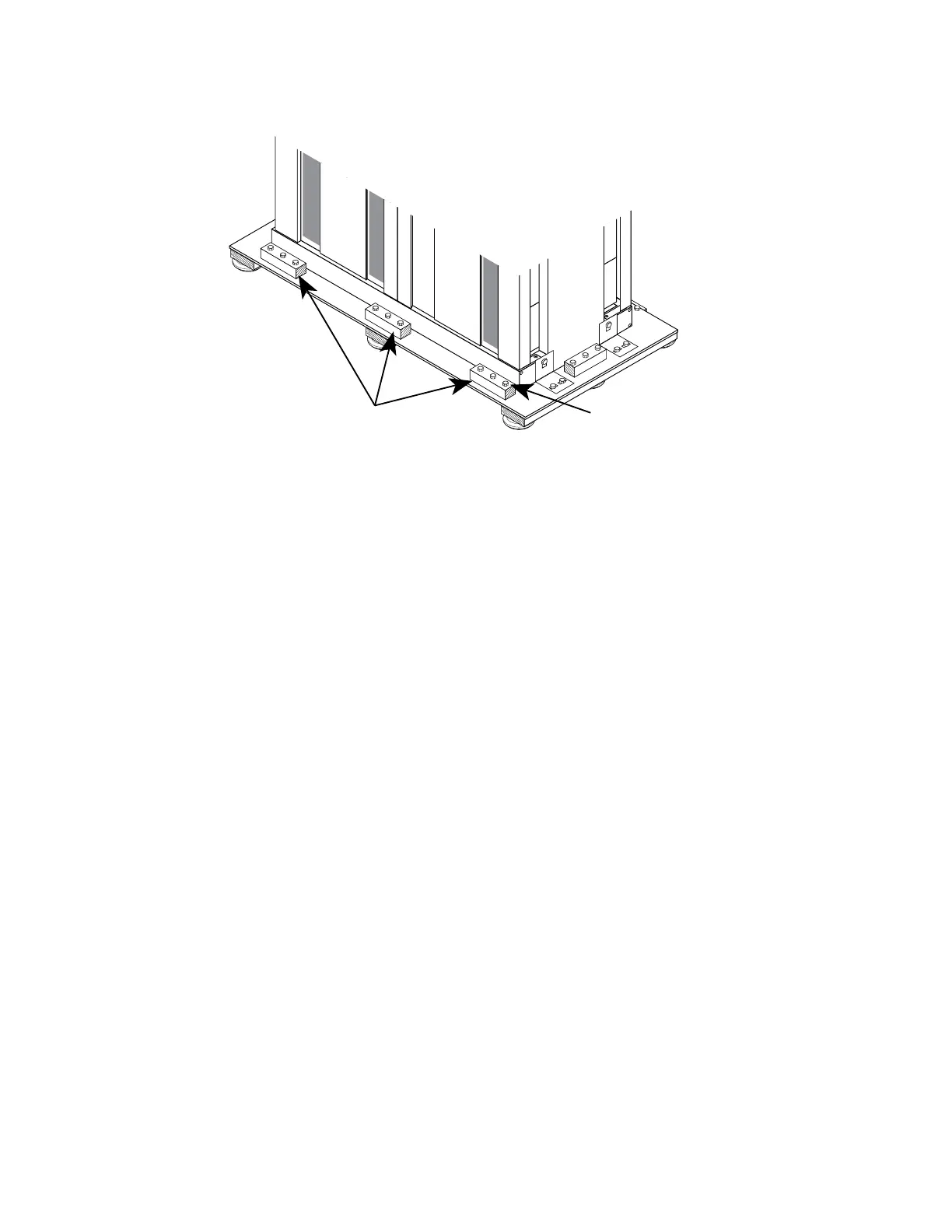2-10 • Installing BSC hardware 8018653 1.1
FRONT SLEEVE BRACES
LAG BOLT
Figure 2-5. Sleeve brace and bracket removal
8. Using a socket wrench with a 1/4-inch socket, remove the lag
bolts attaching the four brackets to the pallet (see figure 2-6).
9. Using a socket wrench with a 3/8-inch socket (or metric
equivalent), remove the bolts and lock nuts attaching the four
brackets to the BSC rack (see figure 2-6).
Note
You may need to use a 3/8-inch (or metric
equivalent) open-end or combination wrench to
hold the lock nuts in place while you remove the
bolts.