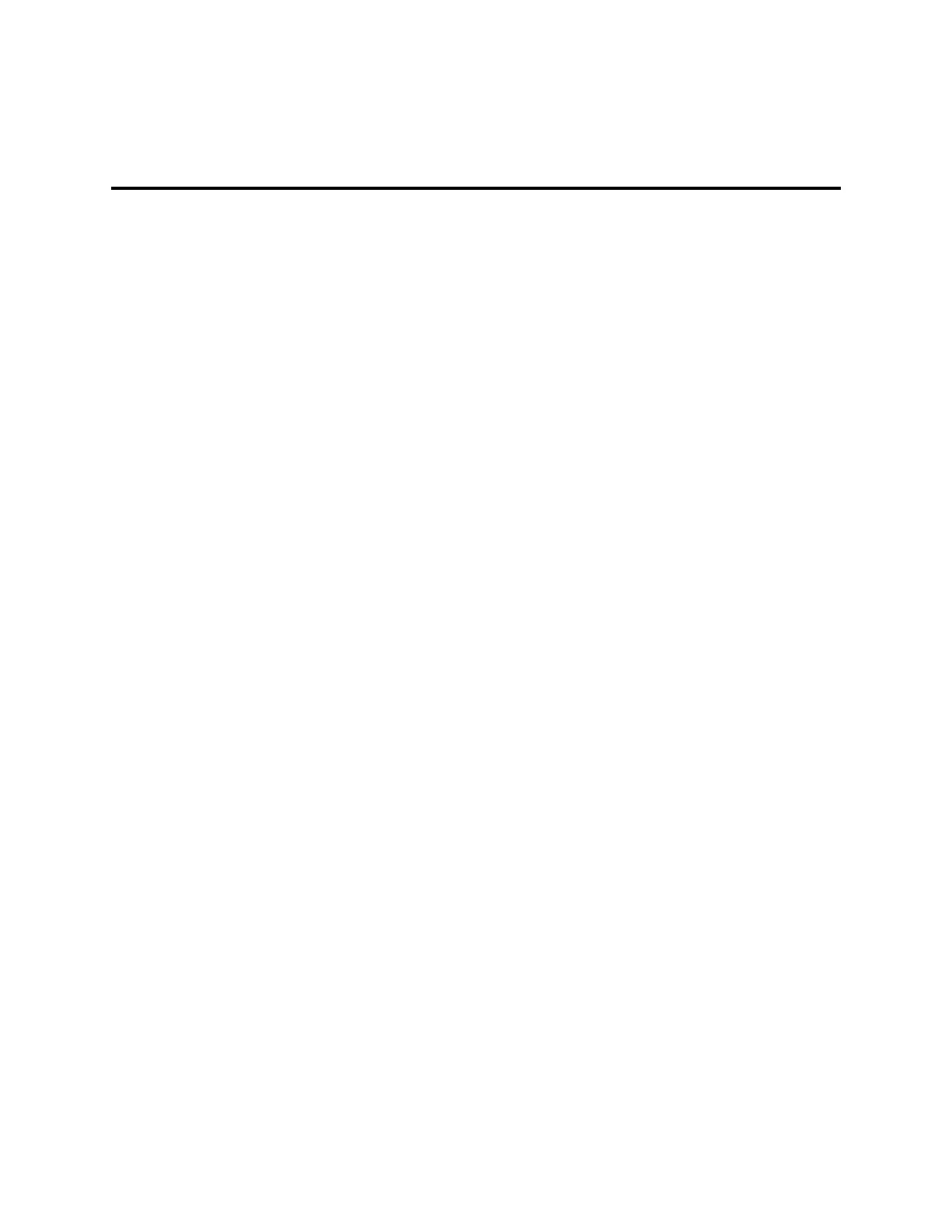8018653 1.1 Contents • iii
Contents
About this manual ................................................................................ xi
1 Introduction................................................................................. 1-1
1.1 Mobile switching center...................................................... 1-2
1.2 Operations and maintenance center .................................... 1-3
1.3 Base station controller......................................................... 1-4
1.4 Base transceiver station....................................................... 1-4
Antennas .......................................................................... 1-5
RFMC .............................................................................. 1-5
CUMC.............................................................................. 1-5
1.5 Mobile station ..................................................................... 1-6
M6100 digital/analog cellular telephone ......................... 1-6
Transceiver unit ............................................................... 1-7
2 Installing BSC hardware............................................................ 2-1
2.1 Materials inspection............................................................ 2-1
2.2 Tools and materials required for installation ...................... 2-5
2.3 Unpacking the BSC rack..................................................... 2-6
Unpacking a configuration #1 shipment.......................... 2-7
Unpacking a configuration #2 shipment........................ 2-15
2.4 Anchoring multiple BSC racks ......................................... 2-18
2.5 Installing cable ladders...................................................... 2-21
Installing horizontal cable ladders................................. 2-21
Installing vertical cable ladders ..................................... 2-21
2.6 Installing BSC input power and ground cables................. 2-21
2.7 Installing the external LAN cable..................................... 2-27
Floor access installation procedure................................ 2-28
Ceiling access installation procedure............................. 2-29
2.8 Installing E1/T1 trunk cables ............................................ 2-29
2.9 Activating the BSC rack ................................................... 2-37
2.10 Installing BSC modules..................................................... 2-37
Installing T1 interface modules ..................................... 2-39
Installing E1 interface modules ..................................... 2-41
Installing control processor modules............................. 2-42
Installing CPMs in GRP slots................................... 2-42
Installing CPMs in CCP slots................................... 2-42
Installing CPMs in CAP slots ................................... 2-43
Installing switching transcoder modules ....................... 2-44
Installing blank panels ................................................... 2-44
2.11 Assigning BSC chassis identification codes..................... 2-46
3Activation and shutdown............................................................ 3-1
3.1 Activation............................................................................ 3-1
BSC module LED codes.................................................. 3-2
3.2 BSC rack shutdown............................................................. 3-4
3.3 BSC chassis assembly shutdown ........................................ 3-4
3.4 Restarting the BSC rack...................................................... 3-5
4Troubleshooting .......................................................................... 4-1