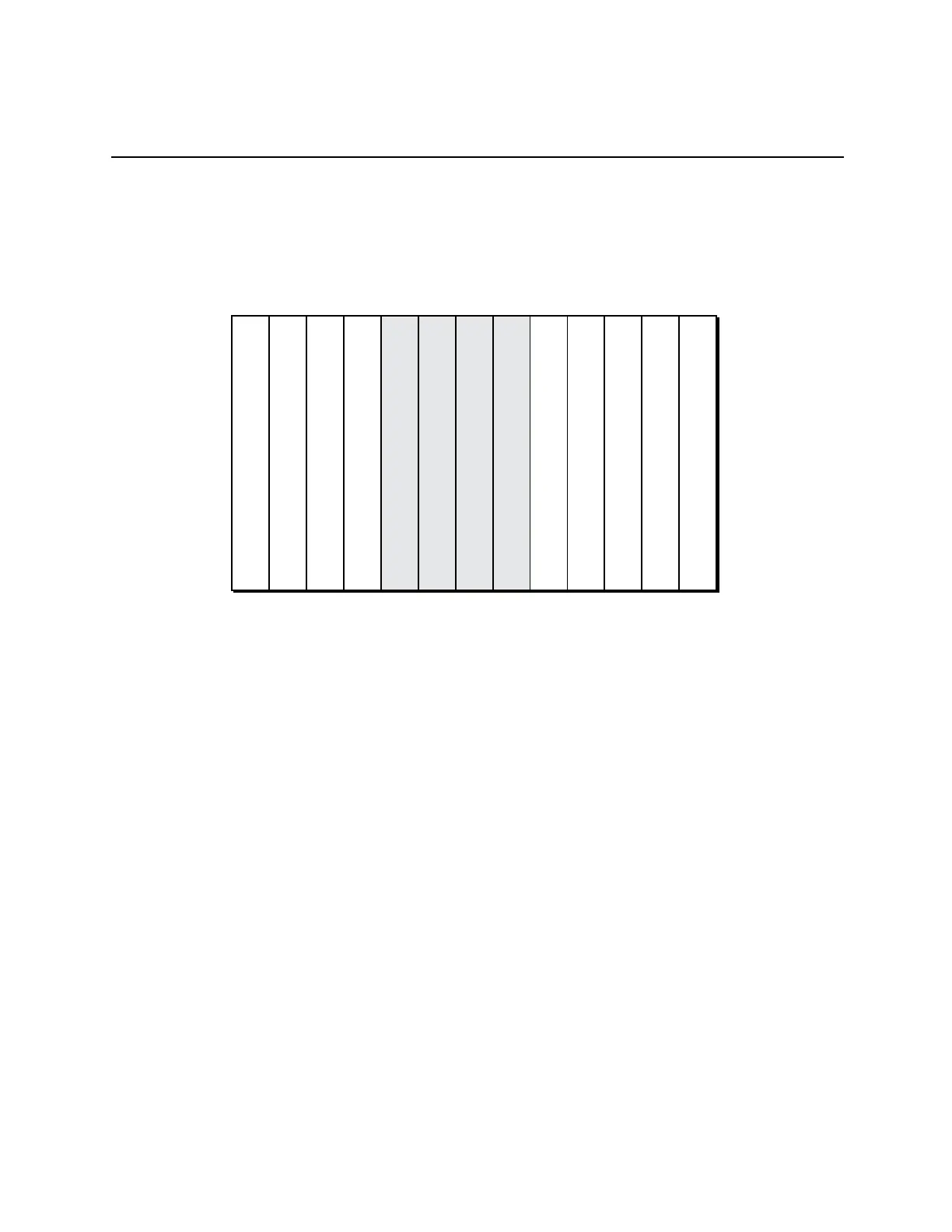8018653 1.1 Installing BSC hardware • 2-31
2.8
Installing E1/T1 trunk
cables
This section describes assembling and installing the E1/T1 trunk cables.
1. Use the information contained in figures 2-22 and 2-23, and
table 2-6 to install the trunk cables.
2. Refer to the Site Preparation document for specific trunk cable
routing information.
T1 MODULE
(SLOT 1/J65)
T1 MODULE
(SLOT 2/J66)
T1 MODULE
(SLOT 3/J67)
T1 MODULE
(SLOT 4/J68)
FUTURE T1 MODULE EXPANSION
(SLOT 5/J69)
E1 MODULE
(SLOT 9/J73)
E1 MODULE
(SLOT 10/J74)
E1 MODULE
(SLOT 11/J75)
E1 MODULE
(SLOT 12/J76)
E1 MODULE
(SLOT 13/J77)
FUTURE T1 MODULE EXPANSION
(SLOT 6/J70)
FUTURE T1 MODULE EXPANSION
(SLOT 7/J71)
FUTURE T1 OR E1 MODULE EXPANSION
(SLOT 8/J72)
Figure 2-22. E1/T1 module locations