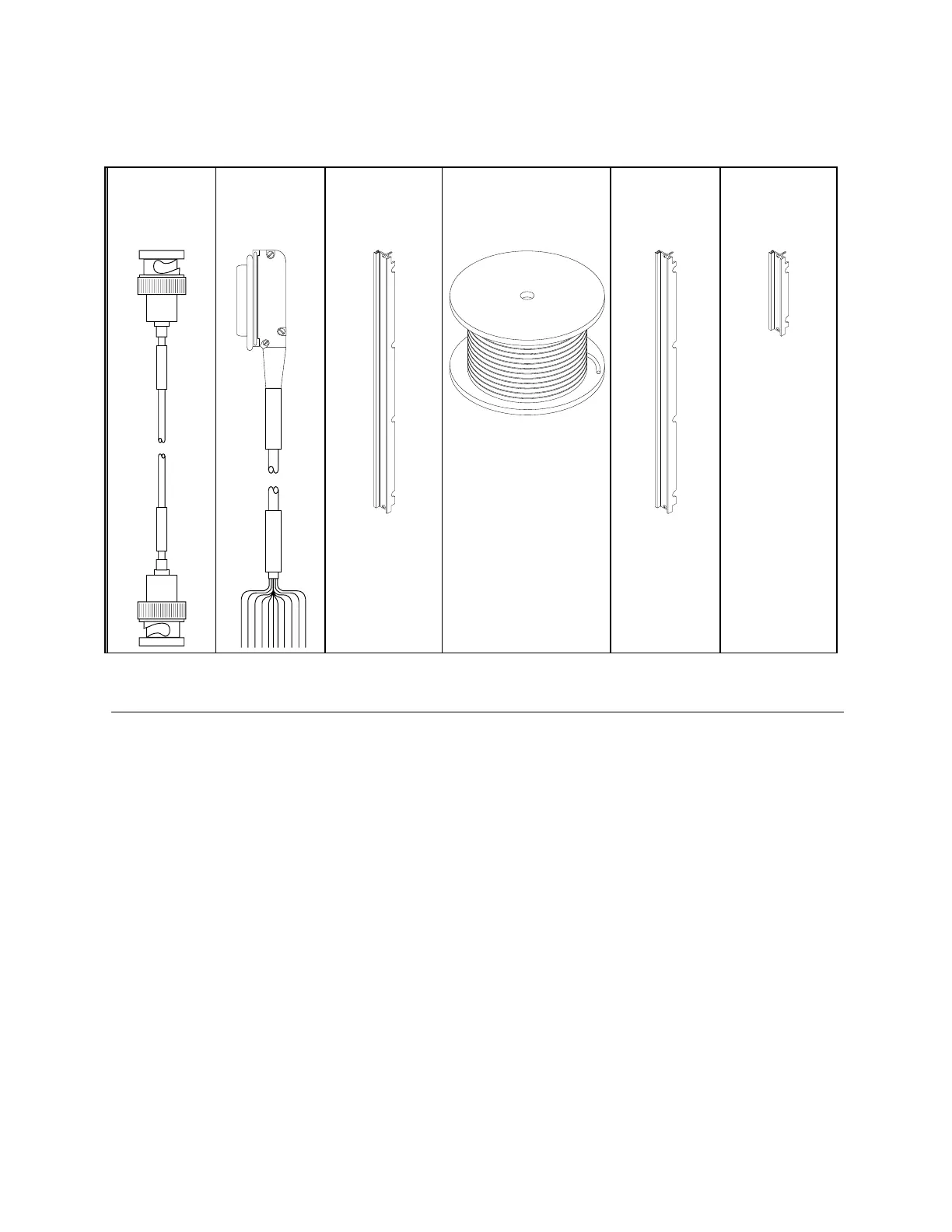8018653 1.1 Installing BSC hardware • 2-5
Table 2-4. BSC rack components
Cable assembly
1014897-xxxx
(Qty: Variable)
Cable assembly
1014979-xxxx
(Qty: Variable)
CPM blank panel
1014251-0001
(Qty: Variable)
Power/safety ground cable
#4 AWG
(Qty: 650 feet/198 meters)
STM blank panel
1014251-0002
(Qty: Variable)
E1/T1 blank panel
1014251-0002
(Qty: Variable)
2.2
Tools and materials
required for installation
The following are required:
•Phillips crosstip screwdriver (#1)
•Flat-tip screwdrivers, 1/8-inch and 1/4-inch (or metric equivalents)
blade widths
•Ratchet wrench, 3/8-inch drive (or metric equivalent) with
standard sockets
•Diagonal cutters, large
•Adjustable wrench
• Chalk line
• 12-foot (or metric equivalent) measuring tape
•Ladder, 6-foot (or metric equivalent)
•Multimeter
• Crimping tool (for crimping power cable lugs)