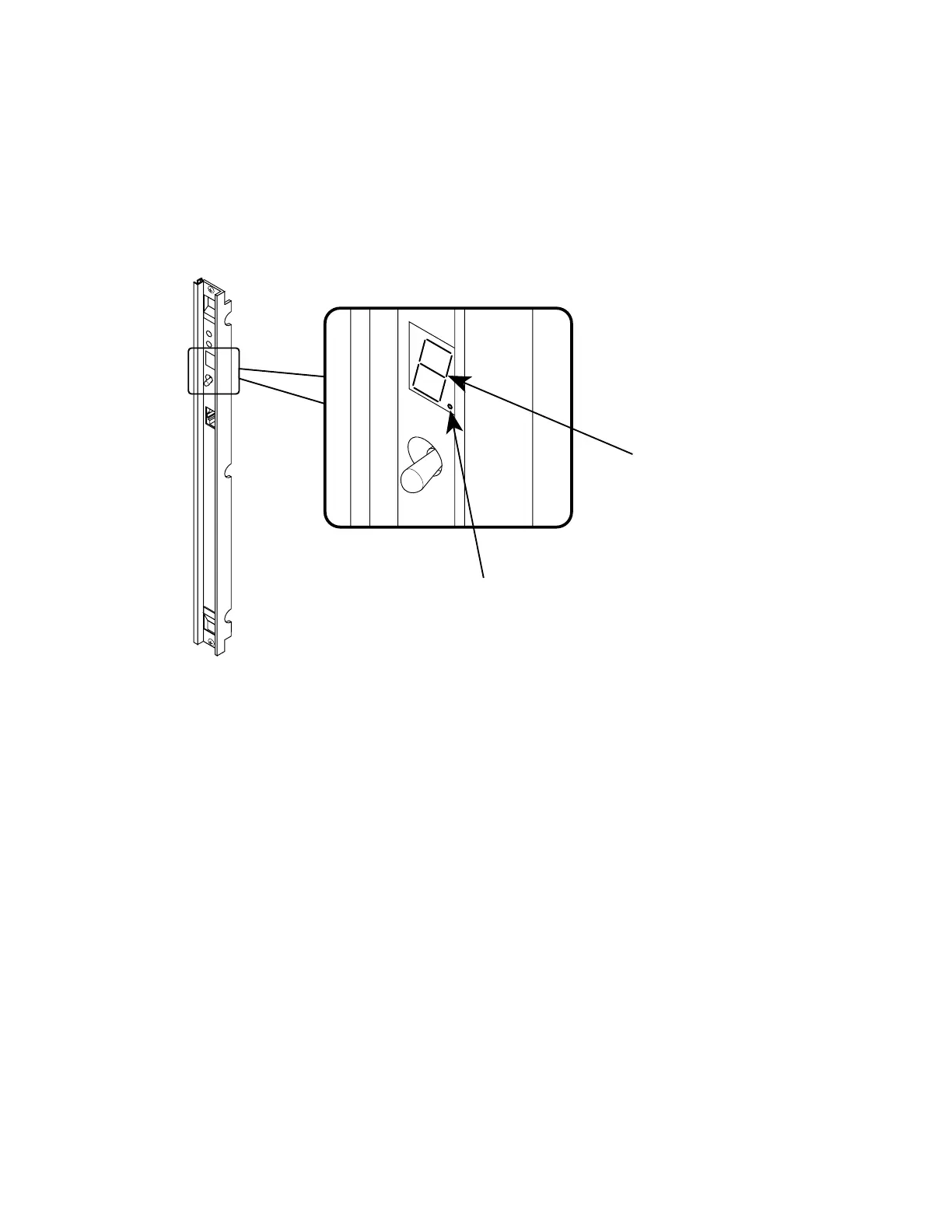3-2 • Operation and shutdown 8018653 1.1
section “BSC module LED codes,” for descriptions of the different
module operating modes.
BSC module LED codes Each BSC module has a front panel light-emitting diode (LED) status
display that consists of a dot LED and a seven-segment alphanumeric
LED, as shown in figure 3-1.
OK
ALM
DEBUG
S
T
A
T
U
S
RESET
DOT
LED
ALPHANUMERIC
LED
Figure 3-1. BSC module front panel LED status display
The dot LED is activated when the module is in backup (or secondary)
mode and is extinguished when module is in primary mode. When
flashing, the dot LED indicates that synchronization has been lost
between the BSC and BTS components.
The alphanumeric LED displays information regarding the switch state
of the module and its operational state. When the switch state is set to
switched-in mode (that is, the module is the primary and can receive and
transmit data) the operational state is displayed in capital letters. When
the switch state is set to switched-out mode (that is, the module is a
backup and receives data but does not transmit), the operational state is
displayed in small letters. The switch state and operational state display
codes are shown in table 3-2.