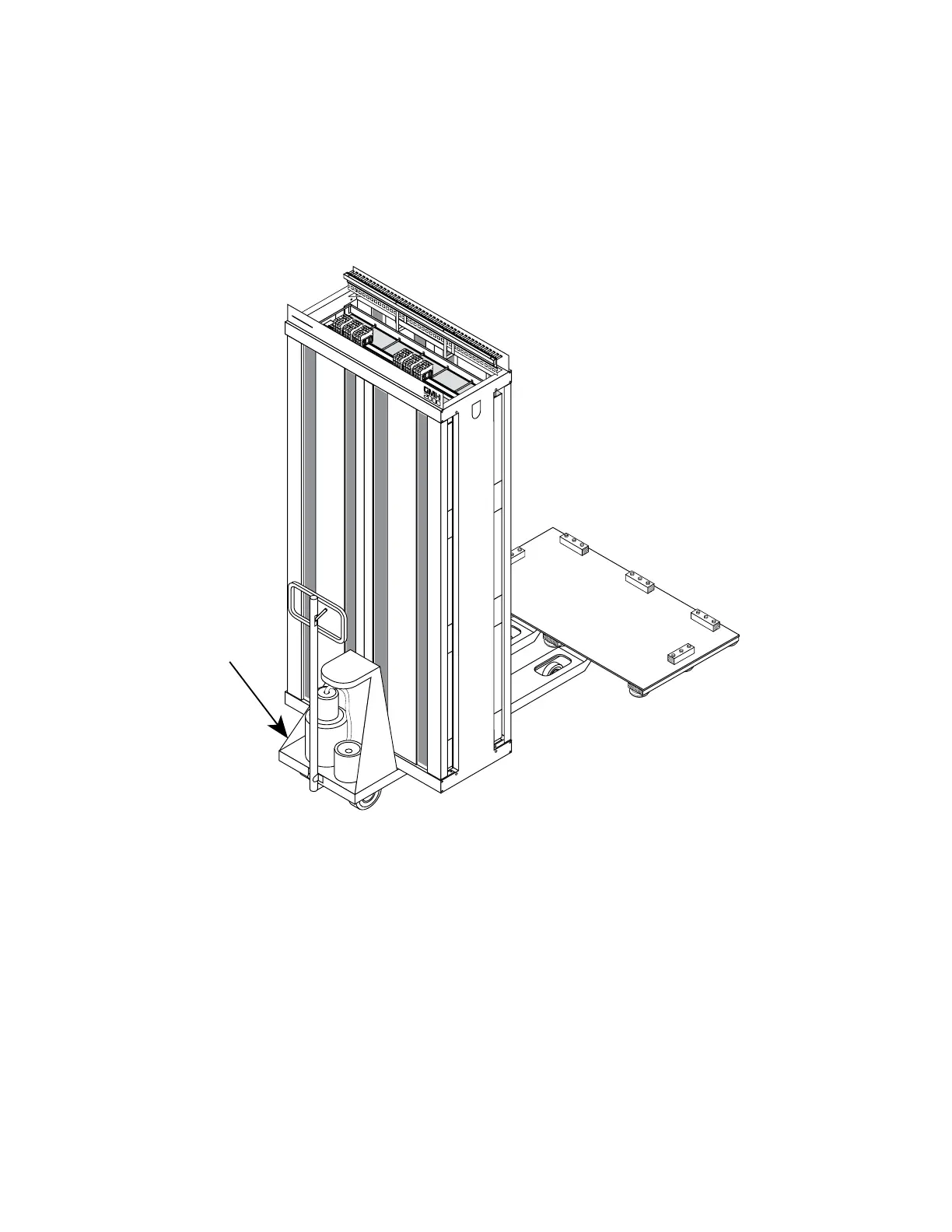2-12 • Installing BSC hardware 8018653 1.1
Continue doing this as you walk the rack to the edge of the
pallet.
11. While two installers stabilize the rack, the other two should
rotate one side of the rack off the pallet and onto the pallet truck
(see figure 2-7).
PALLET TRUCK
CH
A
SS
I
S
1
C
I
RC
UIT
B
C
H
ASS
IS
2
C
H
A
SS
I
S
3
CHA
SS
I
S
1
CIR
C
U
IT
A
CHAS
S
I
S
2
C
H
AS
S
I
S
3
Subsidiary of
Hughes Aircraft Company
HUGHES
NETWORK SYSTEMS
Figure 2-7. Moving the BSC rack from pallet to pallet truck
12. While two installer stabilize the side of the rack on the pallet
truck, the other two installers should rotate the pallet side of the
rack onto the pallet truck.
13. Use the floorplan supplied in the Site Planning Guide
(customer's documentation package) to determine where the
equipment racks are to be situated. Lay out the rack locations
using the chalk line and tape measure.
14. Position the initial rack in its proper place using the pallet truck.