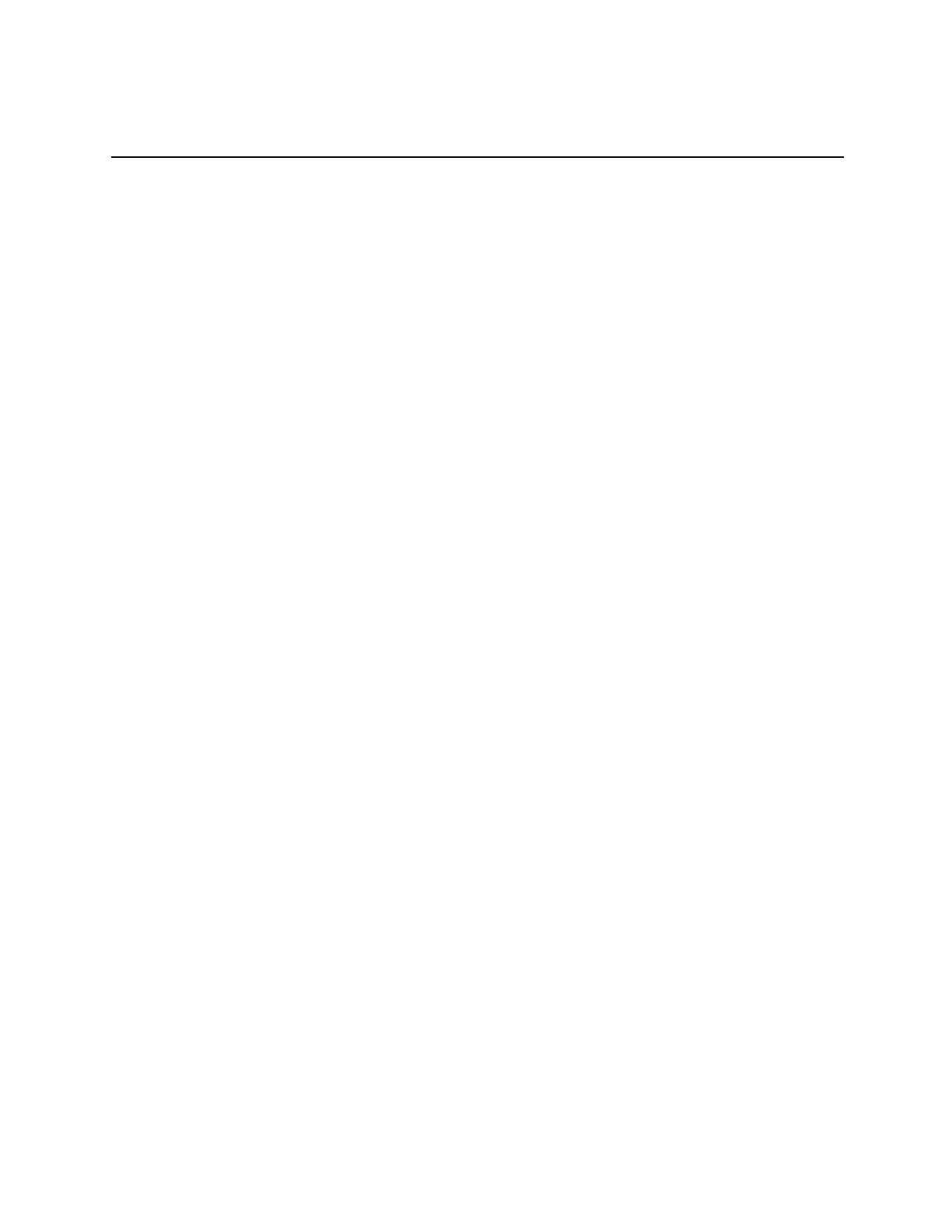8018653 1.1 Troubleshooting • 4-11
4.3
Startup diagnostics
procedure
1. Connect a VT100-type terminal interface cable to the debug
port on the front panel of the module being tested.
2. Press the [Return]—or [Enter]—key on the terminal to begin
the SUDs process.
3. Type 4, then press [Return] to Change Port0 State.
4. Type 1, then press [Return] to select Maintenance.
5. Type 5, then press [Return] to Change Port0 Operating Mode.
6. Type 2, then press [Return] to select Local Loopback.
7. Type 2, then press [Return] to Change Port0 Sparing Status.
8. Type 1, then press [Return] to select Switched In.
9. Make a note of front panel DIP switch settings, then set
switches 1 through 4 to OPEN.
10. Press the front panel reset switch up once, then release it. Verify
that the status LED readout displays a P after completing SUDs.
11. Return the front panel DIP switches to the configuration you
noted in step 9.