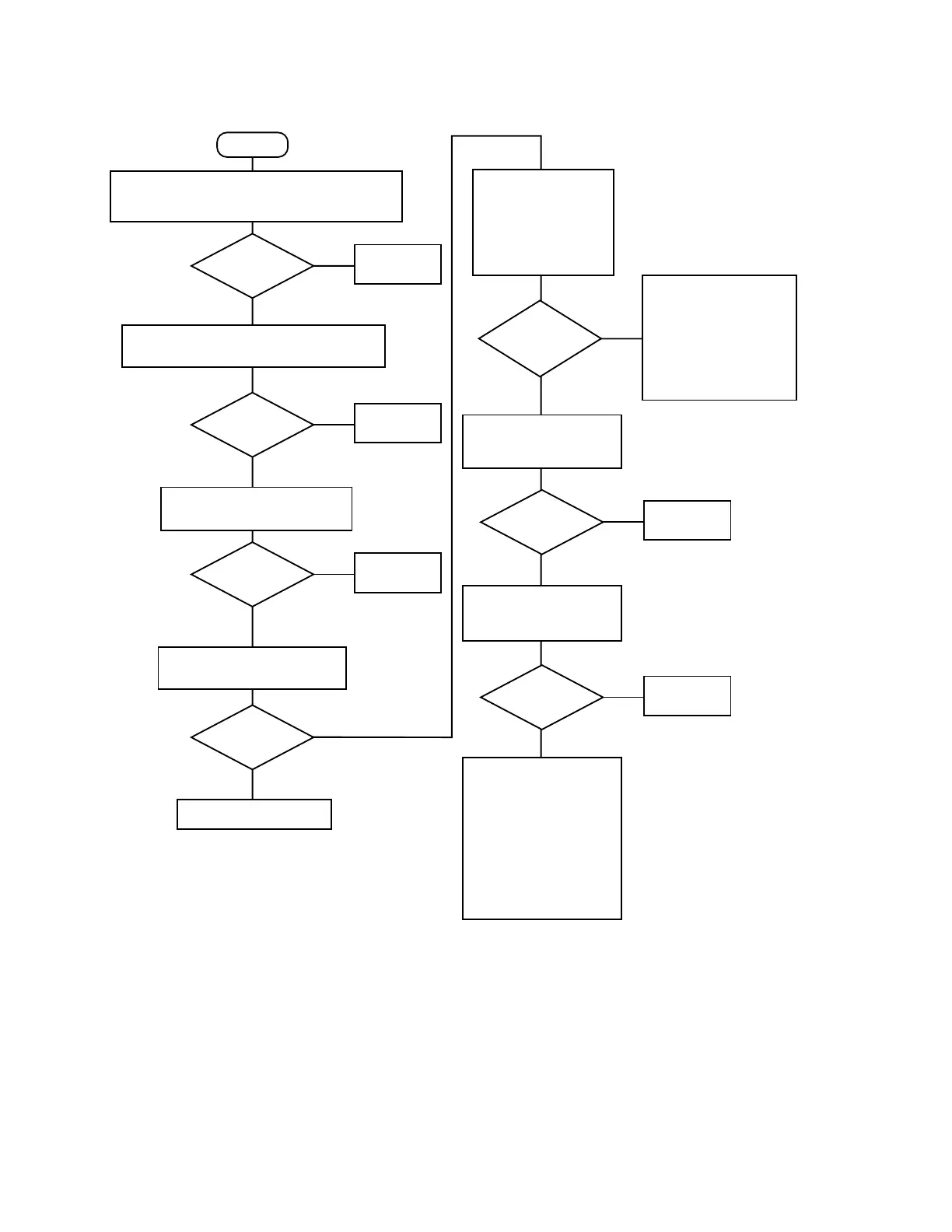4-10 • Troubleshooting 8018653 1.1
Start
Verify that the system configuration has a
Central Service Module assigned to one of the
CAPs.
Problem
solved?
Yes
No
System is
operational.
Write the Error Code
on the malfunction
report, then refer to
chapter 5,
"Maintenance,"
section "Replacing
BSC circuit modules"
to replace the CCP.
Remove any STMs that are not already
online and any currently unused CAPs.
Problem
solved?
Yes
No
System is
operational.
Problem
solved?
Yes
No
System is
operational.
Swap out the
associated CAP with a
known good CAP.
Unplug associated CAP and
re-insert into the slot.
Problem
solved?
Yes
No
Verify that the VME
terminator cards found
on the back of the BSC
backplane are installed
correctly. On a
correctly-installed VME
card, the part number
on should be in the
upper right-hand
corner of the terminator
card.
System is
operational.
Problem
solved?
Yes
No
System is
operational.
Unplug associated STM and
re-insert into the slot.
SUDs
completed
properly?
No
Yes
Perform the steps
listed in section 4.3,
"Startup
diagnostics
procedure" on
associated CCP,
CAP, and T1 cards.
Problem
solved?
No
Yes
System is operational.
Swap out the
associated STM with a
known good STM.
Flowchart 4-9. The STMs fail to come online and stay online