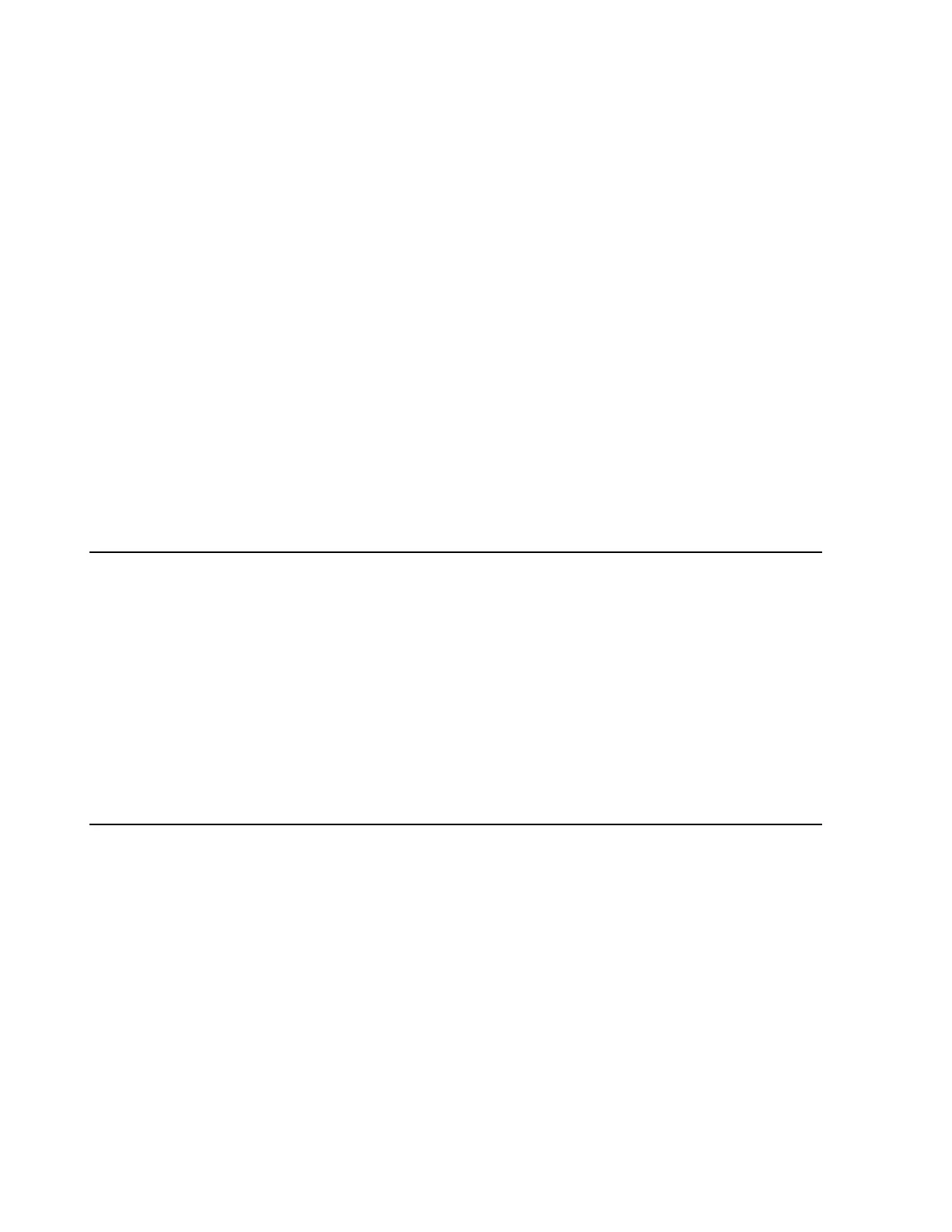2-22 • Installing BSC hardware 8018653 1.1
6. Install an M10 washer and hex nut onto the mounting screws
(see figure 2-14). Hand-tighten the mounting hardware.
7. Insert spacers between the rack frames so that the slots in the
spacers fit over the screw shafts (see figure 2-14).
8. Using a 2/5-inch (8-mm) hex wrench, tighten first the top
mounting screws, then the bottom mounting screws until the
racks draw against the spacers and contact strip. Use an
adjustable wrench to prevent the hex nuts from turning as you
tighten the screws.
Note
Make sure that while tightening the screws to
draw the racks together that the initial BSC rack
remains stationary.
9. Repeat steps 1 through 8 to anchor the remaining BSC racks,
then continue on to section 2.5, “Installing cable ladders.”
2.5
Installing cable ladders
This section contains procedures for installing horizontal and vertical
cable ladders. Refer to the appropriate procedure.
Installing horizontal cable
ladders
This section is currently TBD
Installing vertical cable
ladders
This section is currently TBD
2.6
Installing BSC input power
and ground cables
The following procedure describes installing BSC input power cables
and the safety ground cables. (Figure 2-15 is a diagram that shows the
various input power cable and safety ground cable connections.)
1. Set all source voltage supply line circuit breakers (refer to
as-built documentation for locations) to the OFF position before
beginning any work. Place a tag or lock (or both) on each
circuit breaker to prevent it from being inadvertently switched
on.