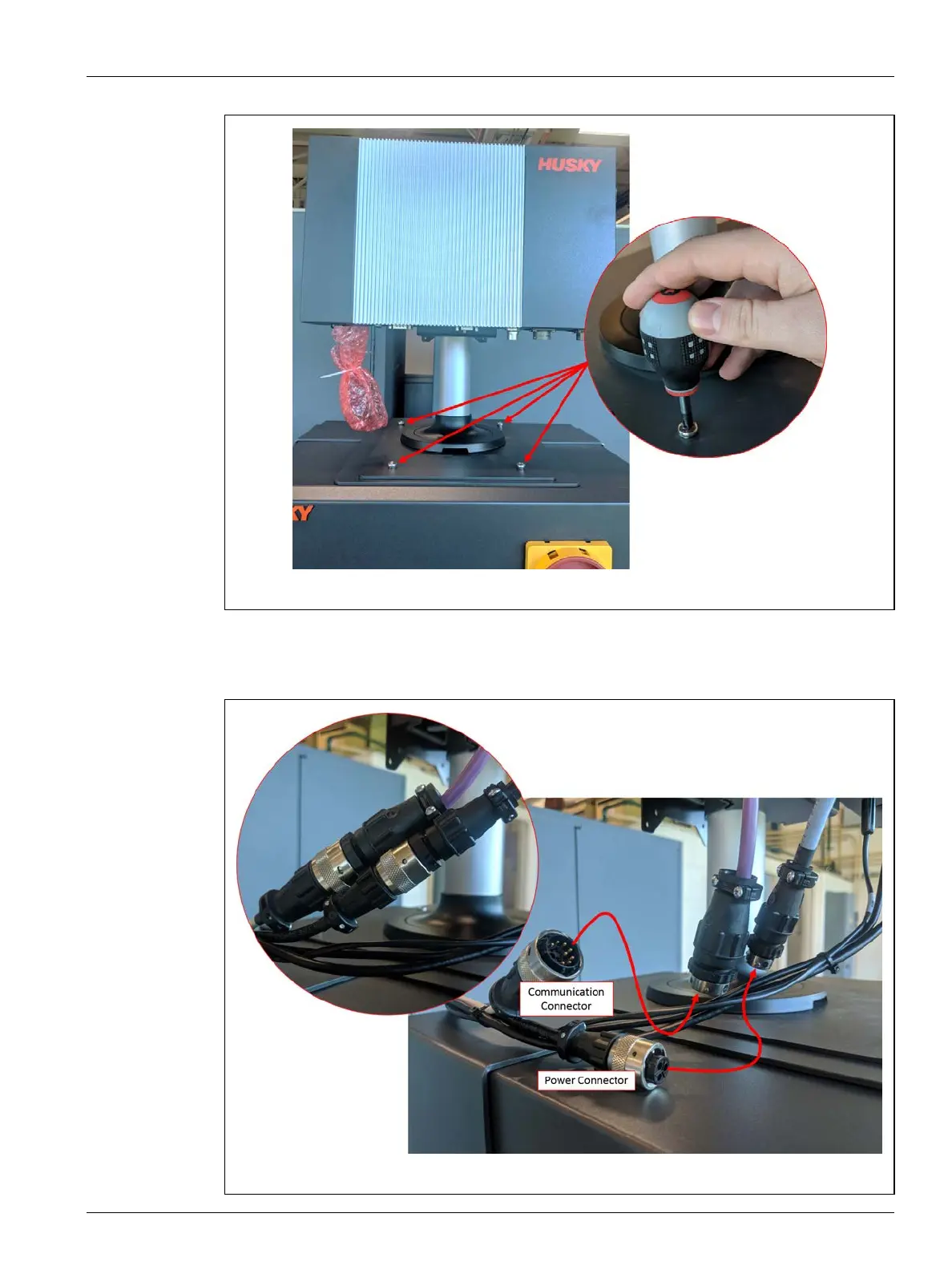Install the Alternative Mounted Operator Interface 221
User Guide v 1.0 — February 2020 Maintenance
6. Connect the female Power cable connector and male Communication cable connector
to the male Power connector and female Communication connector on the MCU. Refer
to Figure 15-33.
Figure 15-32 Alternative Mounted Operator Interface - Attach Screws
Figure 15-33 Power and Communication Cables