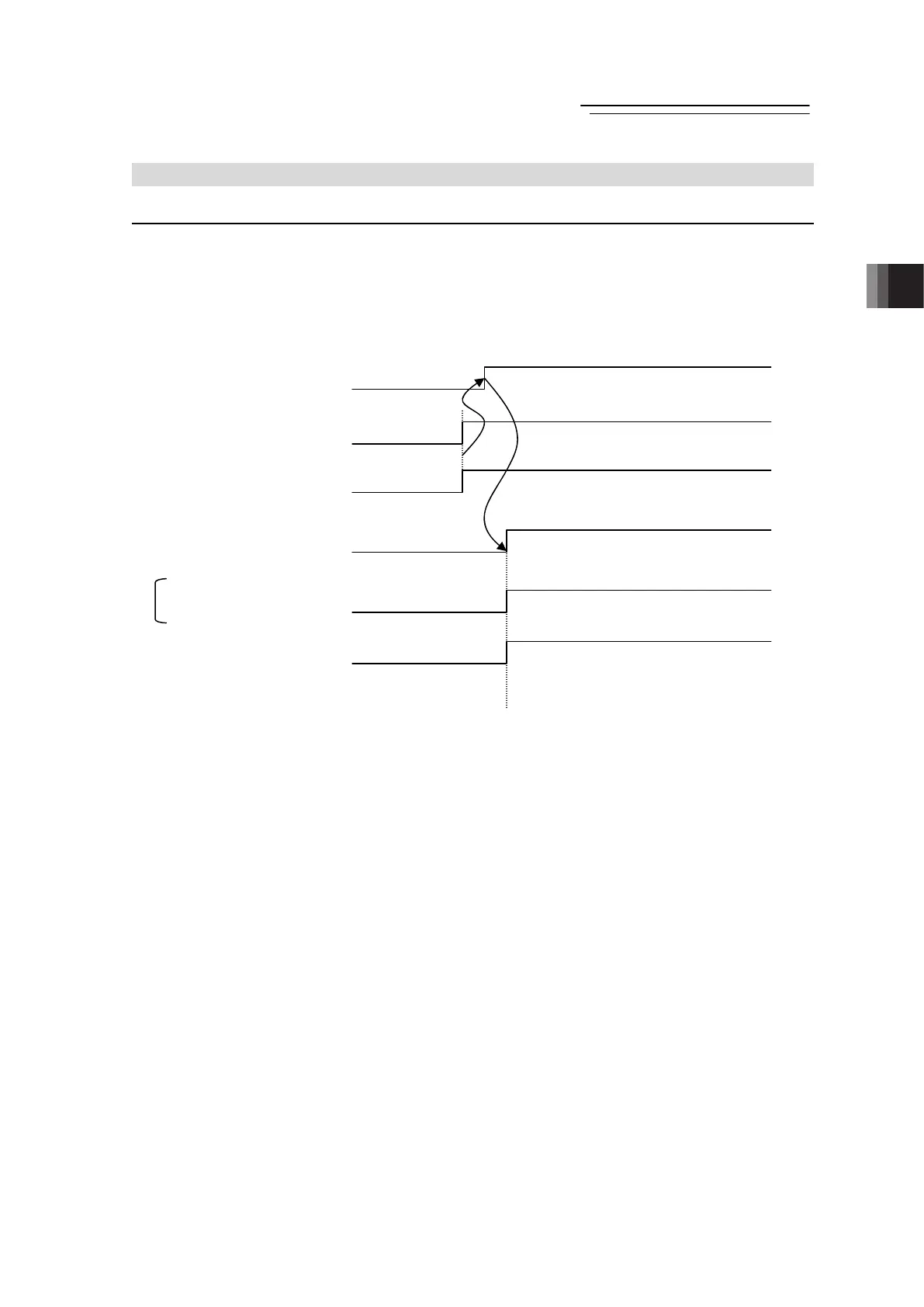3. Operation
Fieldbus Communication
129
RCP6
3.6 Power Supply
3.6.1 Battery-less absolute
Follow the steps below to turn ON the power to the controller.
1) Control power and the drive (24V DC).
2) Cancel the emergency stop condition or make the motor drive power supply available to turn
ON.
3) If using the servo-on signal, input the signal from the host side.
Safety circuit Status Emergency stop Emergency stop release
Control power (24V DC) input
Driving source (24V DC) input
Servo ON (SON) input
Status LEDs for Driver
Servo ON (SYS*) output
Home return signai (HOME) input
