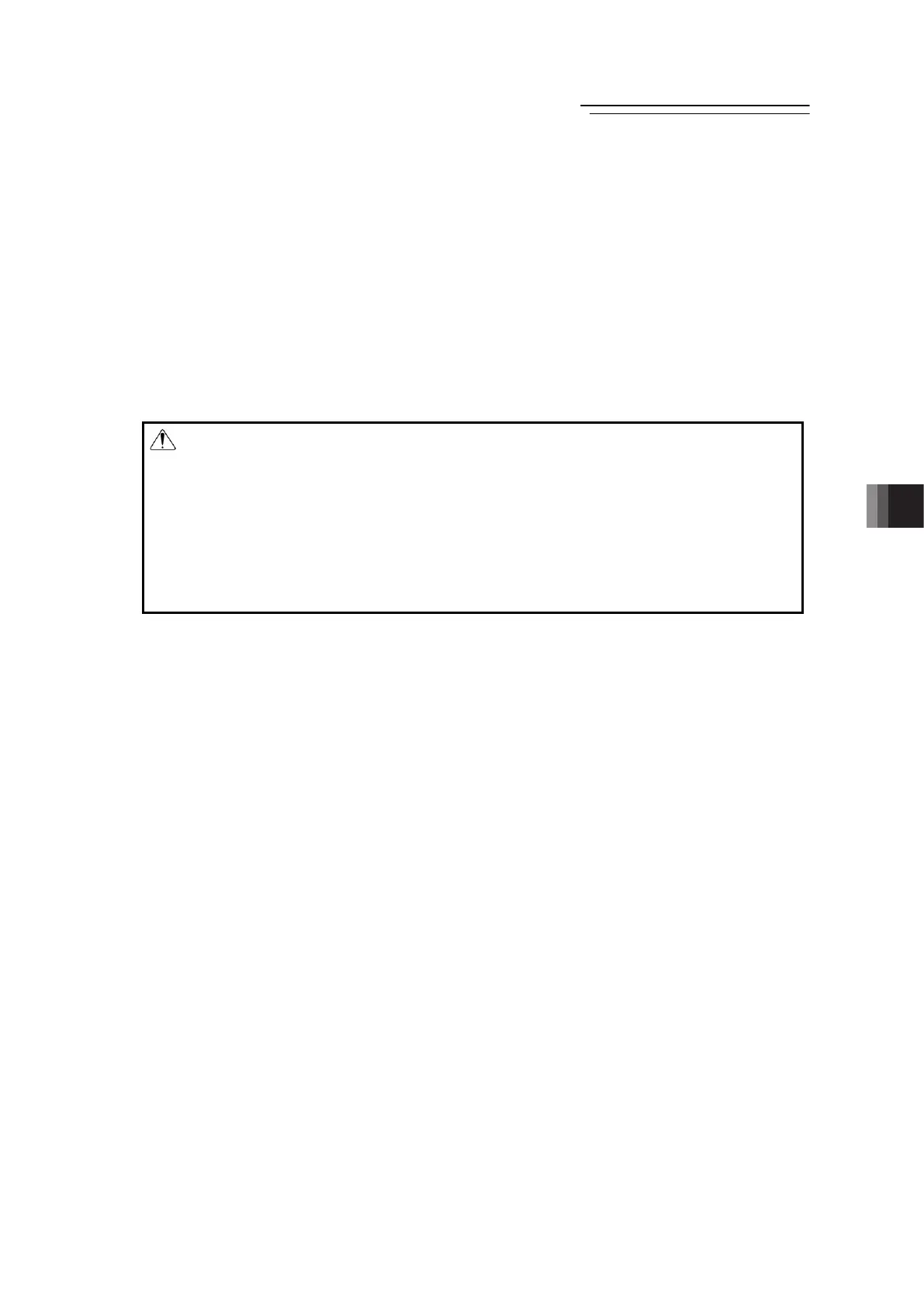8. Parameter
Fieldbus Communication
185
RCP6
Chapter 8 Parameter
Parameter data should be set appropriately according to the applicaiton requirements.
When a change is required to the parameters, make sure to back up the data before the
change so the settings can be returned anytime.
With using PC software, it is able to store the backup to the PC. With using a teaching pendant,
it is able to store the backup to the memory card. Write down on a memo when data backup is
not available.
Also, for the purpose of rapid recovery after the investigation of failure unit or replacing the
controller, keep data backup or memo also after the parameter change.
The change to the parameters will be activated after they are edited, written to the non-volatile
controller built-in memory (FeRAM), then either software reset or reboot of the power. It will not
become active only with setting on the teaching tool.
Warning: (1) Parameter setting has great influences on operations of the controller.
Incorrect parameter setting may not only cause malfunction or failure of the
controller to occur but also people and assets to be exposed to risk.
The controller is configured to be applicable to normal operation at
shipment. Before providing certain change or setting for the controller to be
fit to your system, understand the control methods of the controller
sufficiently. Please contact us if you have anything unclear.
(2) Do not turn OFF the power to the controller during the parameter writing.
Parameter cannot be written properly, which may cause an unexpected
operation, and is extremely dangerous.
Each axis number possesses parameters. Have the setting and checking on each axis number.
