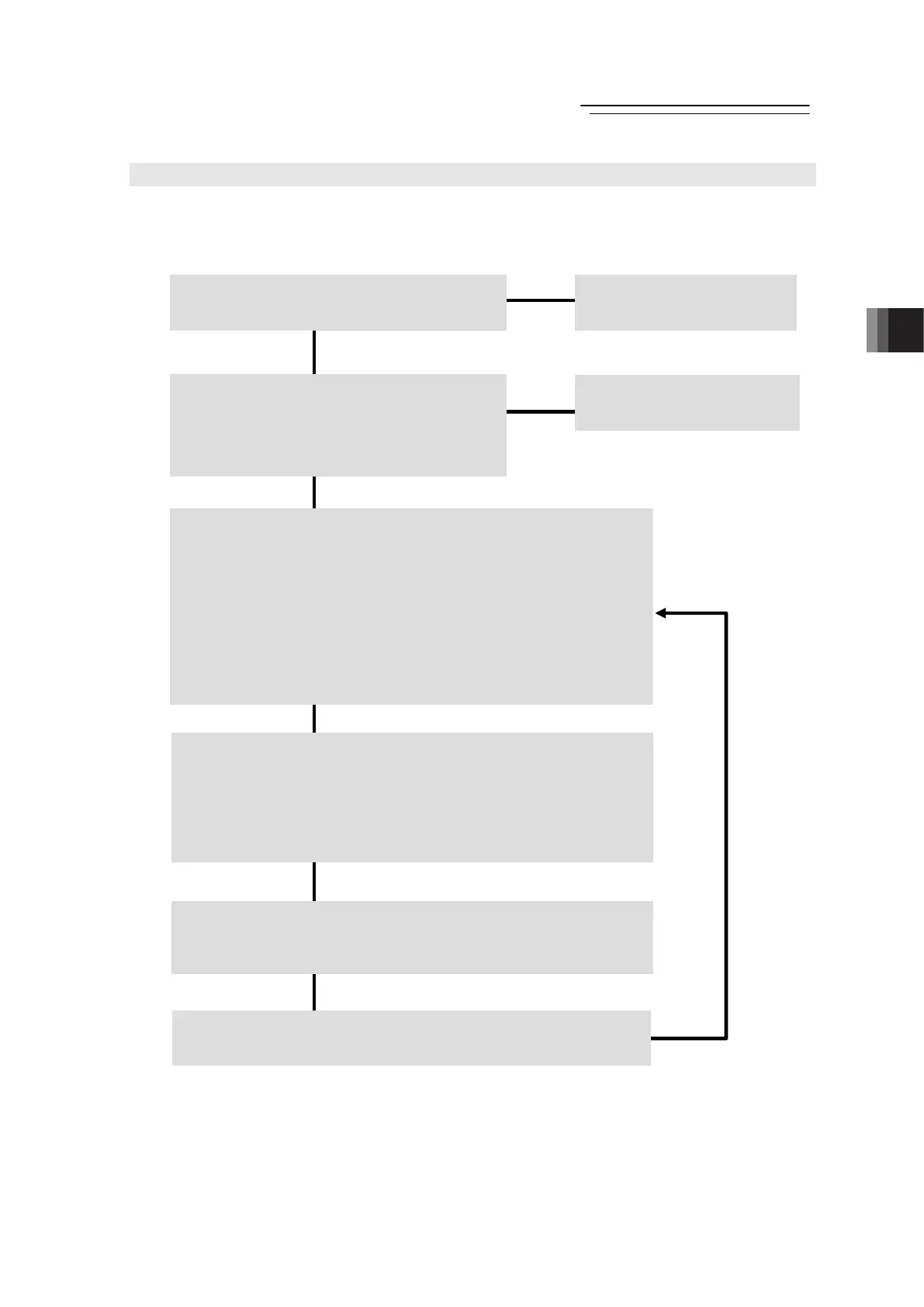4. Vibration Suppress Control Function
Fieldbus Communication
169
RCP6
4.1 Setting Procedure
To use the vibration suppress control function, make proper measurements and settings
depending on the procedure described below.
1) Provide start setting
according to Starting
Procedure.
→No
This function cannot suppress
the vibration. Take other
measures.
→No
Before setting vibration suppress control
1) Are steps up to trial adjustment 2 in
Starting Procedure completed?
↓ Yes
Measurement of Natural frequency
Measure the Natural frequency by any of the following methods:
• Use the frequency analysis tool for anti-vibration control
installed in the PC software.
Make preparation by referring to “Use of Frequency Analysis
Tool for Anti-Vibration Control” in the caution note in the
previous page.
• Use of measuring instrument such as vibration meter or
acceleration pickup.
• Calculation from video image data.
↓ Yes
Setting of parameter for vibration suppress control
[See next page.]
• Set the measured natural frequency in the parameter.
(Note) With the frequency analysis tool for anti-vibration control
installed in the PC software, it is able to write
parameters from the tool.
• Set related parameters.
Setting of vibration suppress control parameter set No.
Set the anti-vibration control parameter set number to be used to
the position number that anti-vibration of the position table is
required.
Confirmation of vibration to be suppressed
Check the root cause of vibration by having
operation in AUTO Mode. Is vibration source
our actuator? Is vibration direction the same
as moving direction?
↓
Now the settings are completed.
Test run (check of vibration suppress effect)
Operate the actuator.
Is sufficient vibration suppress effect obtained?
↓
↓
→No
↓ Yes
