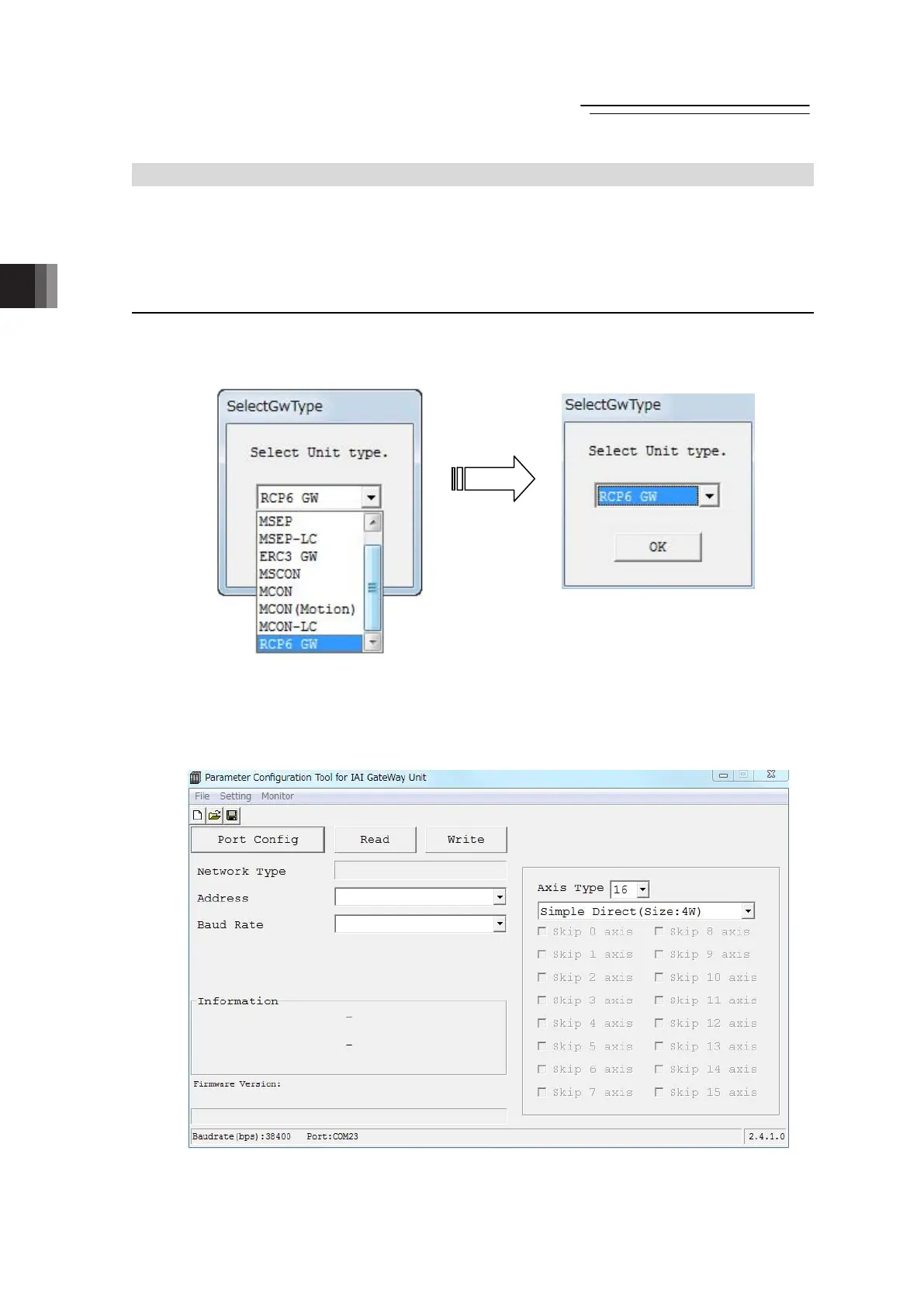3. Operation
Fieldbus Communication
148
RCP6
3.8 About Gateway Parameter Setting Tool
This tool is necessary for the process such as RCP6S gateway operation mode select.
Shown below is how to use the tool.
(Note) The design of the screen may differ depending on the operation system of your PC.
3.8.1 Startup of Tool
1) Boot the Gateway Parameter Setting Tool after the power to RCP6S gateway unit is turned
ON, and the window shown below appears.
Select “RCP6 GW” and click on the “OK” button.
2) The main window opens. Click on the “Read” button in this window and the parameters start
to be read from RCP6S GW.
Parameter transfer starts if the “Write” button is clicked. However, note that the transfer
cannot be made if there is a blank like Address and Communication Speed in the figure
below.
Main windows (Initial condition)
