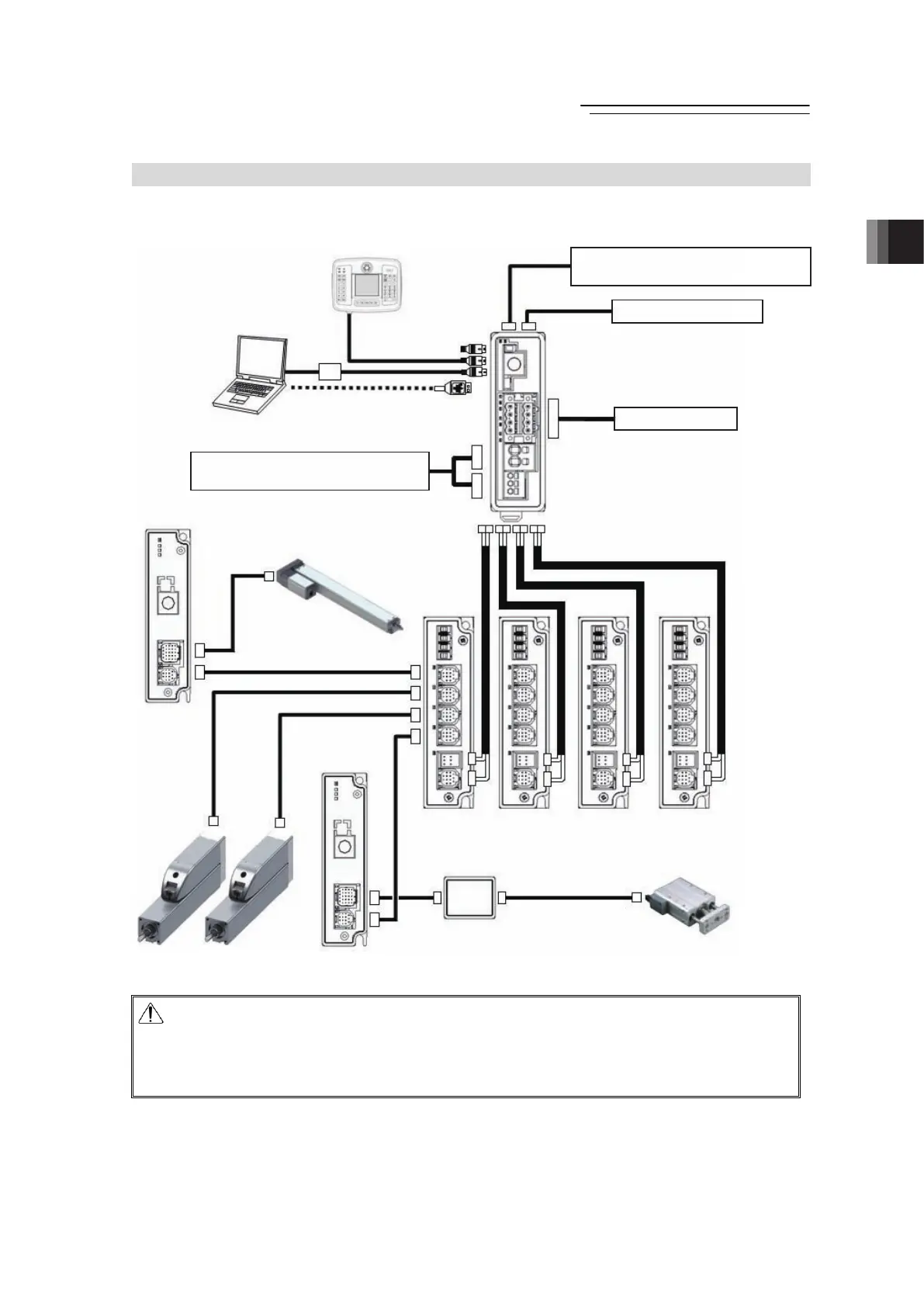2. Wiring
Fieldbus Communication
45
RCP6
2.1 Wiring Diagram (Connection of Construction Devices)
Note 1 For RCM-P6GWG, in case a teaching tool is not connected to SIO connector, have the enclosed
dummy plug plugged (DP-5) in the connector.
Caution: Turn the power off at the gateway unit before putting in or taking out a connector
on PC software or a teaching pendant from the gateway unit, RCP6S built-in
controller or RCP6S Gateway controller.
Putting in or taking out a connect while the power is kept on may cause
malfunction.
Fieldbus
Connecting
Teaching Pendant
(to be purchased separately)
Hub Unit (MAX. 4 units)
Gateway Unit
Connector
Conversion Unit
RCM-CV-APCS
RCP5
RCA2
Emergency Stop Circuit
PC software
(to be purchased separately)
Dummy Plug
DP-5
(Note1)
Host System (master unit)
(PLC etc.…Please prepare separately)
Drive Cutoff Circuit
It is also available to
connecting with miniUSB.
Control/Drive Power Supply
(24V DC …Please prepare separately)
Actuator (MAX. 16 units)
RCP6S
RCM-P6AC
RCP6S
RCP6S
Gateway
Controllers
RCP6S
Gateway
Controllers
