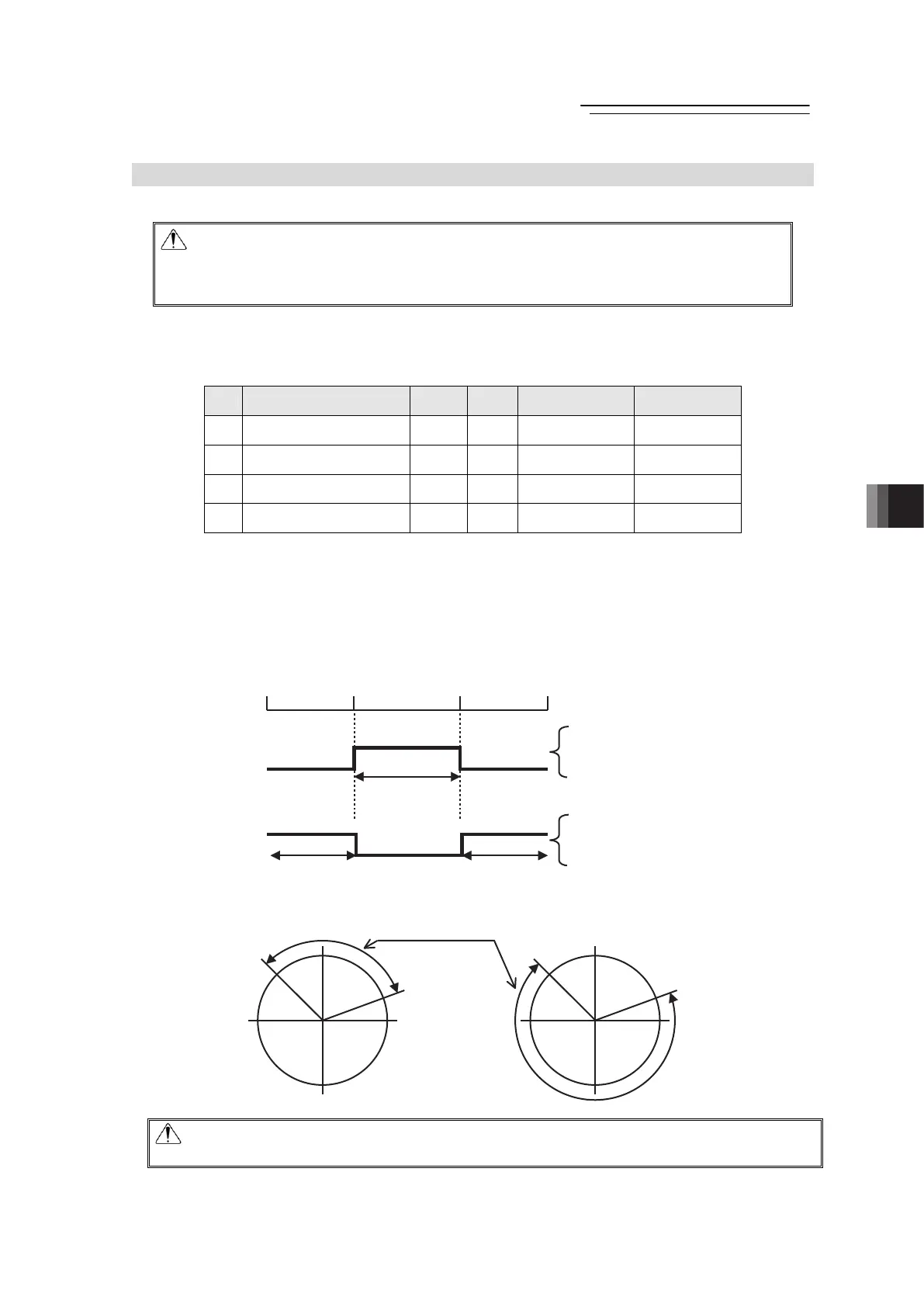8. Parameter
Fieldbus Communication
191
RCP6
8.2 Detail Explanation of Parameters
Establish settings for each axis number.
Caution: • If parameters are changed (writing), provide software reset or reconnect
the power to reflect the setting values.
• The unit [deg] is for rotary actuator and lever type gripper. Pay attention
that it is displayed in mm in the teaching tools.
[1] Zone boundary 1 positive side, zone boundary 1 negative side (Parameter No.1, No.2)
Zone boundary 2 positive side, zone boundary 2 negative side (Parameter No.23, No.24)
No. Name Symbol Unit Input Range
Default factory
setting
1
Zone Boundary 1 Positive
Side
ZONM
mm
[deg]
-9999.99 to
9999.99
Actual stroke on
positive side
2
Zone Boundary 1 Negative
Side
ZONL
mm
[deg]
-9999.99 to
9999.99
Actual stroke on
negative side
23
Zone Boundary 2 Positive
Side
ZNM2
mm
[deg]
-9999.99 to
9999.99
Actual stroke on
positive side
24
Zone Boundary 2 Negative
Side
ZNL2
mm
[deg]
-9999.99 to
9999.99
Actual stroke on
negative side
These parameters are used to set the zone in which zone signal (ZONE1 or ZONE2) turns ON.
The minimum setting unit is 0.01 mm [deg].
If a specific value is set to both zone boundary setting positive side and zone boundary setting
negative side, the zone signal is not output.
A setting sample is shown below.
[Example of when line axis]
Current position
Zone signal output
Zone signal output
ON
ON ON
0mm 100mm70mm30mm
Set Value
Zone setting positive side : 70mm
Zone setting negative side : 30mm
Set Value
Zone setting positive side : 30mm
Zone setting negative side : 70mm
[Example of Rotary Actuator Index Mode]
315°
0°
0°
315°
70°
70°
Zone signal ON range
Caution: The zone detection range would not output unless the value exceeds that of the
minimum resolution (actuator lead length / No. of Encoder Pluses).
Set Value
Zone boundary setting positive side : 70mm
Zone boundary setting negative side : 30mm
Set Value
Zone boundary setting positive side : 30mm
Zone boundary setting negative side : 70mm
