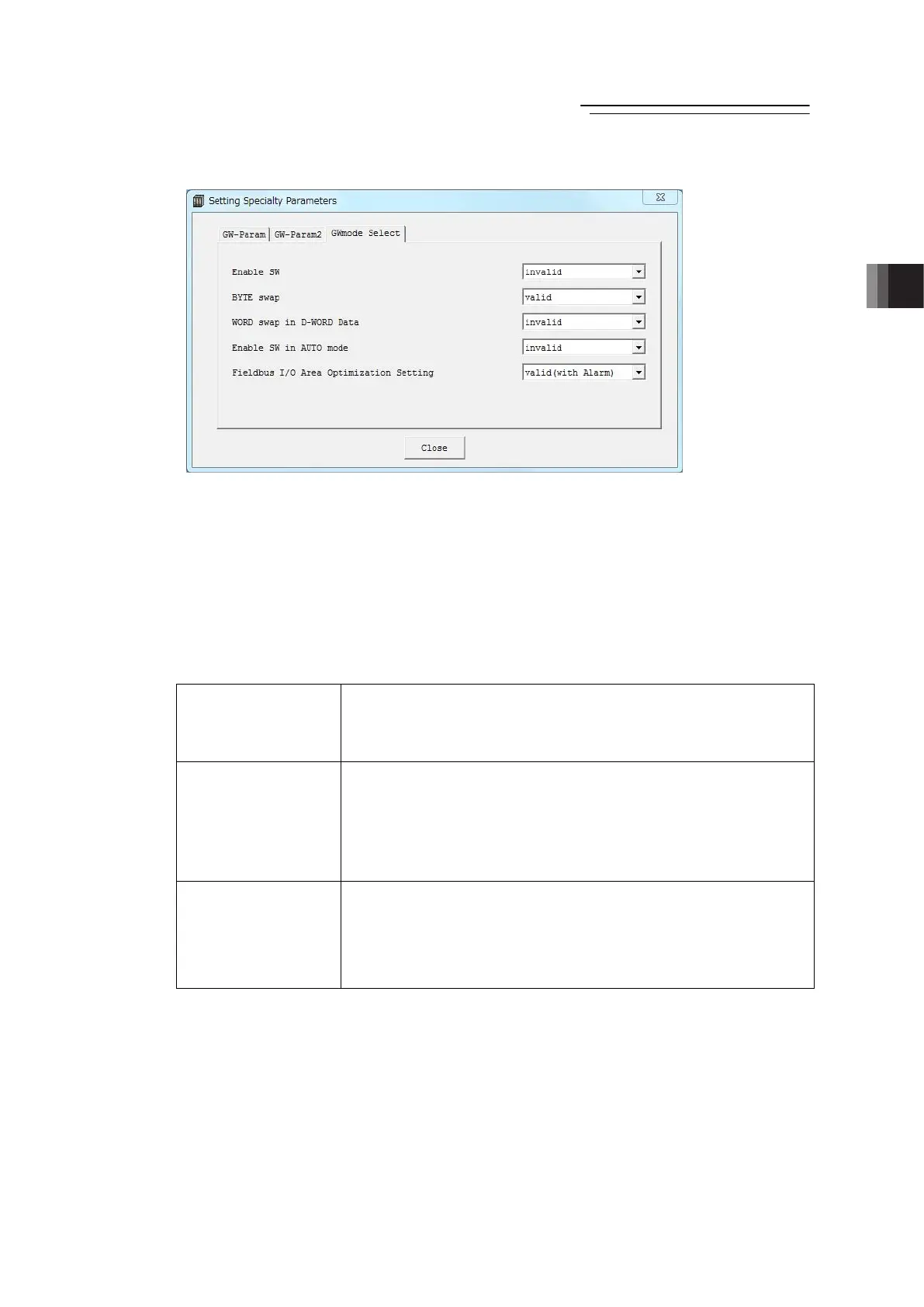3. Operation
Fieldbus Communication
153
RCP6
3) GWmode Select
• Enable SW : Select whether to activate/inactivate the enable
switch inteaching pendunt.
• BYTE swap : Set the byte swap. [Refer to 3)-1 in this section.]
• WORD swap in D-WORD data : Set whether to swap the W-word sized data with
word size. [Refer to 3)-2 in this section.]
• Enable SW in AUTO mode : Select whether to activate/inactivate the enable
switch in AUTO mode.
• Fieldbus I/O Area Optimization Setting : Select whether to valid or invalid the
left-justification setting feature in the fieldbus I/O
domain.
Iivalid
Left-justification setting feature is not to be used.
Select it when all the axes are connected or not to have all the
unconnected axes left-justified.
Valid (without Alarm)
Left-justification setting feature is to be used.
An alarm will not be output when there is a mismatch between the
left-justification setting in the gateway setting tool and the current
axis connection status.
Select it when having partially the unconnected axes not to be
left-justified.
Valid (with Alarm)
Left-justification setting feature is to be used.
“896 Connected Unit Construction Error” is occurred when there is
a mismatch between the left-justification setting in the gateway
setting tool and the current axis connection status.
Select it when having all the axes left-justified.
3.8.3
