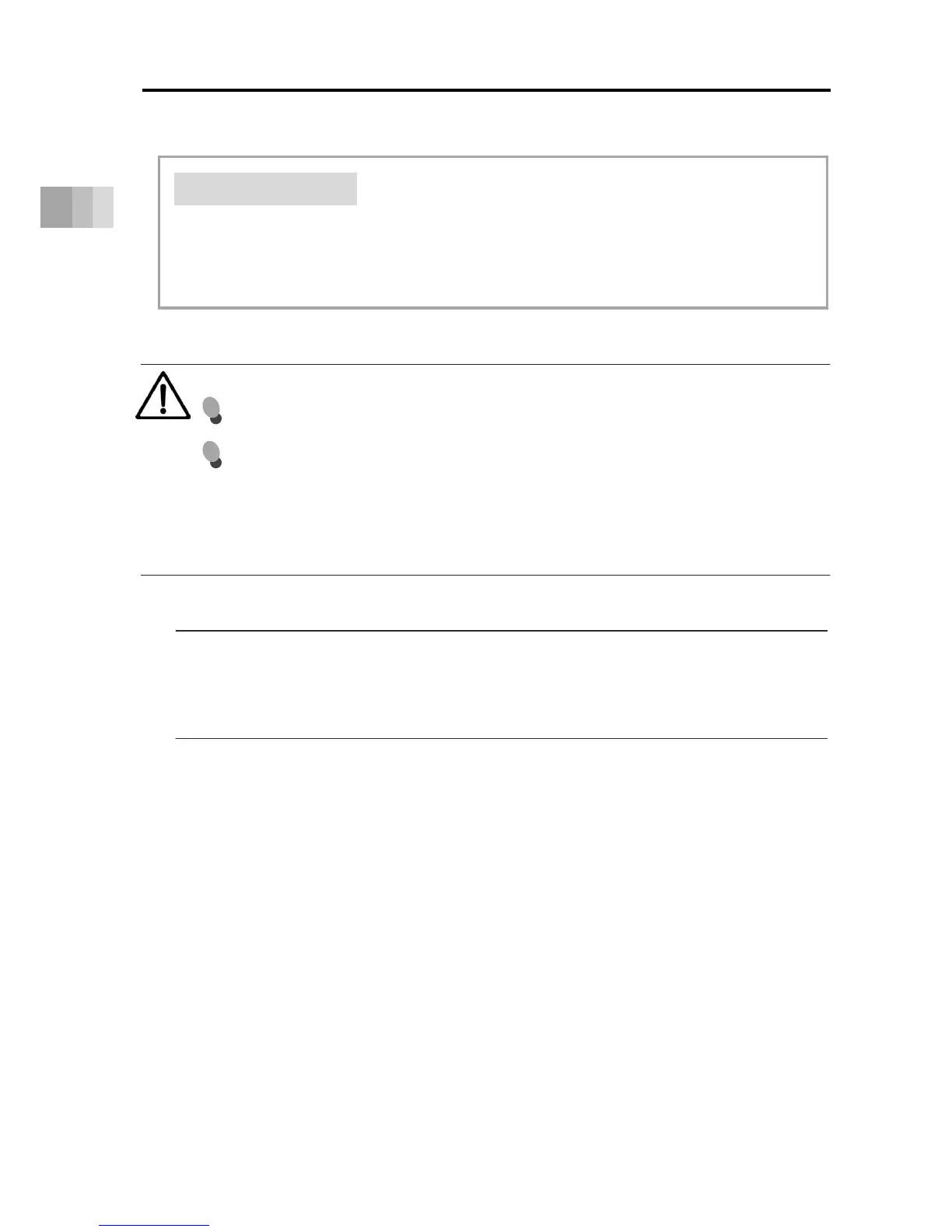2.3 How to Install
2-11
2. Installation
Detaching Side Cover
● Remove 4 attachment screws (+) with a Philips screwdriver.
● The slider cannot be driven only with ROBO Cylinder itself if it is equipped with a brake.
Connect a controller and have JOG operation to move the slider to perform installation.
Caution
Attempt not to drop the bolts, tools, etc. on the stainless steel sheet when tightening the
bolts. Please avoid making a dent mark or scratches.
For the side-mounted specification models of SA4R, SA6R, and SA7R, the side cover
and motor cover interfere each other so that they cannot be removed as they are.
Remove the motor cover and detach the side cover.
[For removing direction of the motor cover, refer to Motor Replacement in “4.6 How to
replace components”]
Notice
● The use of high-strength bolts of ISO-10.9 or higher is recommended.
● Make sure the internal thread and bolt effective engagement length is
approximately 1.8 times the nominal diameter or more.