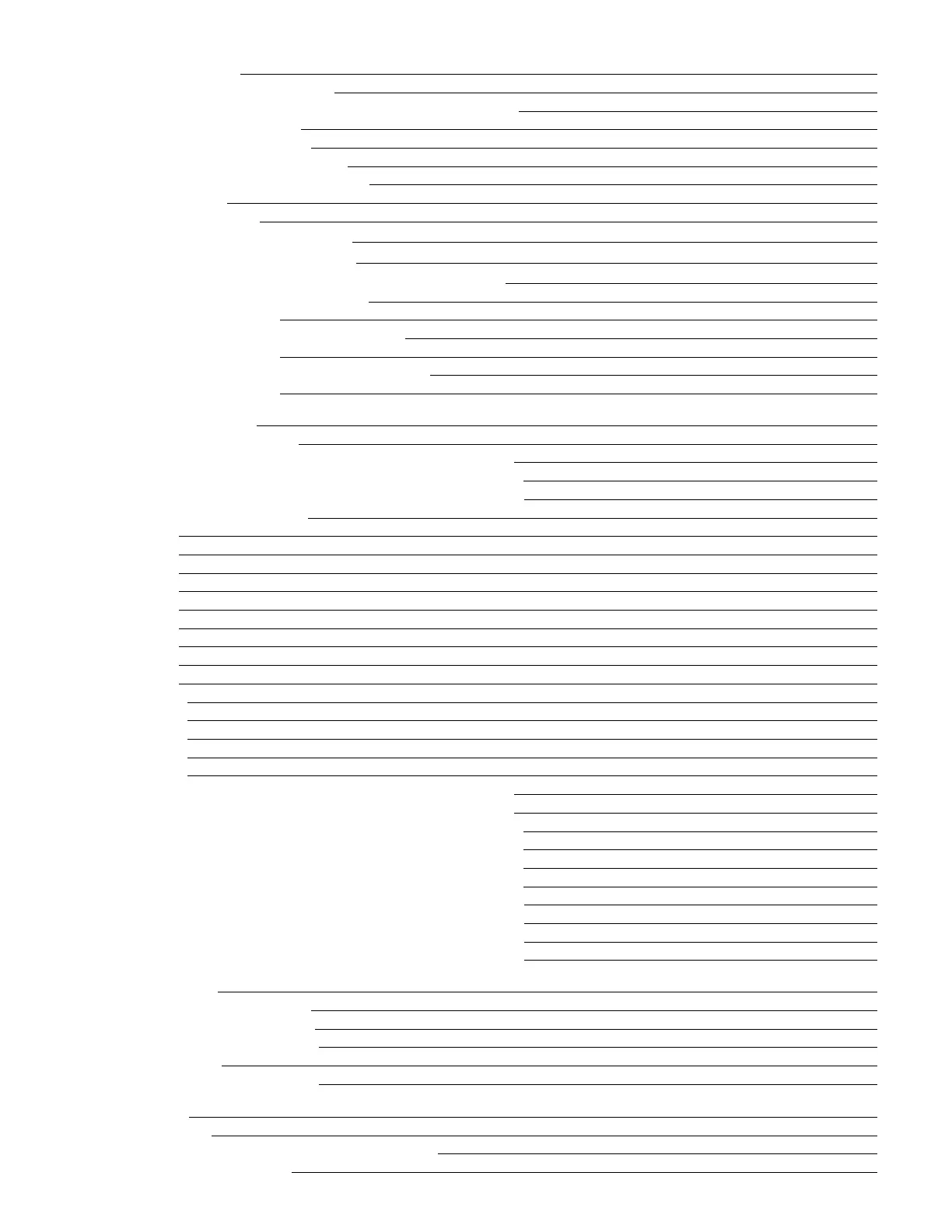Specifications
Supported operating systems
Using the USB Removable Disk Drive for backup and restore
Using the drive with AIX
Using the drive with Linux
Setting the write-protect switch
Using the emergency eject function
Status LEDs
Power indicator
Removable disk drive indicator
Emergency Eject LED operation
Installing the docking station for the removable disk drive
The Quad External SAS Cable Feature
Feature Kit Contents
The YE1 (2X) miniSAS to miniSAS-HD Cable
Feature Kit Contents
The YE1 (2X) miniSAS-HD to miniSAS-HD Cable
Feature Kit Contents
Troubleshooting
Purpose of the Flowcharts
Flowchart for IBM Power Systems with AIX Operating System
Flowchart for IBM Power Systems with IBM i Operating System
Flowchart for IBM Power Systems with Linux Operating System
Flowchart for IBM System x
Step 1
Step 2
Step 3
Step 4
Step 5
Step 6
Step 7
Step 8
Step 9
Step 10
Step 11
Step 12
Step 13
Step 14
Step 15 (IBM Power System with AIX Operating System Only)
Step 16 (IBM Power System with AIX Operating System Only)
Step 17 (IBM Power System with IBM i Operating System Only)
Step 18 (IBM Power System with IBM i Operating System Only)
Step 19 (IBM Power System with IBM i Operating System Only)
Step 20 (IBM Power System with IBM i Operating System Only)
Step 21 (IBM Power System with Linux Operating System Only)
Step 22 (IBM Power System with Linux Operating System Only)
Step 23 (IBM Power System with Linux Operating System Only)
Step 24 (IBM Power System with Linux Operating System Only)
References
Parts Diagram and Parts List
How To Use This Parts List
Assembly 1: Parts Diagram
Power Cables
Safety Inspection Procedures
Notices
Trademarks
Terms and conditions for product documentation
Homologation statement