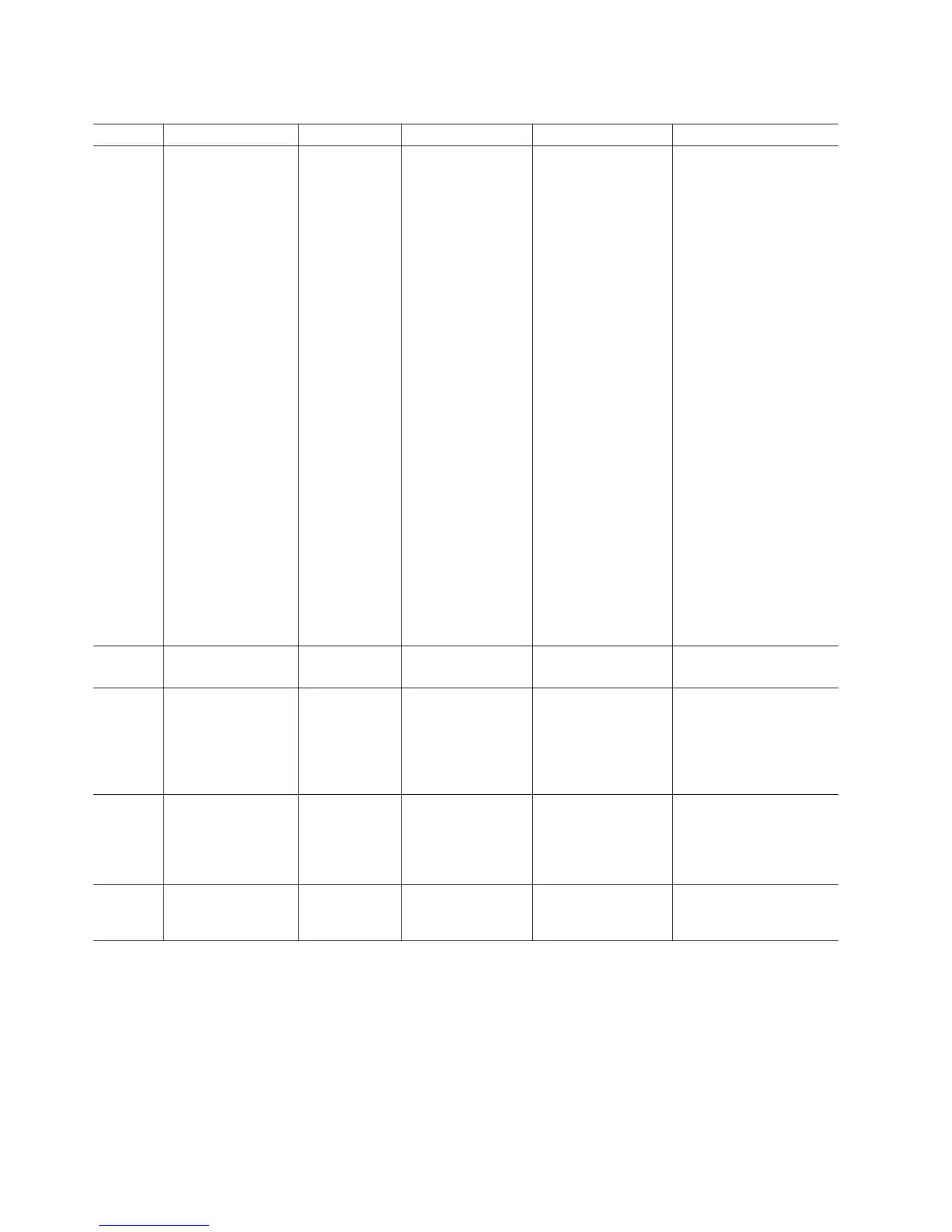Table 47. RAID controller LEDs (continued)
Legend LED Color Normal Status Problem Status Procedure
6 Drive Port Bypass
(one LED per port)
Note: The drive
channel consists of
two FC ports. This
LED indicates the
drive port bypass
status of one of the
two FC ports that
made up a drive
channel. The LED
marked 3 shows
the status of the
other port.
Amber LED Off On = Bypass
problem
v An SFP module
is inserted in the
port and the
connected fibre
channel is either
absent or not
properly
connected.
v The storage
expansion
enclosure
connected to this
port is not
powered on.
v There is a
problem with the
fibre channel
connection
between this port
and the fibre
channel port of
the connected
ESM in the
storage
expansion
enclosure.
7 Service Action
Allowed
Blue LED Off On = Safe to
remove
“Replacing a controller”
on page 171
8 Needs Attention Amber LED Off On = Controller
needs attention
There is a controller
fault or a controller
is offline.
“Troubleshooting the
storage subsystem” on
page 142
9 Cache Active Green LED On = Data in
cache
Off = No data in
cache
Not applicable
10 Ethernet Link
Speed
Green LED Off = 10BASE-T
On = 100BASE-T
Not applicable
148 IBM System Storage DS5100 and DS5300 Storage Subsystem: Installation, User’s, and Maintenance Guide
