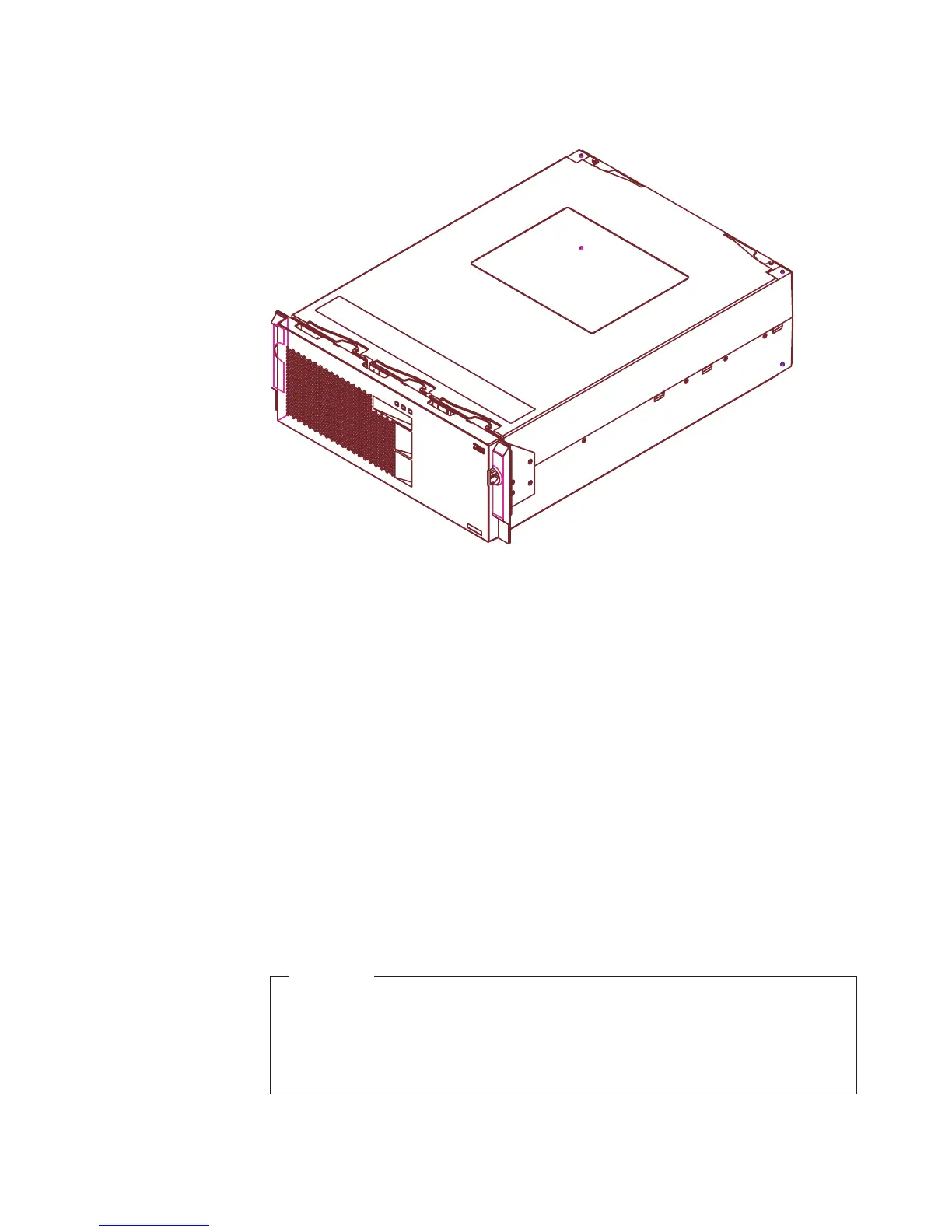Note: The illustrations in this document might differ slightly from your hardware.
The storage subsystem comprises has five components. The components, and the
quantity of each component in the storage subsystem, are the following:
v RAID controllers (two)
v Power supply and fan units (two)
v Interconnect-battery unit (one)
The power supply and fan unit and interconnect-battery unit are located behind the
front bezel. The controllers are located in the rear of the storage subsystem. All
components are secured in the storage subsystem by quick release latches,
enabling each component to be removed by disengaging the latch and sliding the
component from the storage subsystem chassis. Figure 2 on page 8 shows the
positions of the components in the DS5100 and DS5300.
All DS5100 and DS5300 models support hot-swap RAID controllers, power supply
and fan units, cache-protected batteries, and interconnect-battery units, so you can
remove and replace these components without turning off the storage subsystem.
Hot-swappable devices enable you to maintain the availability of your system while
you remove, install, or replace a hot-swap device.
Attention
Refer to the component replacement sections in Chapter 5, “Replacing
components,” on page 167, or refer to the DS Storage Manager Recovery
Guru, for instructions and prerequisites before performing any FRU
replacements. Failure to meet prerequisites or follow replacement instructions
might result in a loss of data access.
ds50008
Figure 1. DS5100 and DS5300 Storage Subsystem
Chapter 1. Introduction 7