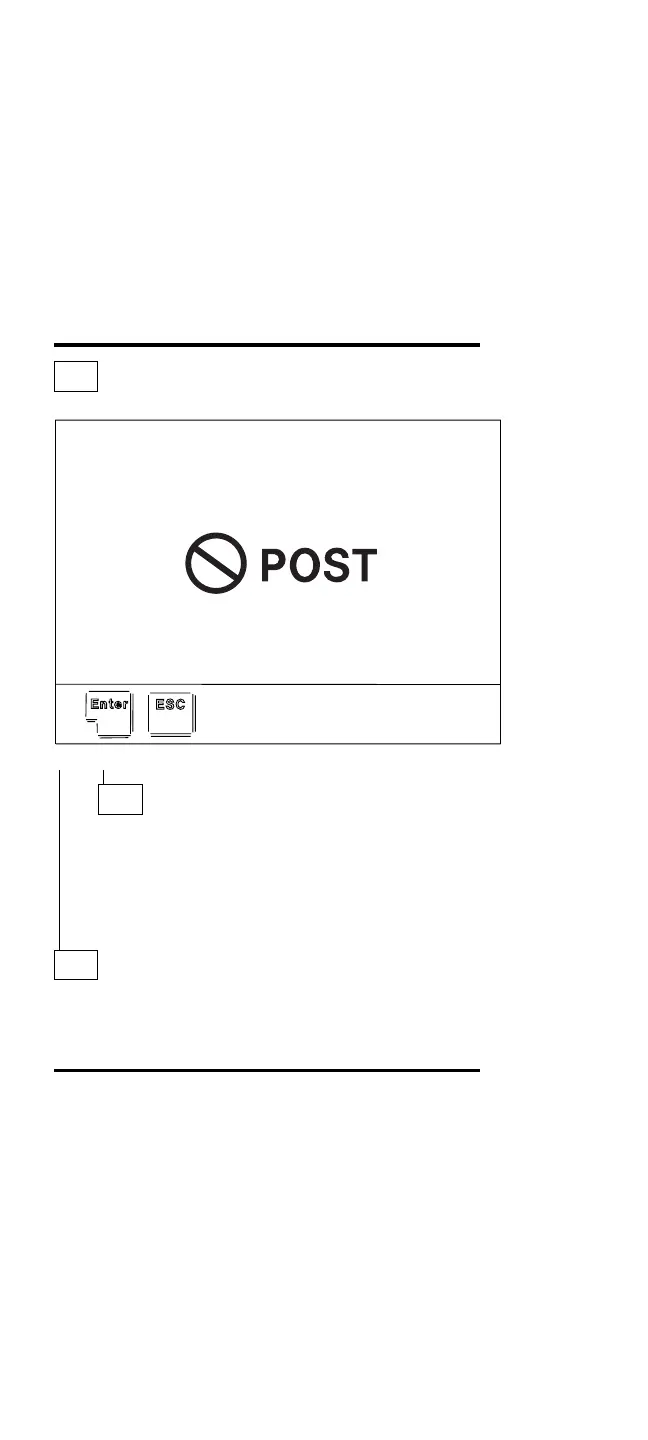003 (continued)
– Select Test on the Easy-Setup screen and go to Step
007 on page 288.
004
DID THE FOLLOWING SCREEN APPEAR?
XXX
XXX
XXX
Yes No
005
– Note the symptom. If the power does not come
on completely, go to “Power Systems Checkout”
on page 290 and follow the procedure. If the
power is on, but the expected screen does not
appear, go to “Symptom-to-FRU Index” on
page 296.
006
– Note all error codes on the screen. Go to
“Symptom-to-FRU Index” on page 296 and find the error
code and follow the instruction. If the problem remains,
go to “Undetermined Problems” on page 301.
ThinkPad 710T (2523) 287