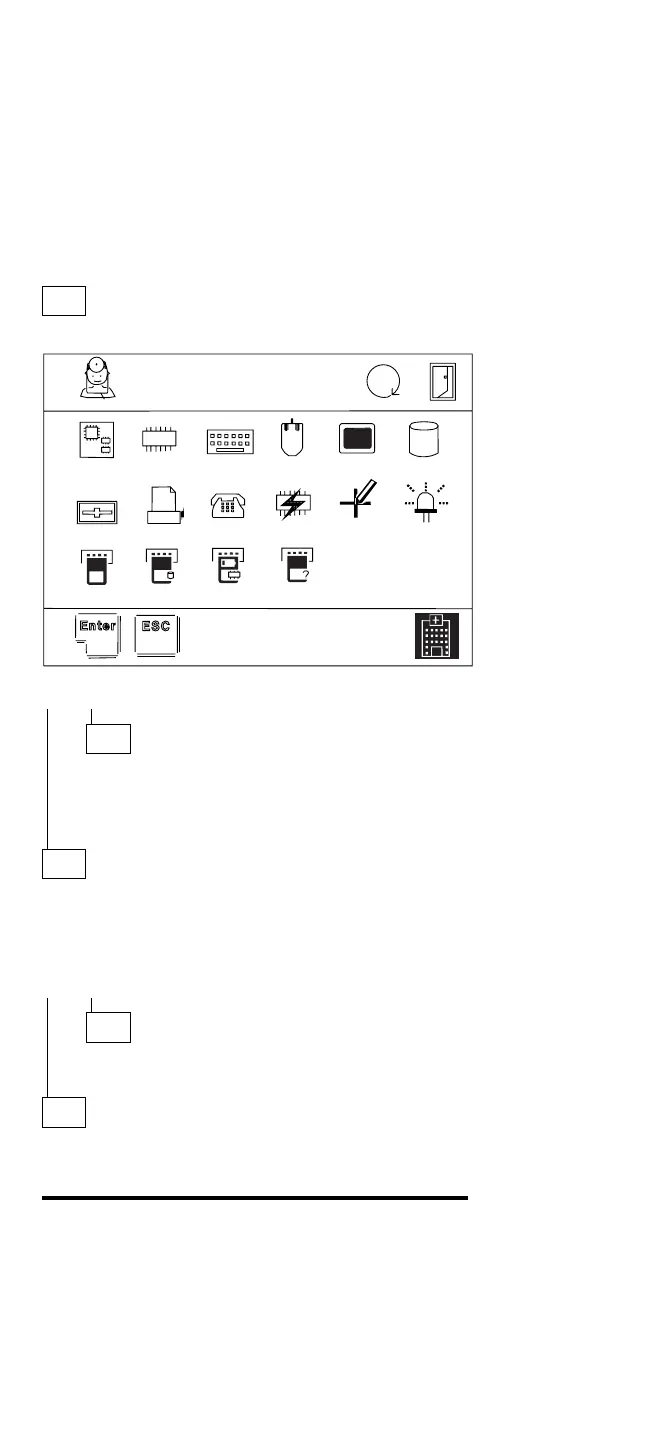(CONTINUED)
007
DID THE TEST MENU APPEAR?
All
All Loop
Restart
Planar
Keyboard Mouse
Video
HDD
FDD
PCIC
Slot1:ATA
Flash Mem
Digitizer
Parallel
Slot2:SRAM
Serial
Slot3:ET
LED
12000KB Mem
Yes No
008
– Go to “Symptom-to-FRU Index” on page 296 and
find the error code or the symptom and follow the
instructions. If the problem remains, go to
“Undetermined Problems” on page 301.
009
IS THE DISPLAYED CONFIGURATION CORRECT WITH
THE INSTALLED DEVICES?
Note: Installed devices are displayed in a dark shade,
devices not installed are displayed in a gray shade.
Yes No
010
Go to “Checking the Installed Devices List” on
page 302.
011
– Select All on the Test Menu and go to Step 012 on
page 289. (Diagnostic test will run on all devices
displayed in a dark shade.)
288 IBM Mobile Systems HMM - Volume 1