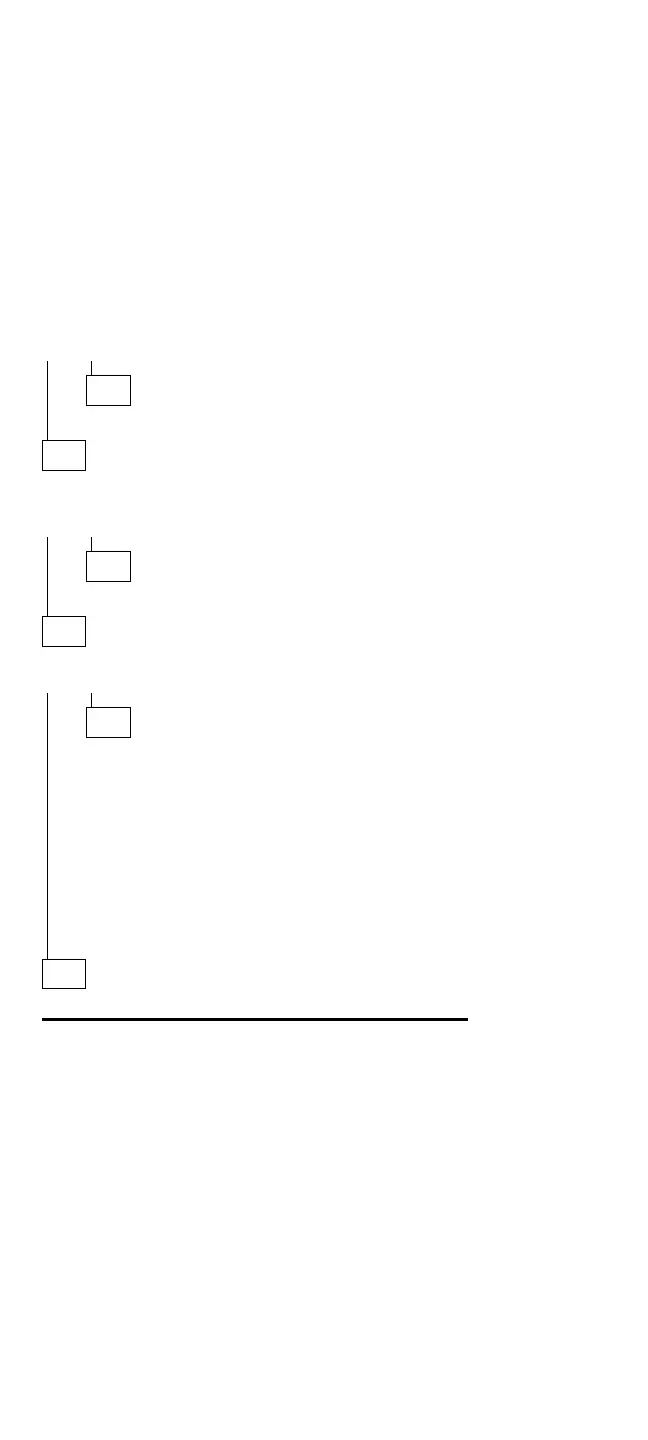(CONTINUED)
003 (continued)
ARE THERE ANY EXTERNAL DEVICES ATTACHED TO
THE DOCK I?
Yes No
004
Go to Step 007.
005
DID THE POWER-GOOD LIGHT FOR ALL OF THE
EXTERNAL DEVICES POWER ON?
Yes No
006
See the manual for the failing device.
007
DID YOU RECEIVE A POST ERROR CODE?
Yes No
008
If you cannot check the error code:
– Press and hold F1, then power-on the computer.
(Hold F1 until the Easy-Setup screen or an error
message appears.)
– Write down all post error codes that are displayed.
(Press the Pause key when an error code appears
to keep the screen from scrolling. Press F1 to
continue.)
To run system checkout, or if you suspect another
problem, go to Step 010 on page 343.
009
Go to “Symptom-to-FRU Index” on page 351.
342 IBM Mobile Systems HMM - Volume 1
