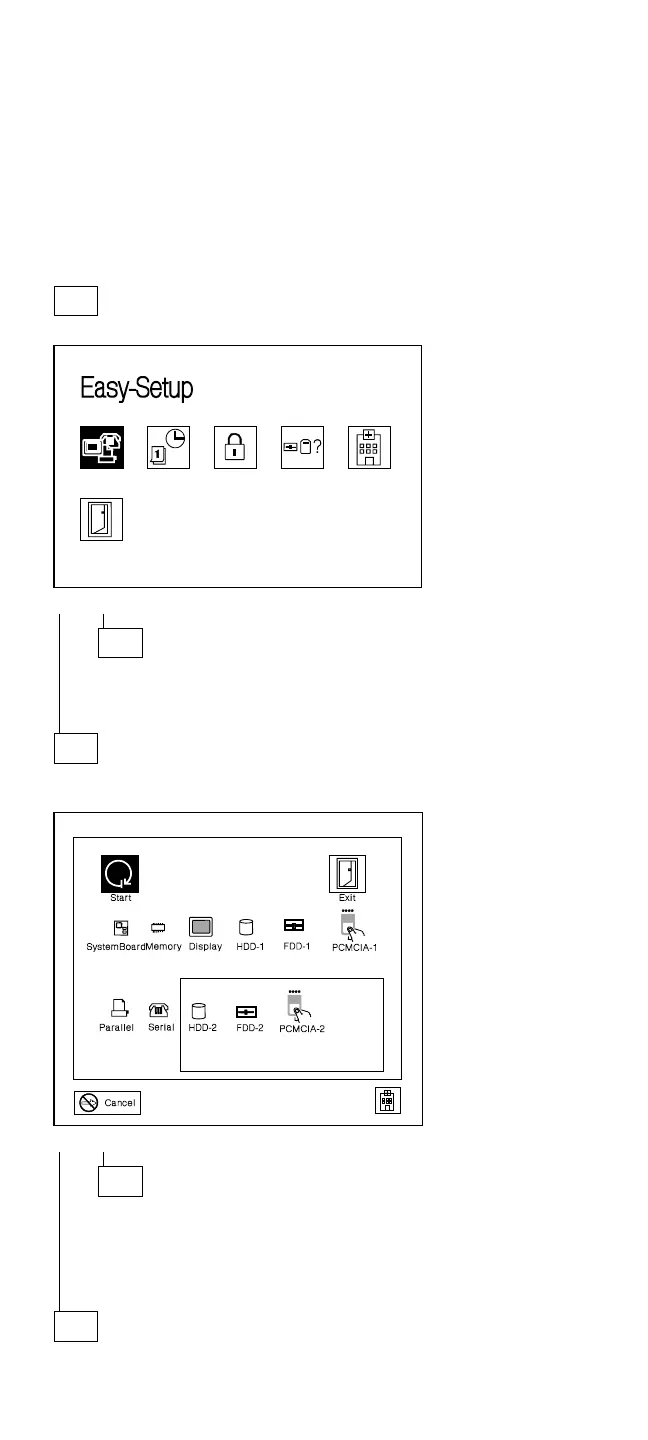010
DID THE EASY-SETUP SCREEN APPEAR?
CONFIG Date/Time
Password
Start Up
Test
Exit
123
Yes No
011
The system might have hung during the running of
the POST. Note the symptoms and go to
“Symptom-to-FRU Index” on page 351.
012
– Select Test and press Enter.
DID THE ADVANCED DIAGNOSTIC SCREEN APPEAR?
1
1
1
2
2
2
Yes No
013
– If the keyboard does not work, go to “External
Keyboard/Auxiliary Input Device Checkout” on
page 465.
– Otherwise, go to “Symptom-to-FRU Index” on
page 351.
014
(Step 014 continues)
Dock I (3545) 343
