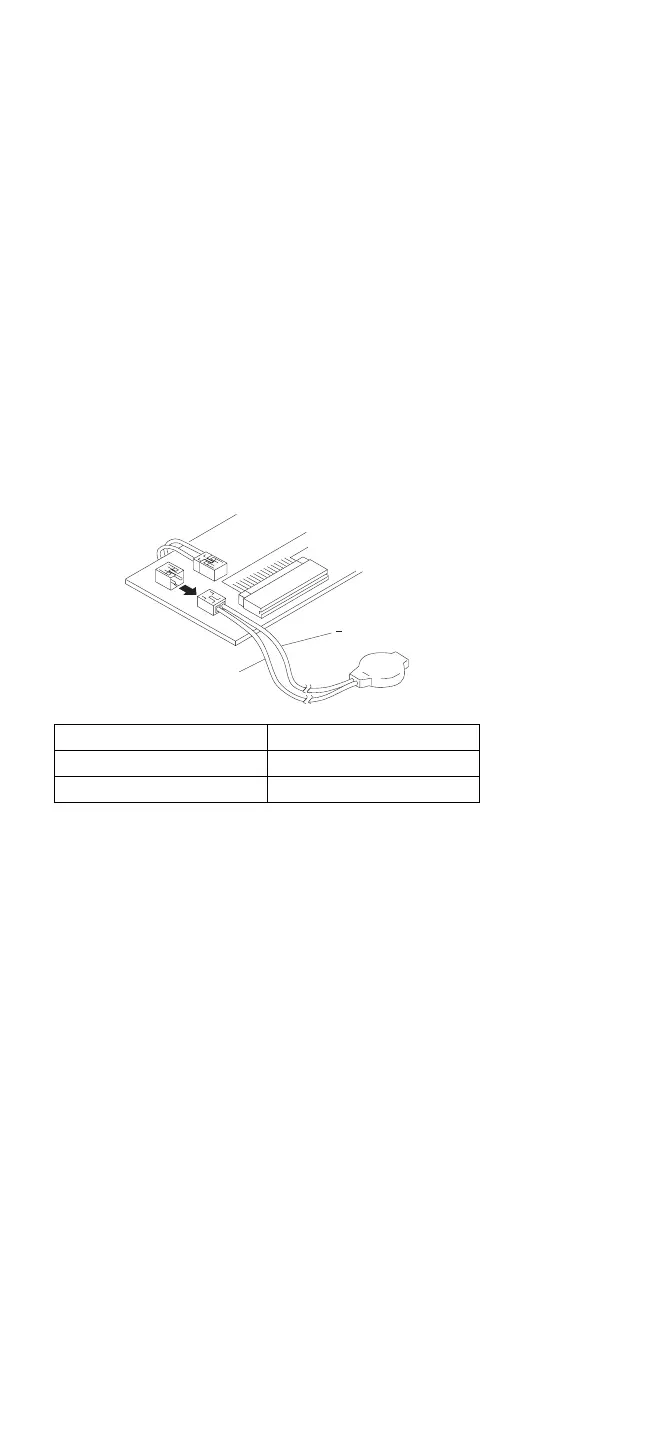Repeat Steps 6 and 7 using a new AC adapter.
If the voltage is still not greater than that
measured in Step 5, replace the voltage
converter.
Testing the Backup Battery
1. Place the computer bottom-side up.
2. Remove the bottom cover.
3. Disconnect the battery connector from the voltage
converter.
4. Measure the voltage of the backup battery.
+(Red)
(Black)
If the voltage is correct, replace the system board. If it is
not, the backup battery is discharged by a short circuit or
is defective.
Testing the Standby Battery
1. Place the computer bottom-side up.
2. Remove the battery pack from the computer and
remove the bottom cover.
3. Disconnect the battery connector from the voltage
converter.
4. Plug the AC adapter into the computer and power-on
the computer.
5. Measure the output voltage at the connector on the
voltage converter.
Wire Voltage (V dc)
Red +2.5 to +3.7
Black Ground
Model N51 (8551) 83
