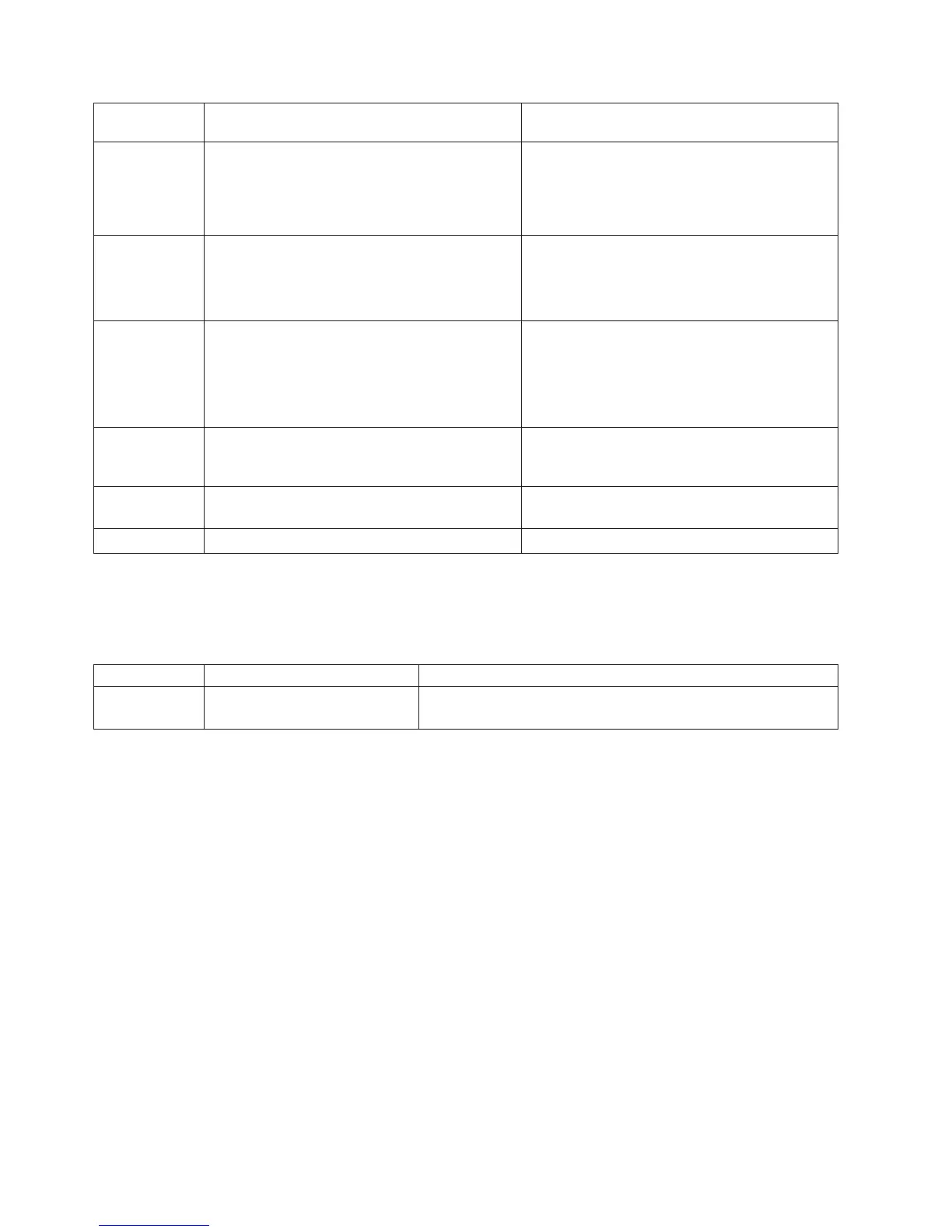Error Code Description Action/
Possible Failing FRU
B1FD 0013 A firmware update has failed because the
update image is invalid. The update was stopped
before any changes were made to the currently
installed firmware.
Reset the service processor (by activating the
pinhole reset switch or by disconnecting, then
reconnecting power). Install a valid firmware
update image for the specific system type and
model.
B1FD 0015 Too many firmware update diskettes inserted (or
wrong or faulty update image)
1. Ensure the firmware update image is correct
for the specific system type and model.
2. Replace the update diskettes with a new set
of firmware update diskettes.
B1FD 0016 Diskette read error
1. The firmware diskette may be faulty. Try
another diskette.
2. Replace the diskette drive.
3. Replace the CEC backplane
Location: U0.1-P1
B1FD 001A Service processor recovery mode update fault Reset service processor (by activating pinhole
reset switch or by disconnecting, then
reconnecting power)
B1FD 001E Service processor recovery mode update fault Wrong firmware update diskette (Insert correct
diskette)
B1FD 001F Bad firmware update diskette Replace diskette
Error Code B1xx 4699
The following error code was moved out of the Common Firmware Error Code table because of the size of
the description column.
Error Code Description: Action/ Possible Failing FRU:
B1xx 4699 Service processor firmware error
or informational message.
For complete information regarding this error code, read through
this entire section.
This is usually an indication of a problem in the communication path between the HMC and the service
processor. It may only be an informational message.
If the managed server is down, go to the service processor error log and find the error log entry containing
B1xx 4699. Examine the first two bytes of word 13 of the detailed entry information.
If the managed server is running, examine the AIX error log entry containing B1xx 4699. This is a
″SCAN_ERROR_CHRP″ error with an identifier of BFE4C025. In the detail data, find the string ″B1xx
4699″. (If present, it will be at byte 60 of the detail data.) Go forward 8 bytes after the ″B1″ to byte 68 and
examine bytes 68 and 69.
If the system is running Linux, examine the Linux system log. The line(s) in the extended data that begin
with <4>RTAS: Log Debug: 04″ contain the error code in the next 8 hex characters. (This error code is
also known as word 11).
Each 4 bytes after the error code in the Linux extended data is another word. The 4 bytes after the error
code are word 12 and the next four bytes are word 13. An example of the Linux extended data, and
finding words 11, 12, and 13, is shown in “MAP 1321: Quick Entry MAP for Systems with Service Focal
Point” on page 87, “Step 1321-28” on page 95, and “Step 1321-29” on page 95.
344 Eserver pSeries 630 Model 6C4 and Model 6E4 Service Guide