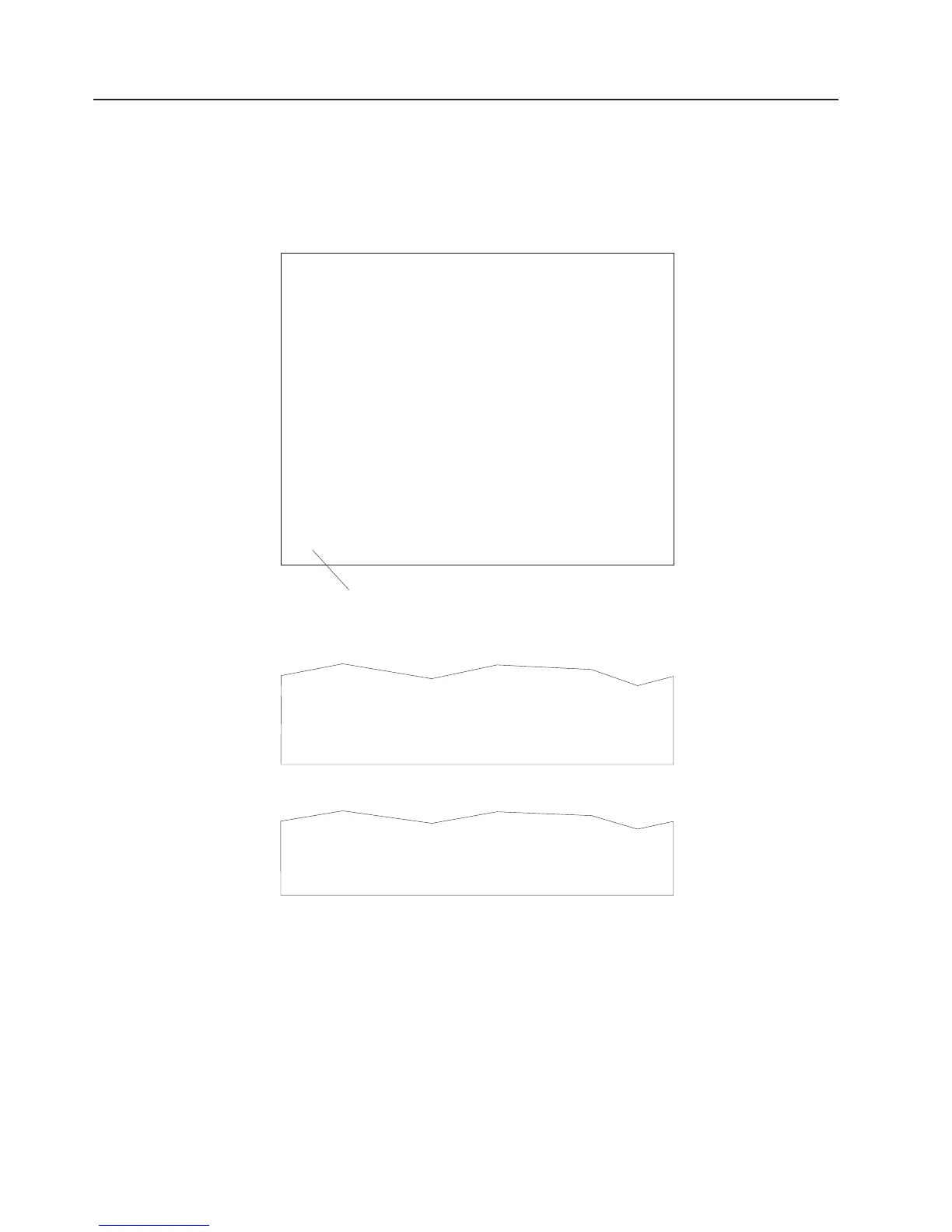System Vital Product Data (VPD) Update Procedure
If you replaced the operator panel with a new FRU, perform the following procedure to ensure that the
VPD is correct.
1. After you install the new operator panel, wait for the OK message to display in the operator panel
display.
2. Start the Service Processor Firmware menu.
1. Service Processor Setup
2. System Power Control Menu
3. System Information Menu
4. Language Selection
5. Call In/Call Out Setup
6. Set System Name
99. Exit from Menu
Main Menu
Service Processor Firmware
Firmware Level: xxxxxxxx
Copyright 1999, IBM Corporation
1>
Command Prompt
3. At the command prompt, type the code that accesses the hidden menus. If necessary, call your local
support center to obtain the code.
This menu is for IBM Authorized use only. If you
have not been authorized to use this menu, please
discontinue use immediately.
Press Return to continue, or X to return to menu 1.
4. Press Return to continue.
VPD Serial Number is not programmed.
Enter the VPD Serial Number (7 ASCII digits): xxxxxxx
486 Eserver pSeries 630 Model 6C4 and Model 6E4 Service Guide