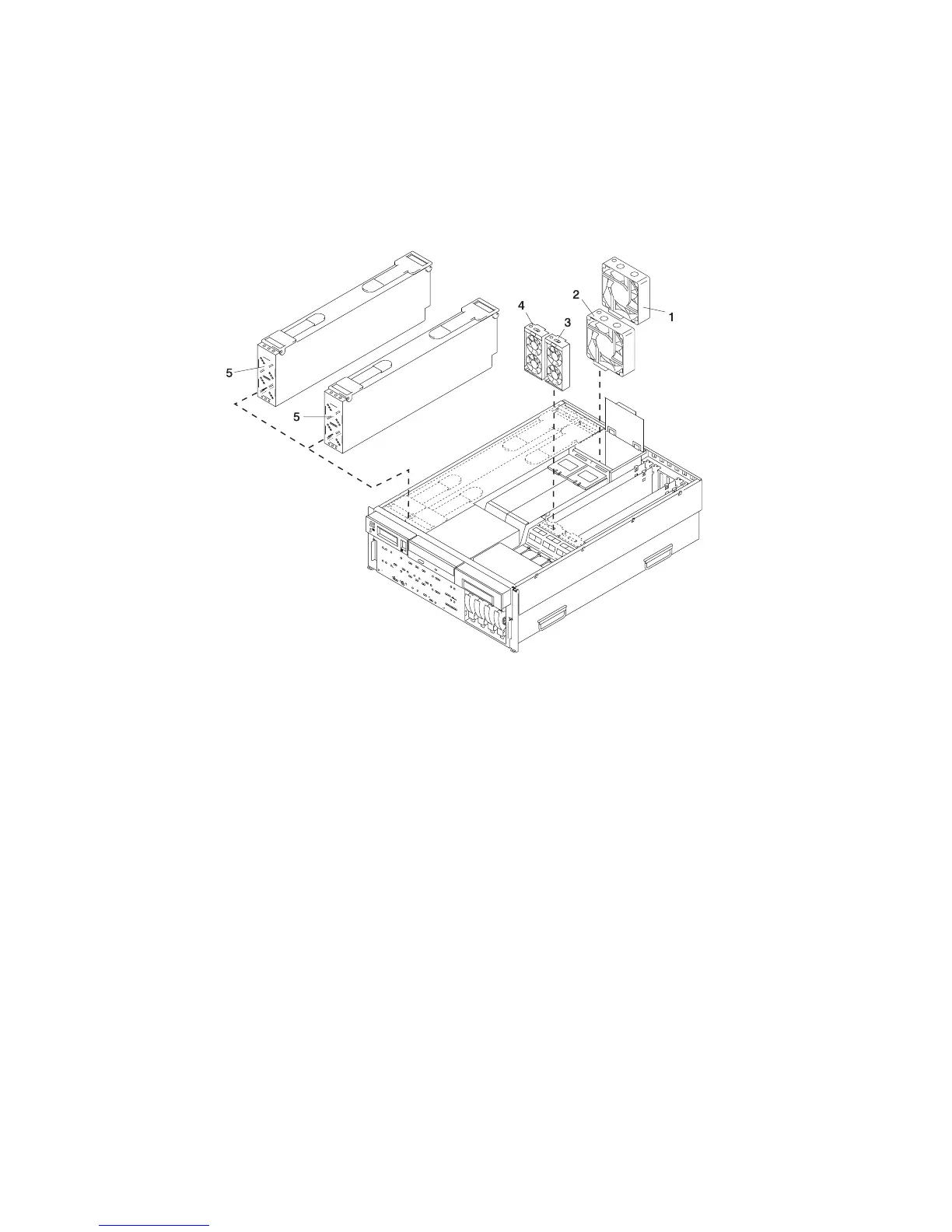Fan Locations
The following illustration identifies the system cooling fans. The fans have an amber LED located on top of
the housing. A lit amber LED indicates that the fan is not operating correctly.
The power supplies have two groups of three LEDs located on the front and top. The amber LED on the
power supply indicates a problem with the power supply. If a power supply is diagnosed with a cooling
problem, the entire power supply must be replaced.
1 Processor Card Cooling Fan (Primary Fan
#1 )
4 PCI Adapter Cooling Fan (Fan #3)
2 Processor Card Cooling Fan (Redundant
Fan #2)
5 Stacked Power Supply Cooling Fans
3 PCI Adapter Cooling Fan (Fan #4)
Note: The preceding illustration does not show the two cooling fans integrated into each power supply.
14 Eserver pSeries 630 Model 6C4 and Model 6E4 Service Guide